- Joined
- Oct 4, 2013
- Messages
- 272 (0.06/day)
| System Name | Old Fart / Young Dude |
|---|---|
| Processor | 2500K / 6600K |
| Motherboard | ASRock P67Extreme4 / Gigabyte GA-Z170-HD3 DDR3 |
| Cooling | CM Hyper TX3 / CM Hyper 212 EVO |
| Memory | 16 GB Kingston HyperX / 16 GB G.Skill Ripjaws X |
| Video Card(s) | Gigabyte GTX 1050 Ti / INNO3D RTX 2060 |
| Storage | SSD, some WD and lots of Samsungs |
| Display(s) | BenQ GW2470 / LG UHD 43" TV |
| Case | Cooler Master CM690 II Advanced / Thermaltake Core v31 |
| Audio Device(s) | Asus Xonar D1/Denon PMA500AE/Wharfedale D 10.1/ FiiO D03K/ JBL LSR 305 |
| Power Supply | Corsair TX650 / Corsair TX650M |
| Mouse | Steelseries Rival 100 / Rival 110 |
| Keyboard | Sidewinder/ Steelseries Apex 150 |
| Software | Windows 10 / Windows 10 Pro |
| System Name | Party On |
|---|---|
| Processor | Xeon w 3520 |
| Motherboard | DFI Lanparty |
| Cooling | Big tower thing |
| Memory | 6 gb Ballistix Tracer |
| Video Card(s) | HD 7970 |
| Case | a plank of wood |
| Audio Device(s) | seperate amp and 6 big speakers |
| Power Supply | Corsair |
| Mouse | cheap |
| Keyboard | under going restoration |
4.2 is maximum single core frequency at which the processor is capable of operating using Intel® Turbo Boost Technology. On all four cores you will have a max of 4GHz
In "power options" try High performance

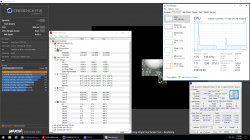
| System Name | Old Fart / Young Dude |
|---|---|
| Processor | 2500K / 6600K |
| Motherboard | ASRock P67Extreme4 / Gigabyte GA-Z170-HD3 DDR3 |
| Cooling | CM Hyper TX3 / CM Hyper 212 EVO |
| Memory | 16 GB Kingston HyperX / 16 GB G.Skill Ripjaws X |
| Video Card(s) | Gigabyte GTX 1050 Ti / INNO3D RTX 2060 |
| Storage | SSD, some WD and lots of Samsungs |
| Display(s) | BenQ GW2470 / LG UHD 43" TV |
| Case | Cooler Master CM690 II Advanced / Thermaltake Core v31 |
| Audio Device(s) | Asus Xonar D1/Denon PMA500AE/Wharfedale D 10.1/ FiiO D03K/ JBL LSR 305 |
| Power Supply | Corsair TX650 / Corsair TX650M |
| Mouse | Steelseries Rival 100 / Rival 110 |
| Keyboard | Sidewinder/ Steelseries Apex 150 |
| Software | Windows 10 / Windows 10 Pro |
| System Name | Primary|Secondary|Poweredge r410|Dell XPS|SteamDeck |
|---|---|
| Processor | i7 11700k|i7 9700k|2 x E5620 |i5 5500U|Zen 2 4c/8t |
| Memory | 32GB DDR4|16GB DDR4|16GB DDR4|32GB ECC DDR3|8GB DDR4|16GB LPDDR5 |
| Video Card(s) | RX 7800xt|RX 6700xt |On-Board|On-Board|8 RDNA 2 CUs |
| Storage | 2TB m.2|512GB SSD+1TB SSD|2x256GBSSD 2x2TBGB|256GB sata|512GB nvme |
| Display(s) | 50" 4k TV | Dell 27" |22" |3.3"|7" |
| VR HMD | Samsung Odyssey+ | Oculus Quest 2 |
| Software | Windows 11 Pro|Windows 10 Pro|Windows 10 Home| Server 2012 r2|Windows 10 Pro |
Cinebench is multicore bench, it not gonna boost to 4.2GHz.I ran CineBench Single Core and the CPU doesn't pass 4.0GHz
what is wrong?.
I have Turbo Boost enabled in BIOS, I checked that...
View attachment 87933
| System Name | AlderLake |
|---|---|
| Processor | Intel i7 12700K P-Cores @ 5Ghz |
| Motherboard | Gigabyte Z690 Aorus Master |
| Cooling | Noctua NH-U12A 2 fans + Thermal Grizzly Kryonaut Extreme + 5 case fans |
| Memory | 32GB DDR5 Corsair Dominator Platinum RGB 6000MT/s CL36 |
| Video Card(s) | MSI RTX 2070 Super Gaming X Trio |
| Storage | Samsung 980 Pro 1TB + 970 Evo 500GB + 850 Pro 512GB + 860 Evo 1TB x2 |
| Display(s) | 23.8" Dell S2417DG 165Hz G-Sync 1440p |
| Case | Be quiet! Silent Base 600 - Window |
| Audio Device(s) | Panasonic SA-PMX94 / Realtek onboard + B&O speaker system / Harman Kardon Go + Play / Logitech G533 |
| Power Supply | Seasonic Focus Plus Gold 750W |
| Mouse | Logitech MX Anywhere 2 Laser wireless |
| Keyboard | RAPOO E9270P Black 5GHz wireless |
| Software | Windows 11 |
| Benchmark Scores | Cinebench R23 (Single Core) 1936 @ stock Cinebench R23 (Multi Core) 23006 @ stock |
| System Name | The beast and the little runt. |
|---|---|
| Processor | Ryzen 5 5600X - Ryzen 9 5950X |
| Motherboard | ASUS ROG STRIX B550-I GAMING - ASUS ROG Crosshair VIII Dark Hero X570 |
| Cooling | Noctua NH-L9x65 SE-AM4a - NH-D15 chromax.black with IPPC Industrial 3000 RPM 120/140 MM fans. |
| Memory | G.SKILL TRIDENT Z ROYAL GOLD/SILVER 32 GB (2 x 16 GB and 4 x 8 GB) 3600 MHz CL14-15-15-35 1.45 volts |
| Video Card(s) | GIGABYTE RTX 4060 OC LOW PROFILE - GIGABYTE RTX 4090 GAMING OC |
| Storage | Samsung 980 PRO 1 TB + 2 TB - Samsung 870 EVO 4 TB - 2 x WD RED PRO 16 GB + WD ULTRASTAR 22 TB |
| Display(s) | Asus 27" TUF VG27AQL1A and a Dell 24" for dual setup |
| Case | Phanteks Enthoo 719/LUXE 2 BLACK |
| Audio Device(s) | Onboard on both boards |
| Power Supply | Phanteks Revolt X 1200W |
| Mouse | Logitech G903 Lightspeed Wireless Gaming Mouse |
| Keyboard | Logitech G910 Orion Spectrum |
| Software | WINDOWS 10 PRO 64 BITS on both systems |
| Benchmark Scores | Se more about my 2 in 1 system here: kortlink.dk/2ca4x |
Cinebench is multicore bench, it not gonna boost to 4.2GHz.
Try CPUz single core bench test.
Run the CPU-Z benchmark.
Intel turbo boost needs certain things to be with in spec before it boost to its max. First of all max TDP must not be exceeded and a given temperature as well.
Your cores gets above 70 C and one at 78 C and that is high i my opinion.
In your screenshot even then you run single core bench there are load on more than one core/thread and that will not give you that 4.2 GHz boost clock. Only one core even maybe one thread before you will se the max boost.
try cpu-z benchmark or a stress test program like Prime95 and set to stress only one core and one thread.

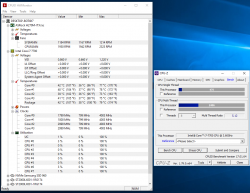
| System Name | Athenna |
|---|---|
| Processor | intel i7 3770 *Dellided* |
| Motherboard | GIGABYTE GA-Z68X-UD3H-B3 Rev. 1.1 |
| Cooling | Thermaltake Water 3.0 Pro + Tt Riing12 x2 / Tt ThunderBlade / Gelid Slim 120UV fans |
| Memory | 16GB DRR3 Kingoston with Custom Tt spreaders + HyperX Fan |
| Video Card(s) | GeForce GTX 980 4GB Nvidia Sample |
| Storage | Crucial M4 SSD 64GB's / Seagate Barracuda 2TB / Seagate Barracuda 320GB's |
| Display(s) | 22" LG FLATRON 1920 x 1280p |
| Case | Thermaltake Commander G42 Window |
| Audio Device(s) | On-board Dolby 5.1+ Kingston HyperX Cloud 1 |
| Power Supply | Themaltake TR2 700W 80plus bronce & APC Pro backup 1000Va |
| Mouse | Tt eSports Level 10M Rev 1.0 Diamond Black & Tt Conkor "L" mouse pad |
| Keyboard | Tt eSports KNUCKER |
| Software | windows 10x64Pro |
| Benchmark Scores | well I've fried a 775' P4 12 years ago, that counts? |
| System Name | money pit.. |
|---|---|
| Processor | Intel 9900K 4.8 at 1.152 core voltage minus 0.120 offset |
| Motherboard | Asus rog Strix Z370-F Gaming |
| Cooling | Dark Rock TF air cooler.. Stock vga air coolers with case side fans to help cooling.. |
| Memory | 32 gb corsair vengeance 3200 |
| Video Card(s) | Palit Gaming Pro OC 2080TI |
| Storage | 150 nvme boot drive partition.. 1T Sandisk sata.. 1T Transend sata.. 1T 970 evo nvme m 2.. |
| Display(s) | 27" Asus PG279Q ROG Swift 165Hrz Nvidia G-Sync, IPS.. 2560x1440.. |
| Case | Gigabyte mid-tower.. cheap and nothing special.. |
| Audio Device(s) | onboard sounds with stereo amp.. |
| Power Supply | EVGA 850 watt.. |
| Mouse | Logitech G700s |
| Keyboard | Logitech K270 |
| Software | Win 10 pro.. |
| Benchmark Scores | Firestike 29500.. timepsy 14000.. |
I did it, I ran single core benchmark and the results are the same, 4.0GHz always
View attachment 87934
| System Name | PCGOD |
|---|---|
| Processor | AMD FX 8350@ 5.0GHz |
| Motherboard | Asus TUF 990FX Sabertooth R2 2901 Bios |
| Cooling | Scythe Ashura, 2×BitFenix 230mm Spectre Pro LED (Blue,Green), 2x BitFenix 140mm Spectre Pro LED |
| Memory | 16 GB Gskill Ripjaws X 2133 (2400 OC, 10-10-12-20-20, 1T, 1.65V) |
| Video Card(s) | AMD Radeon 290 Sapphire Vapor-X |
| Storage | Samsung 840 Pro 256GB, WD Velociraptor 1TB |
| Display(s) | NEC Multisync LCD 1700V (Display Port Adapter) |
| Case | AeroCool Xpredator Evil Blue Edition |
| Audio Device(s) | Creative Labs Sound Blaster ZxR |
| Power Supply | Seasonic 1250 XM2 Series (XP3) |
| Mouse | Roccat Kone XTD |
| Keyboard | Roccat Ryos MK Pro |
| Software | Windows 7 Pro 64 |
| System Name | Ryzen Reynolds |
|---|---|
| Processor | Ryzen 1600 - 4.0Ghz 1.415v - SMT disabled |
| Motherboard | mATX Asrock AB350m AM4 |
| Cooling | Raijintek Leto Pro |
| Memory | Vulcan T-Force 16GB DDR4 3000 16.18.18 @3200Mhz 14.17.17 |
| Video Card(s) | Sapphire Nitro+ 4GB RX 580 - 1450/2000 BIOS mod 8-) |
| Storage | Seagate B'cuda 1TB/Sandisk 128GB SSD |
| Display(s) | Acer ED242QR 75hz Freesync |
| Case | Corsair Carbide Series SPEC-01 |
| Audio Device(s) | Onboard |
| Power Supply | Corsair VS 550w |
| Mouse | Zalman ZM-M401R |
| Keyboard | Razor Lycosa |
| Software | Windows 10 x64 |
| Benchmark Scores | https://www.3dmark.com/spy/6220813 |
| System Name | Lynni Zen | Lenowo TwinkPad L14 G2a | Tiny Tiger |
|---|---|
| Processor | AMD Ryzen 7 7700 Raphael | Ryzen 7 Pro 5850U (Cezanne/Zen3) | i9-9900k (Turbo disaabled) |
| Motherboard | ASRock B650M PG Riptide Bios v. 3.20 AMD AGESA 1.2.0.3a | Lenowo Bios 1.71 | Lenowo M720q |
| Cooling | ID-Cooling IS-67-XT WHITE | Lenowo C-267C-2 | Lenowo 01MN631 (65W) |
| Memory | Flare X5 2x16GB DDR5 6000MHZ CL36 (AMD EXPO) | Willk Elektronik 2x16GB 2666MHZ CL17 | Crucial 2x16GB |
| Video Card(s) | Sapphire PURE AMD Radeon™ RX 9070 Gaming OC 16GB | AMD Radeon RX Vega 8 | Intel® UHD Graphics 630 |
| Storage | Gigabyte M30 1TB|Sabrent Rocket 2TB| HDD: 1TB | WD RED SN700 1TB | M30 1TB\ SSD 1TB HDD: 16TB\10TB |
| Display(s) | KTC M27T20S 1440p@165Hz | LG 48CX OLED 4K HDR | Innolux 14" 1080p |
| Case | Asus Prime AP201 White Mesh | Lenowo L14 G2a chassis | Lenowo M720q chassis |
| Audio Device(s) | Steelseries Arctis Pro Wireless |
| Power Supply | Be Quiet! Pure Power 12 M 750W Goldie | Cyberpunk GaN 65W USB-C charger | Lenowo 95W slim tip |
| Mouse | Logitech G305 Lightspeedy Wireless | Lenowo TouchPad & Logitech G305 |
| Keyboard | Ducky One 3 Daybreak Fullsize | L14 G2 UK Lumi |
| Software | Win11 IoT Enterprise 24H2 UK | Win11 IoT Enterprise LTSC 24H2 UK / Arch (Fan) |
| Benchmark Scores | 3DMARK: https://www.3dmark.com/3dm/89434432? GPU-Z: https://www.techpowerup.com/gpuz/details/v3zbr |
Can you set the multiplier in the bios to 42? and afaik 4.2ghz is the max boost on a single core, not all so you likely wont see it in games that are multithreaded, strange it doesn't boost up to that on a single core when stressed though
| System Name | Ryzen Reynolds |
|---|---|
| Processor | Ryzen 1600 - 4.0Ghz 1.415v - SMT disabled |
| Motherboard | mATX Asrock AB350m AM4 |
| Cooling | Raijintek Leto Pro |
| Memory | Vulcan T-Force 16GB DDR4 3000 16.18.18 @3200Mhz 14.17.17 |
| Video Card(s) | Sapphire Nitro+ 4GB RX 580 - 1450/2000 BIOS mod 8-) |
| Storage | Seagate B'cuda 1TB/Sandisk 128GB SSD |
| Display(s) | Acer ED242QR 75hz Freesync |
| Case | Corsair Carbide Series SPEC-01 |
| Audio Device(s) | Onboard |
| Power Supply | Corsair VS 550w |
| Mouse | Zalman ZM-M401R |
| Keyboard | Razor Lycosa |
| Software | Windows 10 x64 |
| Benchmark Scores | https://www.3dmark.com/spy/6220813 |
I know it's non "K" but you can still run the highest multiplier on all cores on all non-K chips... that is of course if the motherboard allows it in this case it seems it doesn't which kinda sucks...Most H270 chipset boards u can't control the multiplier on plus it's a non "K" sku cpu.
| System Name | Ryzen Reynolds |
|---|---|
| Processor | Ryzen 1600 - 4.0Ghz 1.415v - SMT disabled |
| Motherboard | mATX Asrock AB350m AM4 |
| Cooling | Raijintek Leto Pro |
| Memory | Vulcan T-Force 16GB DDR4 3000 16.18.18 @3200Mhz 14.17.17 |
| Video Card(s) | Sapphire Nitro+ 4GB RX 580 - 1450/2000 BIOS mod 8-) |
| Storage | Seagate B'cuda 1TB/Sandisk 128GB SSD |
| Display(s) | Acer ED242QR 75hz Freesync |
| Case | Corsair Carbide Series SPEC-01 |
| Audio Device(s) | Onboard |
| Power Supply | Corsair VS 550w |
| Mouse | Zalman ZM-M401R |
| Keyboard | Razor Lycosa |
| Software | Windows 10 x64 |
| Benchmark Scores | https://www.3dmark.com/spy/6220813 |
get HWinfo, run sensors only... then ...Run valleybench which is free and decent for some tests....
then let us know....
Regards,
the tempts on all four cores being about the same suggest to me that all four cores are working not just one.. if only one core was working hard the temps on the other three would be much lower..
what i am saying is you may think you are just running one core but you are running all four.. hence the cpu speed being only 4 gig
trog
Update your bios
Can you set the multiplier in the bios to 42? and afaik 4.2ghz is the max boost on a single core, not all so you likely wont see it in games that are multithreaded, strange it doesn't boost up to that on a single core when stressed though
Most H270 chipset boards u can't control the multiplier on plus it's a non "K" sku cpu.
Don't normally double post so apologies, first newegg review states this:
P state values are incorrect for 7600k turbo boost. It would top out at 4.0 ghz instead of the CPUs 4.2 ghz stock value. I emailed ASRock technical support about this issue and got this response:
Try set up below BIOS setting in OC Tweaker > CPU configuration.
1. Long Duration Power Limit: 4095
2. Long Duration Maintained: 128
3. Short Duration Power Limit: 4095
4. CPU core current limit: 255.5
Test with Prime95 to load CPU 100%.
Check with CPU-Z for multiplier.
Seems to be a board issue not the processor, to the OP I would look into the suggestion from Asrock see if that addresses your issue, ok this is a different chip and an "K" one but I think this is the same issue as the OP is describing on his 7700, worth a look into.
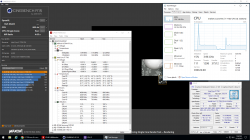
| System Name | Ryzen Reynolds |
|---|---|
| Processor | Ryzen 1600 - 4.0Ghz 1.415v - SMT disabled |
| Motherboard | mATX Asrock AB350m AM4 |
| Cooling | Raijintek Leto Pro |
| Memory | Vulcan T-Force 16GB DDR4 3000 16.18.18 @3200Mhz 14.17.17 |
| Video Card(s) | Sapphire Nitro+ 4GB RX 580 - 1450/2000 BIOS mod 8-) |
| Storage | Seagate B'cuda 1TB/Sandisk 128GB SSD |
| Display(s) | Acer ED242QR 75hz Freesync |
| Case | Corsair Carbide Series SPEC-01 |
| Audio Device(s) | Onboard |
| Power Supply | Corsair VS 550w |
| Mouse | Zalman ZM-M401R |
| Keyboard | Razor Lycosa |
| Software | Windows 10 x64 |
| Benchmark Scores | https://www.3dmark.com/spy/6220813 |
As I said doesn't make a difference, if you had the option to change multi in the bios you could set all 4 cores to 42 and in effect overclock it... however as has been pointed out that's not an option on your board so it's kind of a moot point anyway.Guys.
My CPU is a non-K model....., I can not overclock the CPU.
I will try the steps in the BIOS to see if the CPU can get up to 4.2GHz.
I had an ASUS H270 ATX motherboard last week and the CPU was working perfectly. This seems to be a motherboard issue or BIOS

I tried and nothing happened.As I said doesn't make a difference, if you had the option to change multi in the bios you could set all 4 cores to 42 and in effect overclock it... however as has been pointed out that's not an option on your board so it's kind of a moot point anyway.
it's describing the same scenario/issue you have so I'm guessing that would be your best bet, it might have however been fixed with a bios update are you running the latest bios for the board? EDIT: sorry missed the bit you said it has the latest bios, my bad!! let me know how you get on with those steps then
| System Name | Ryzen Reynolds |
|---|---|
| Processor | Ryzen 1600 - 4.0Ghz 1.415v - SMT disabled |
| Motherboard | mATX Asrock AB350m AM4 |
| Cooling | Raijintek Leto Pro |
| Memory | Vulcan T-Force 16GB DDR4 3000 16.18.18 @3200Mhz 14.17.17 |
| Video Card(s) | Sapphire Nitro+ 4GB RX 580 - 1450/2000 BIOS mod 8-) |
| Storage | Seagate B'cuda 1TB/Sandisk 128GB SSD |
| Display(s) | Acer ED242QR 75hz Freesync |
| Case | Corsair Carbide Series SPEC-01 |
| Audio Device(s) | Onboard |
| Power Supply | Corsair VS 550w |
| Mouse | Zalman ZM-M401R |
| Keyboard | Razor Lycosa |
| Software | Windows 10 x64 |
| Benchmark Scores | https://www.3dmark.com/spy/6220813 |
Maybe raise a support ticket with ASrock, definitely seems to be a board issue, and if you can't "fix" it, it's not really the worst problem in the world as you're only missing out on that 200mhz on a single core loadI tried and nothing happened.
The CPU kept 4.0GHz no matter what.
and yeah I'm running the latest bios update.

| System Name | H7 Flow 2024 |
|---|---|
| Processor | AMD 5800X3D |
| Motherboard | Asus X570 Tough Gaming |
| Cooling | Custom liquid |
| Memory | 32 GB DDR4 |
| Video Card(s) | Intel ARC A750 |
| Storage | Crucial P5 Plus 2TB. |
| Display(s) | AOC 24" Freesync 1m.s. 75Hz |
| Mouse | Lenovo |
| Keyboard | Eweadn Mechanical |
| Software | W11 Pro 64 bit |
^^^^This.the tempts on all four cores being about the same suggest to me that all four cores are working not just one.. if only one core was working hard the temps on the other three would be much lower..
what i am saying is you may think you are just running one core but you are running all four.. hence the cpu speed being only 4 gig
trog
| System Name | 4K-gaming / console |
|---|---|
| Processor | 5800X @ PBO +200 / i5-8600K @ 5GHz |
| Motherboard | ROG Crosshair VII Hero / ROG Strix Z370-F |
| Cooling | Custom loop CPU+GPU / Custom loop CPU |
| Memory | 32GB DDR4-3466 / 16GB DDR4-3600 |
| Video Card(s) | Asus RTX 3080 TUF / Asus GTX 660 3GB |
| Storage | 3TB SSDs + 3TB / 372GB SSDs |
| Display(s) | 4K120 IPS + 4K60 IPS / 1080p projector @ 90" |
| Case | Corsair 4000D AF White / DeepCool CC560 WH |
| Audio Device(s) | Sony WH-CH720N / Hecate G1500 |
| Power Supply | EVGA G2 750W / Seasonic FX-750 |
| Mouse | MX518 remake / Ajazz i303 Pro |
| Keyboard | Roccat Vulcan 121 AIMO / Obinslab Anne 2 Pro |
| VR HMD | Oculus Rift CV1 |
| Software | Windows 11 Pro / Windows 11 Pro |
| Benchmark Scores | They run Crysis |
I know my HTPC is a damn lot older, but I didn't have any problems with H61/2500K putting all cores at max multiplier.Most H270 chipset boards u can't control the multiplier on plus it's a non "K" sku cpu.
Maybe raise a support ticket with ASrock, definitely seems to be a board issue, and if you can't "fix" it, it's not really the worst problem in the world as you're only missing out on that 200mhz on a single core load
^^^^This.
All four cores are working, not just one.
Even your Cinebench run shows you using 4 cores, not one as you think.
This appears to be user error.
Can you boot in to the BIOS and set just one core to run?
