Hey guys, I was having issues with my CPU getting too hot (90+) while running MS Flight Sim, so I decided to give undervolting a try. It definitely seems to help, and I'm running cooler now, but I wanted to ask about the PL settings. I'm getting the occasional PL1 and PL2 for core, and also EDP other under Ring. My PL1 = 60, and PL2 = 70. My system seems stable so far, and I'm running -100 mV undervolt. Not sure if I need to do anything else?
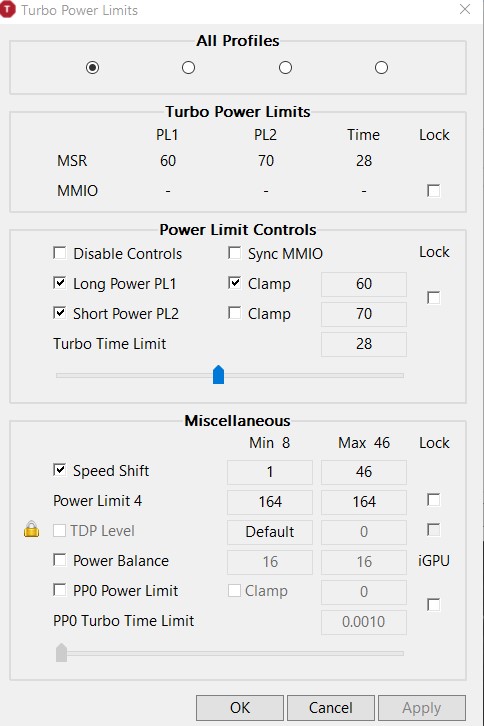
-
Welcome to TechPowerUp Forums, Guest! Please check out our forum guidelines for info related to our community.
You are using an out of date browser. It may not display this or other websites correctly.
You should upgrade or use an alternative browser.
You should upgrade or use an alternative browser.
i7-8700 help
- Thread starter Xrayz
- Start date
unclewebb
ThrottleStop & RealTemp Author
- Joined
- Jun 1, 2008
- Messages
- 7,347 (1.26/day)
Can you post a screenshot of the FIVR window?

 ark.intel.com
ark.intel.com
When PL1 is set to 65W or less, it is normal to see some PL1 or PL2 power limit throttling light up red in Limit Reasons. For maximum performance I would buy a better cooler and I would set both power limits well over 100. More power will create more heat. If you are happy with how your computer is running then leave it as is.
When you undervolt make sure you undervolt both the core and the cache.
The Core i7-8700 has a 65W TDP rating.I'm getting the occasional PL1 and PL2 for core

Intel® Core™ i7-8700 Processor (12M Cache, up to 4.60 GHz) Product Specifications
Intel® Core™ i7-8700 Processor (12M Cache, up to 4.60 GHz) quick reference guide including specifications, features, pricing, compatibility, design documentation, ordering codes, spec codes and more.
When PL1 is set to 65W or less, it is normal to see some PL1 or PL2 power limit throttling light up red in Limit Reasons. For maximum performance I would buy a better cooler and I would set both power limits well over 100. More power will create more heat. If you are happy with how your computer is running then leave it as is.
When you undervolt make sure you undervolt both the core and the cache.
Sure thing, here's a screenshot.
I'm guessing I should leave my PL1 clamped at 65? Performance is fine right not for what I do with the flight sim. My main concern is getting too hot. The sim was crashing a lot, and some people thought maybe it was due to a hot CPU. Then again, it is a Microsoft product, so who knows. That may not even be the issue, but for sure, my CPU was running a bit hot.
I set my PL2 to 100 for now. Not sure if that is good.
I'm guessing I should leave my PL1 clamped at 65? Performance is fine right not for what I do with the flight sim. My main concern is getting too hot. The sim was crashing a lot, and some people thought maybe it was due to a hot CPU. Then again, it is a Microsoft product, so who knows. That may not even be the issue, but for sure, my CPU was running a bit hot.
I set my PL2 to 100 for now. Not sure if that is good.
Attachments
unclewebb
ThrottleStop & RealTemp Author
- Joined
- Jun 1, 2008
- Messages
- 7,347 (1.26/day)
Was your computer crashing before or after you started undervolting? If your computer only started to crash after you reduced the voltage -100 mV then I would conclude that is too much. A computer should never crash. Most Intel CPUs can run reliably at 90°C. Consider buying an after market heatsink and fan. This should improve your temperatures and reduce the fan noise if you get a good one. Almost anything is an improvement compared to the Intel heatsink and fan.The sim was crashing a lot
When using the Intel heatsink and fan, that is probably a good idea.I should leave my PL1 clamped at 65
Can your heatsink handle 100W? Probably not. Consider lowering this to about 80W or 75W. Intel used to recommend setting PL2 approximately 20% to 25% higher than PL1. That is about all the OEM Intel heatsink can manage, if that.I set my PL2 to 100
Thanks, man. My PC was only crashing when running MS Flight Sim 2020. Other than that, no issues. It was very intermittent, though, so not sure it was really due to my CPU running hot.
OK, I will keep PL1 locked at 65. I can drop PL2 down a little. I forget what the stock value was, and I don't see a way to revert to stock settings for those without deleting the ini and starting over. My temps were pretty decent (70's) with PL2 set to 100, but that's probably because it was only hitting that very briefly. While I was simming, I think my avg power was around 35 W.
Ideally, yeah, I need a better heatsink and cooling system. I don't game all that much, so if I can keep things running reasonably for now, I'll probably just upgrade to a better-designed computer at some point.
OK, I will keep PL1 locked at 65. I can drop PL2 down a little. I forget what the stock value was, and I don't see a way to revert to stock settings for those without deleting the ini and starting over. My temps were pretty decent (70's) with PL2 set to 100, but that's probably because it was only hitting that very briefly. While I was simming, I think my avg power was around 35 W.
Ideally, yeah, I need a better heatsink and cooling system. I don't game all that much, so if I can keep things running reasonably for now, I'll probably just upgrade to a better-designed computer at some point.
- Joined
- Jul 24, 2019
- Messages
- 5 (0.00/day)
| Processor | i7 8700 |
|---|---|
| Memory | 16GB |
| Video Card(s) | RX 6600 |
try mine settings. love it
cache ratio 38-39 max (if more there is wattage leaks)
43 cpu ratio leaks too for me. so 41
-170mv max stable for me, 160mv recomended
65w in small blocks prime95 which is impressive
50w in bf2042 (80%+ usage)
30w in other games
pl1-2 69w. doesnt matter cuz im not limited by that
cache ratio 38-39 max (if more there is wattage leaks)
43 cpu ratio leaks too for me. so 41
-170mv max stable for me, 160mv recomended
65w in small blocks prime95 which is impressive
50w in bf2042 (80%+ usage)
30w in other games
pl1-2 69w. doesnt matter cuz im not limited by that
Attachments
Last edited:
unclewebb
ThrottleStop & RealTemp Author
- Joined
- Jun 1, 2008
- Messages
- 7,347 (1.26/day)
Does the TS Bench 960M test report any errors at -170 mV? I have never tested a similar desktop CPU. Many mobile CPUs start reporting random errors if you try to go more than -130 mV for the cache offset.-170mv
Thanks for sharing your settings.
- Joined
- Jul 24, 2019
- Messages
- 5 (0.00/day)
| Processor | i7 8700 |
|---|---|
| Memory | 16GB |
| Video Card(s) | RX 6600 |
100+ errors on -180mv. 1-10 errors on -170mv. 0 errors on -160. stable anywayDoes the TS Bench 960M test report any errors at -170 mV? I have never tested a similar desktop CPU. Many mobile CPUs start reporting random errors if you try to go more than -130 mV for the cache offset.
Thanks for sharing your settings.
good job with program. but i don't see here "add to autostart" option which is necessary to properly undervoltDoes the TS Bench 960M test report any errors at -170 mV? I have never tested a similar desktop CPU. Many mobile CPUs start reporting random errors if you try to go more than -130 mV for the cache offset.
Thanks for sharing your settings.




