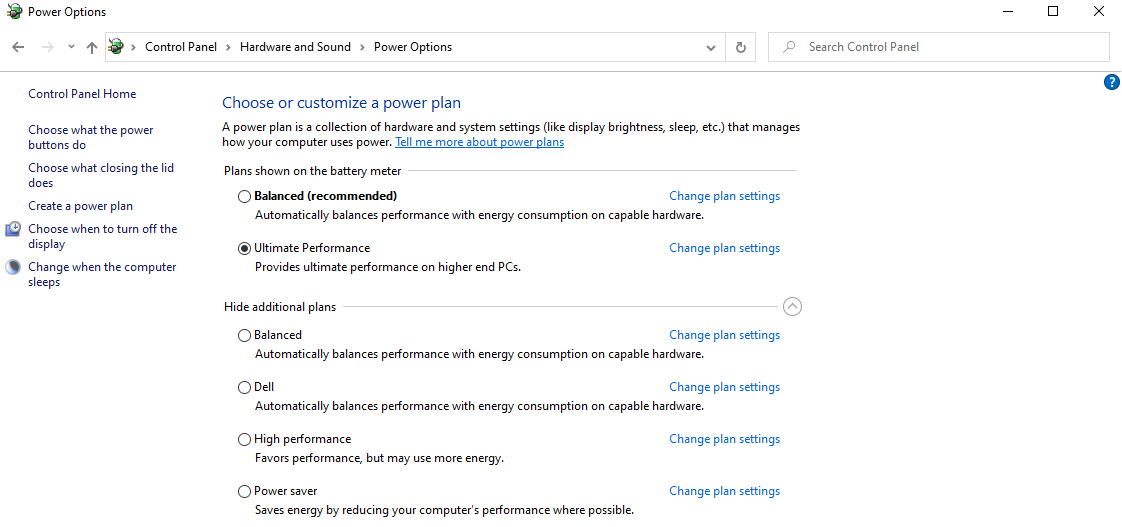Astrophobe
New Member
- Joined
- May 13, 2022
- Messages
- 13 (0.02/day)
Hi,
I am fiddling with my i9 12900HK in a Dell XPS 9520. After disabling virtualisation etc. I am able to get a stable -110mV undervolt. Only issue is that the multipliers I set are not working. If I set them in XTU everything is okay and the CPU is running at 5.3Ghz. Putting this multipliers in Throttelstop won´t get the CPU beyond 5Ghz. I am in Dells Ultra Performance mode and High Performance power profile.
Another thing is that locking the mimo feature in the TPL settings works but if I restart, I had to do a hard reset as the screen will stay black.
Did I set something wrong?



I am fiddling with my i9 12900HK in a Dell XPS 9520. After disabling virtualisation etc. I am able to get a stable -110mV undervolt. Only issue is that the multipliers I set are not working. If I set them in XTU everything is okay and the CPU is running at 5.3Ghz. Putting this multipliers in Throttelstop won´t get the CPU beyond 5Ghz. I am in Dells Ultra Performance mode and High Performance power profile.
Another thing is that locking the mimo feature in the TPL settings works but if I restart, I had to do a hard reset as the screen will stay black.
Did I set something wrong?






 I attached the dump file to this post. If you like I could sent you my extracted BIOS with overclocking settings as I first tried it via EFI shell. I did that with my XPS 9560 with i7 7700HQ CPU but Alder Lake seems different...
I attached the dump file to this post. If you like I could sent you my extracted BIOS with overclocking settings as I first tried it via EFI shell. I did that with my XPS 9560 with i7 7700HQ CPU but Alder Lake seems different...