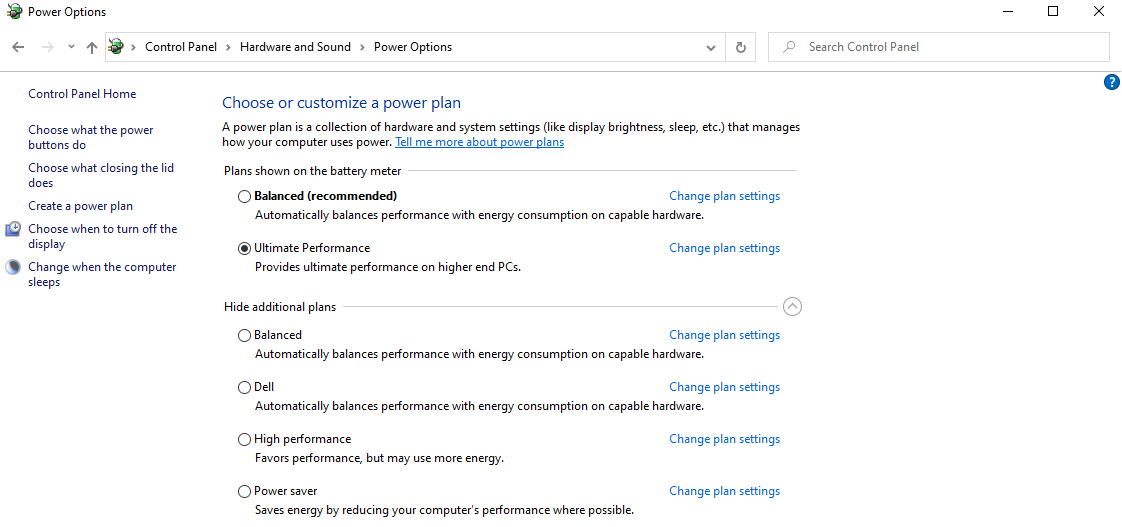unclewebb
ThrottleStop & RealTemp Author
- Joined
- Jun 1, 2008
- Messages
- 7,364 (1.27/day)
That would have been my first guess.12700H
Intel pulled a fast one. They are forcing users to dig deep. You have to pay extra for a 12th Gen HK processor to get the special feature of undervolting. If you do that, then all you have to worry about is if a manufacturer has decided to leave this feature unlocked or not. You cannot count on anything until you do some hands on testing. Even then, a week or a month later after your payment clears and the 30 day return period is up, you might get a forced update that locks things down. Not easy being a performance laptop consumer. Intel and manufacturers seem to forget whose money is actually paying for the laptop.