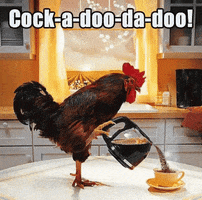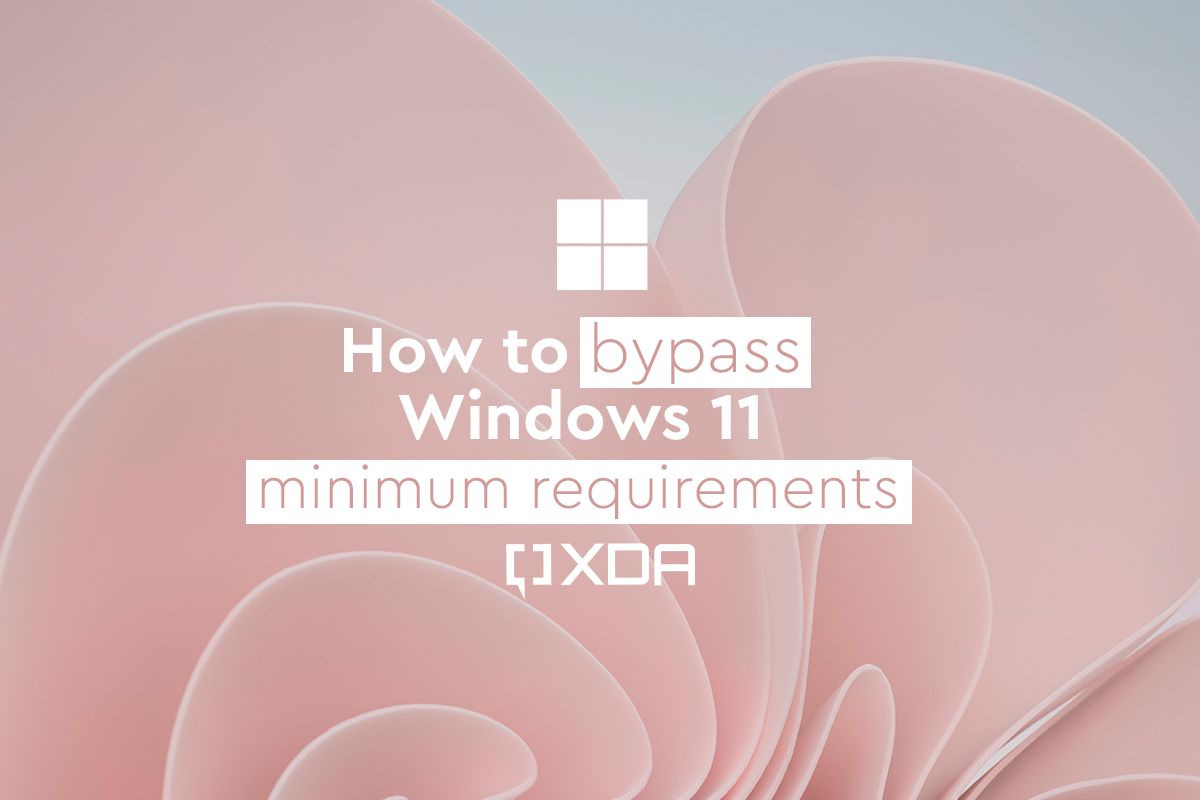FireFox
The Power Of Intel
- Joined
- Feb 19, 2014
- Messages
- 7,507 (1.81/day)
- Location
- Germany
| Processor | Intel i7 10700K |
|---|---|
| Motherboard | Asus ROG Maximus XII Hero |
| Cooling | 2x Black Ice Nemesis GTX 480 - 1x Black Ice Nemesis GTX 420 - D5 VPP655P - 13x Corsair LL120 - LL140 |
| Memory | 32GB G.SKILL Trident Z RGB 3600Hz |
| Video Card(s) | EVGA GEFORCE RTX 3080 XC3 Ultra |
| Storage | Samsung 970 EVO PLUS 500GB/1TB - WD Blue SN550 1TB - 2 X WD Blue 1TB - 3 X WD Black 1TB |
| Display(s) | Asus ROG PG278QR 2560x1440 144Hz (Overclocked 165Hz )/ Samsung |
| Case | Corsair Obsidian 1000D |
| Audio Device(s) | I prefer Gaming-Headset |
| Power Supply | Enermax MaxTytan 1250W 80+ Titanium |
| Mouse | Logitech G502 spectrum |
| Keyboard | Virtuis Advanced Gaming Keyboard ( Batboard ) |
| Software | Windows 10 Enterprise/Windows 10 Pro/Windows 11 Pro |
| Benchmark Scores | My PC runs FiFA |
Let's see if it will continue working after the final release.
 maybe Linux suits you better?
maybe Linux suits you better?
I quoted you post because you saidWindows 11 22000.1. I found on another forum a guy created a quick tool that extracts the boot.wim and replaces appraiserres.dll with one from 1709. Then repacks the boot.wim. Edits the registry as in this post. I was running the iso that was released prior to the official release and I was able to just do an upgrade to this newer version. Everything went smooth. I do gotta say I am liking the ui design improvements. I love the start menu setup with the pinned panel I've always prefered the plain A-Z start menu. Man were those live tiles were hideous. A man I still shutter to this day when some mentions Win 8. And I'm glad to see they didn't stick with their UWP design standards. Windows 11 feels modern and well thought through.
If so why are you still using MicrosoftMicrosoft is such a shit company
 maybe Linux suits you better?
maybe Linux suits you better?