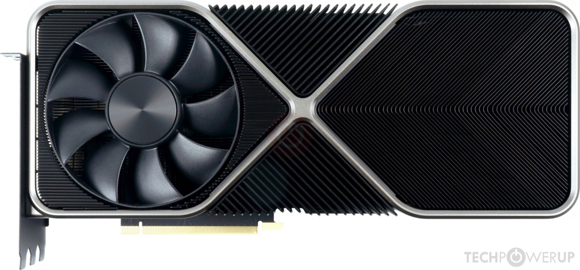- Joined
- Aug 19, 2017
- Messages
- 3,096 (1.09/day)
Famous chip photographer Fritzchens Fritz has always surprised us with some awesome die shots of the latest processors. Today, he has prepared another interesting surprise for all technology enthusiasts. Mr. Fritz has managed to run Intel's Core i5-11400 "Rocket Lake" processor without any type of colling solution, and use a thermal camera to capture what is happening inside the silicon. As the Rocket Lake design is impossible to run at any low-power setting, the author has made some changes to get a sustained run from the CPU. For starters, he set the operating clock speed to the constant 800 MHz, with iGPU, AVX, and HyperThreading disabled. The VCCSA was offset by -0.200 mV and the memory speed was lowered to DDR4-1333 speed.
The results? Well, the CPU has managed to run some tests without a cooler, and the thermal camera shows us just how the CPU works. As a CPU core gets in use, a thermal camera picks it up and we can see a core sort of spiking. Its temperature increases and it becomes distinctive from the rest of the die. After some time, the CPU became unusable, which is to be expected given that Rocket Lake's power-hungry design managed to survive quite a long time without any sufficient cooling.
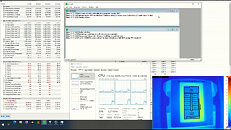
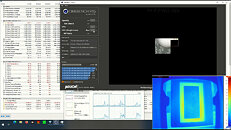
You can check out the YouTube video below and see the magic happen.
View at TechPowerUp Main Site
The results? Well, the CPU has managed to run some tests without a cooler, and the thermal camera shows us just how the CPU works. As a CPU core gets in use, a thermal camera picks it up and we can see a core sort of spiking. Its temperature increases and it becomes distinctive from the rest of the die. After some time, the CPU became unusable, which is to be expected given that Rocket Lake's power-hungry design managed to survive quite a long time without any sufficient cooling.
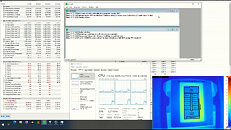
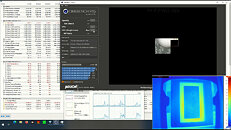
You can check out the YouTube video below and see the magic happen.
View at TechPowerUp Main Site