- Joined
- Feb 19, 2007
- Messages
- 12,453 (1.86/day)
- Location
- Yankee lost in the Mountains of East TN
| Processor | 5800x(2)/5700g/5600x/5600g/2700x/1700x/1700 |
|---|---|
| Motherboard | MSI B550 Carbon (2)/ MSI z490 Unify/Asus Strix B550-F/MSI B450 Tomahawk (3) |
| Cooling | EK AIO 360 (2)/EK AIO 240, Arctic Cooling Freezer II 280/EVGA CLC 280/Noctua D15/Cryorig M9(2) |
| Memory | 32 GB Ballistix Elite/32 GB TridentZ/16GB Mushkin Redline Black/16 GB Dominator |
| Video Card(s) | Asus Strix RTX3060/EVGA 970(2)/Asus 750 ti/Old Quadros |
| Storage | Samsung 970 EVO M.2 NVMe 500GB/WD Black M.2 NVMe 500GB/Adata 500gb NVMe |
| Display(s) | Acer 1080p 22"/ (3) Samsung 22" 1080p |
| Case | (2) Lian Li Lancool II Mesh/Corsair 4000D /Phanteks Eclipse 500a/Be Quiet Pure Base 500/Bones of HAF |
| Power Supply | EVGA Supernova 850G(2)/EVGA Supernova GT 650w/Phantek Amps 750w/Seasonic Focus 750w |
| Mouse | Generic Black wireless (5) |
| Keyboard | Generic Black wireless (5) |
| Software | Win 10/Ubuntu |
Well here's my 2 cents:
[url]http://img.gameru.net/th/3d181.jpg[/URL]
Since I use LL2 to stabilizve Vdrop, vcore is 1.356 under actual load. Also my temps on TMPINs had a crazy spike, I guess the sensors flipped on me at some point, hense the impossible 110-120c temps.
Anyway, I think 25 runs in LinX is sufficient enough to call it stable for 24/7 use in light video rendering and some heavy gaming.
P.S. IDK if it is the bios F2 I'm using, or the fact that I didn't touch QPI/VTT settings or something else - but I can't boot starting at x49. I get the UD7 fancy picture and then my PC restarts, and when I get to bios I get "OC failed" screen. I tried with voltages up to 1.37 + LCC2 with no luck.:shadedshu
Also I have problems with my reset button. IDK if I connected the wires wrong, or something, but whenever I hit reset my bios setting get corrupted.
It could be a half dozen settings that contribute to this. It could also be that you've hit a hard wall with your chip, and the amount of vcore you need to boot at 4.9ghz just won't be worth it in terms or temps and degradation. From what i've seen and experienced, many chips need 1.375v with LLC to get stable on just 4.7-4.8ghz. Anything beyond that, and you have a really good chip. Only one of my 4 chips could do more than 4.8 on 1.375v.






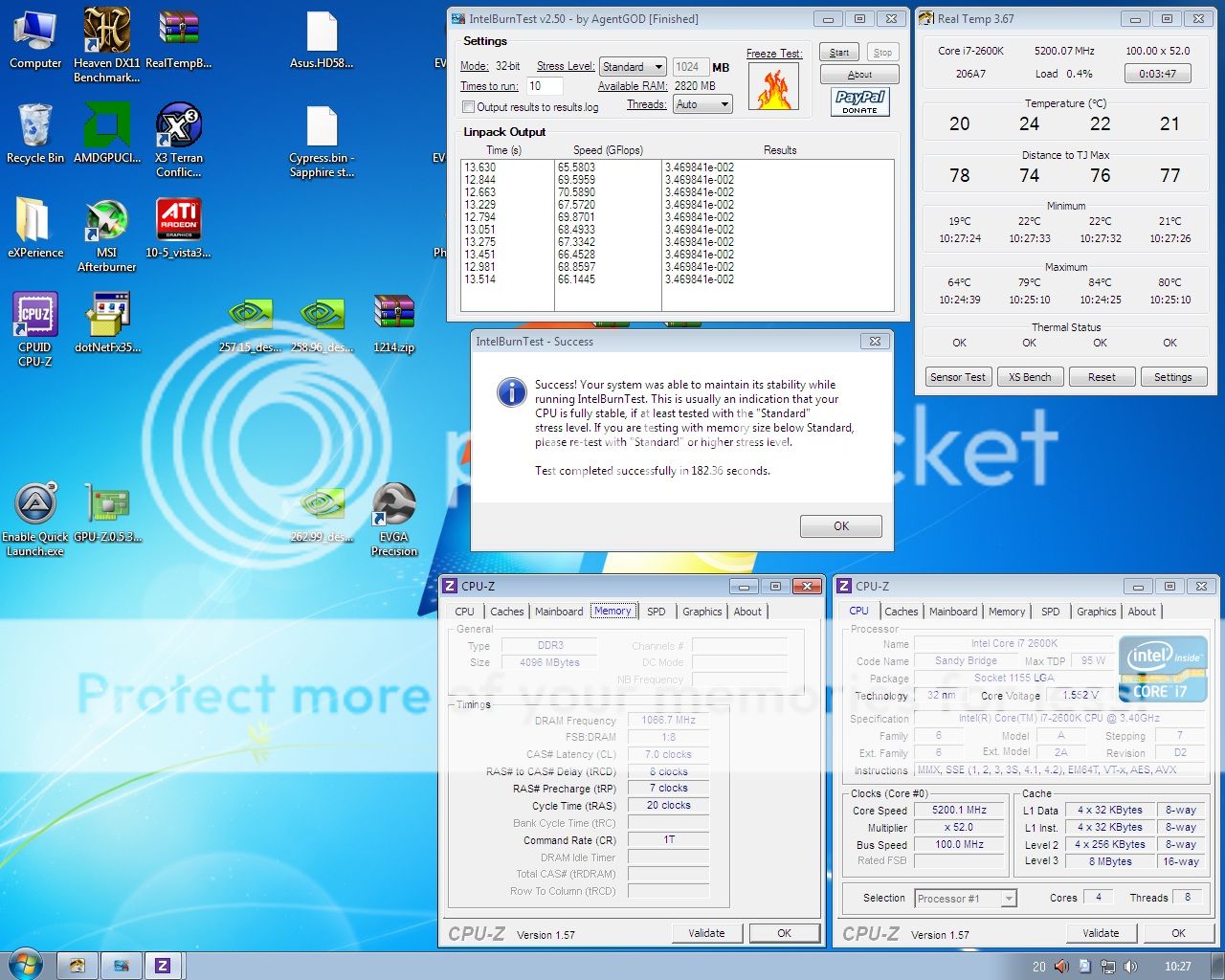


 I never understood why anyone would need a stability/stress test on a 5.6GHz chip anyway....it's just for benching.
I never understood why anyone would need a stability/stress test on a 5.6GHz chip anyway....it's just for benching. 