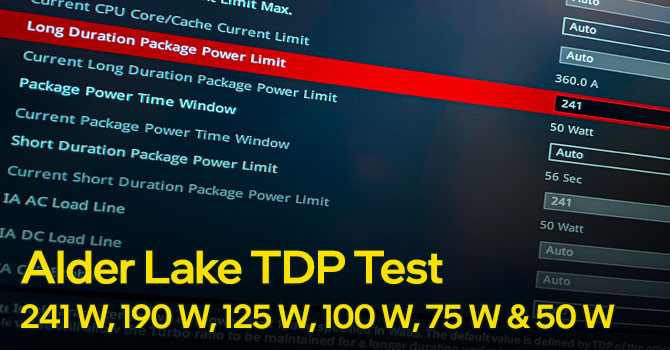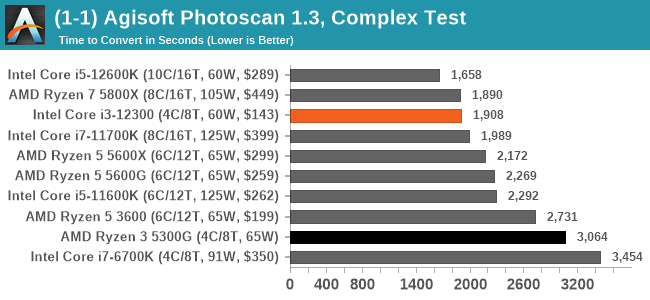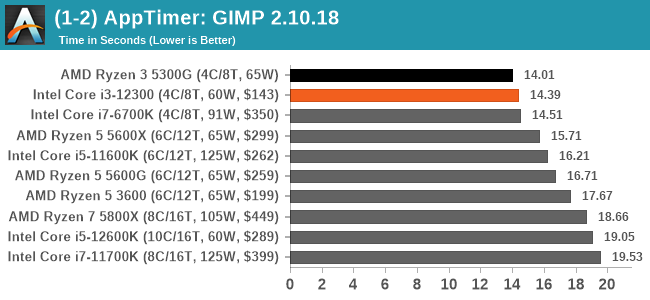It should not be surprising that a processor with fewer cores and threads would behave better under a strict power budget. This is why i've also never believed in traditional mobile processors with 8 or more cores, I was actually even a bit distrustful of the 5600H when I bought my laptop - turns out 6 Zen 3 cores is about
fine for a 45W processor without sacrificing frequency, if it had a lower design power such as, say, 25W, it would be better for most workloads you'd do on a laptop that it had no more than four cores. I hate throttling that much!

In the review you linked, the E-cores show the precise reason they exist - high power efficiency, with the P-cores all but disabled and drawing no power, they'll show exactly the aforementioned behavior, they're going to run at their optimal frequencies, throttle free, and produce the best possible benchmark scores. In case you didn't figure out by now, this is what the i9-12900KS does to achieve its high performance, they just throw power limits right off the window and say screw efficiency, letting it chug as much juice as it can to put out performance indiscriminately. That's also why you found no powerlimited benchmarks for the 12900KS, it makes that SKU pointless, it's binned for clocks and clocks alone.