- Joined
- Apr 2, 2013
- Messages
- 118 (0.03/day)
- Location
- Australia
| System Name | Gladiator |
|---|---|
| Processor | i7 7700k (Kaby Lake) 4.2-4.4ghz |
| Motherboard | Gigabyte Z270m-D3H |
| Cooling | Exhaust fan: Corsair - CPU: Coolermaster liquid |
| Memory | Kingston Hyper-X Fury 16GB DDR4 @3200mhz |
| Video Card(s) | Asus 2060 Dual OC |
| Storage | WD 1TB 450ssd |
| Display(s) | Samsung 23inch curved@ 1080 |
| Case | Cougar 330G |
| Audio Device(s) | Logitech 5.1 Stereo |
| Power Supply | Antec 650w Gold |
| Mouse | Logitech G300S |
| Keyboard | Logitech G213 |
| Software | Windows 10 64bit |
Hi there, I've just recently bought an intel optane memory 16gb module and have just installed it into my m.2 slot. I'm having trouble enabling it and have read that I might even have to reinstall the operating system just to get it working. I've tried updating all drivers but still it only comes up with this. If I have to re-boot my pc then I'll just return the damn thing. Cheers.
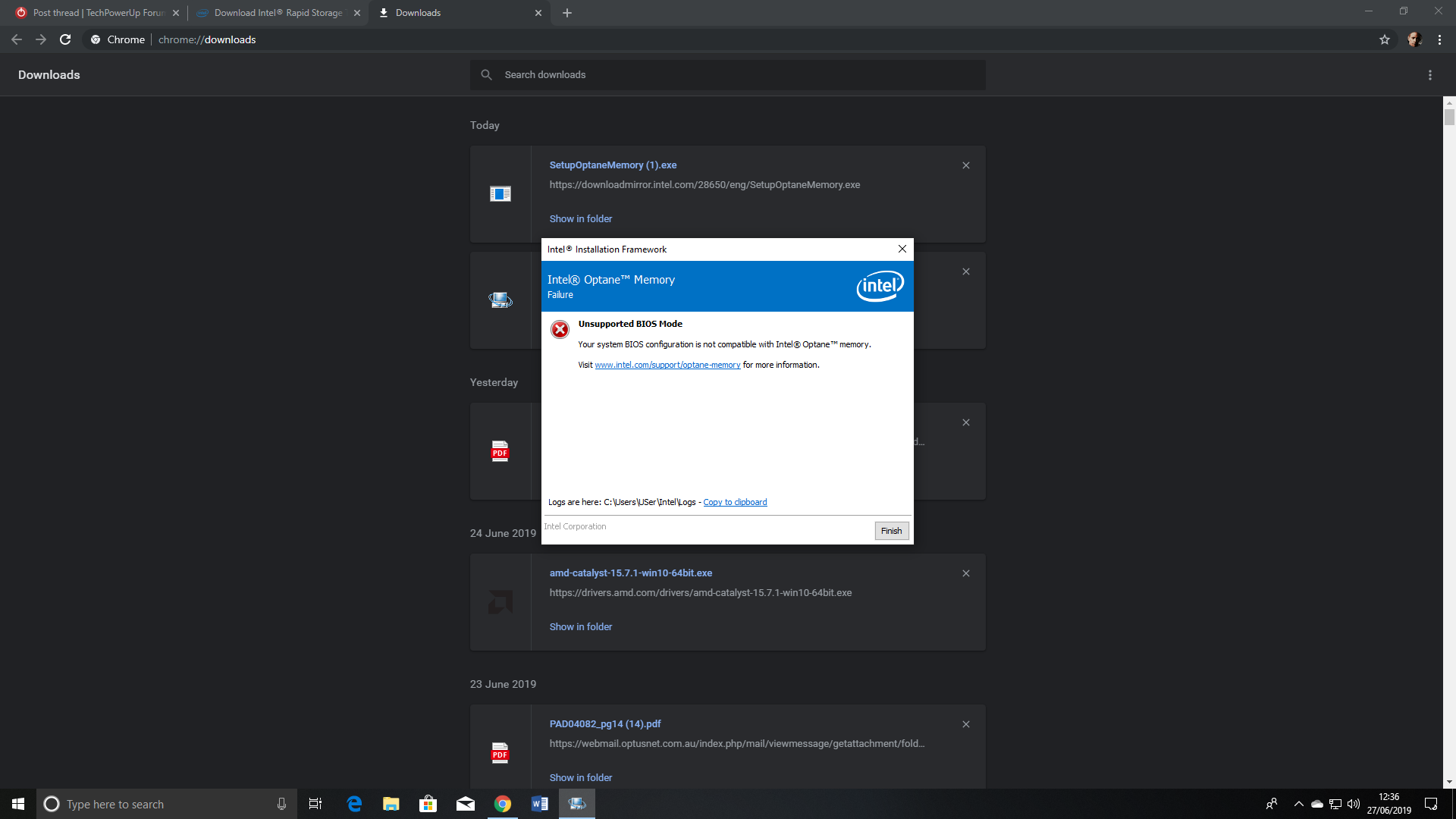
My mother board.
GA z270m d3h
My HDD WD 1TB
My mother board.
GA z270m d3h
My HDD WD 1TB








