- Joined
- Oct 9, 2007
- Messages
- 47,795 (7.40/day)
- Location
- Dublin, Ireland
| System Name | RBMK-1000 |
|---|---|
| Processor | AMD Ryzen 7 5700G |
| Motherboard | Gigabyte B550 AORUS Elite V2 |
| Cooling | DeepCool Gammax L240 V2 |
| Memory | 2x 16GB DDR4-3200 |
| Video Card(s) | Galax RTX 4070 Ti EX |
| Storage | Samsung 990 1TB |
| Display(s) | BenQ 1440p 60 Hz 27-inch |
| Case | Corsair Carbide 100R |
| Audio Device(s) | ASUS SupremeFX S1220A |
| Power Supply | Cooler Master MWE Gold 650W |
| Mouse | ASUS ROG Strix Impact |
| Keyboard | Gamdias Hermes E2 |
| Software | Windows 11 Pro |
Intel released CPU microcode updates to address four new security vulnerabilities disclosed by the company on May 14, 2019. These microcode updates can be encapsulated as motherboard UEFI firmware updates, and for some processors even distributed through Windows Update. In its Microcode Revision Guidance document put out on Tuesday, Intel revealed that all Core and Xeon processors going as far as the 2nd generation Core "Sandy Bridge" architecture are eligible for microcode updates.
2nd generation Core is roughly the time when motherboard vendors were forced to adopt UEFI (unrelated to these vulnerabilities). A number of low-power microarchitectures, such as "Gemini Lake," "Cherry View," "Apollo Lake," and "Amber Lake," which are basically all low-power processors released after 2012-13, also receive these updates. Until you wait for your motherboard vendor or PC/notebook OEM to pass on these microcode updates, Intel advises you to disable HyperThreading if your processor is older than 8th gen "Coffee Lake," and seek out the latest software updates.
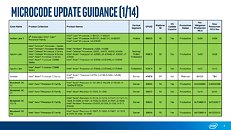
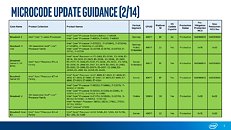
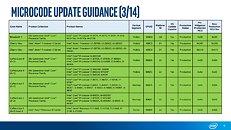
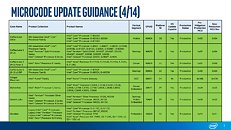
Additional slides follow.
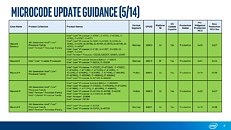
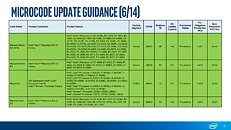
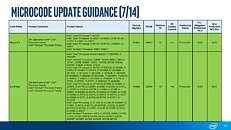
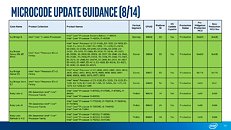
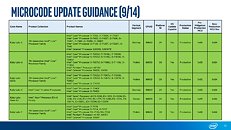
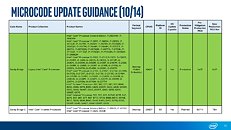
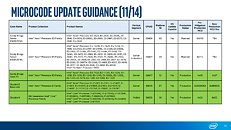
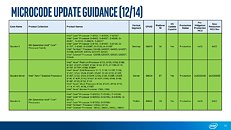
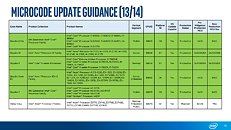
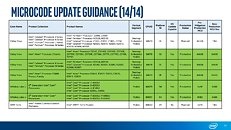
View at TechPowerUp Main Site
2nd generation Core is roughly the time when motherboard vendors were forced to adopt UEFI (unrelated to these vulnerabilities). A number of low-power microarchitectures, such as "Gemini Lake," "Cherry View," "Apollo Lake," and "Amber Lake," which are basically all low-power processors released after 2012-13, also receive these updates. Until you wait for your motherboard vendor or PC/notebook OEM to pass on these microcode updates, Intel advises you to disable HyperThreading if your processor is older than 8th gen "Coffee Lake," and seek out the latest software updates.
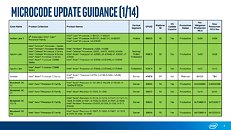
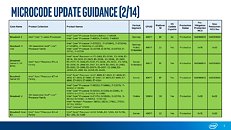
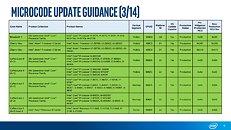
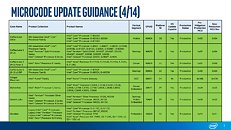
Additional slides follow.
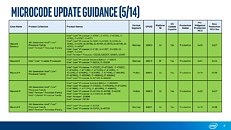
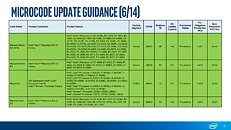
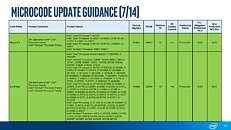
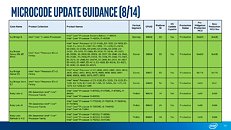
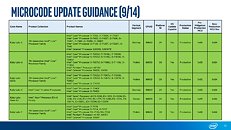
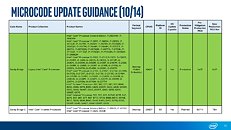
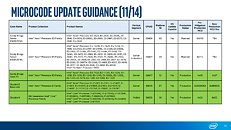
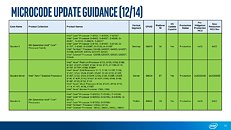
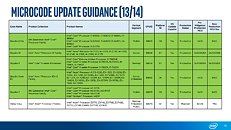
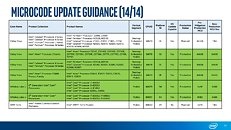
View at TechPowerUp Main Site








