- Joined
- Jun 8, 2022
- Messages
- 21 (0.02/day)
| Processor | R5 5600x |
|---|---|
| Motherboard | asus B550-f gaming (wifi) |
| Cooling | arctic freezer II 280mm |
| Memory | 2x8gb corsair vengeance 3600mhz |
| Video Card(s) | gigabyte rtx 3070 gaming oc |
| Storage | WD Blue SN550 1TB M.2 SSD |
| Display(s) | AOC 24G2AE/BK 24" 144Hz |
| Case | Lian li 011 air mini |
| Power Supply | 750w gold v2 cooler master ATX |
| Mouse | razer naga trinity |
| VR HMD | Oculus quest 2 |
| Software | Windows 11 |
I built my pc a year ago but i had to reinstall windows fresh from a usb drive because my other installation of windows stopped working after a reset.
Should i be worried about this percentage?
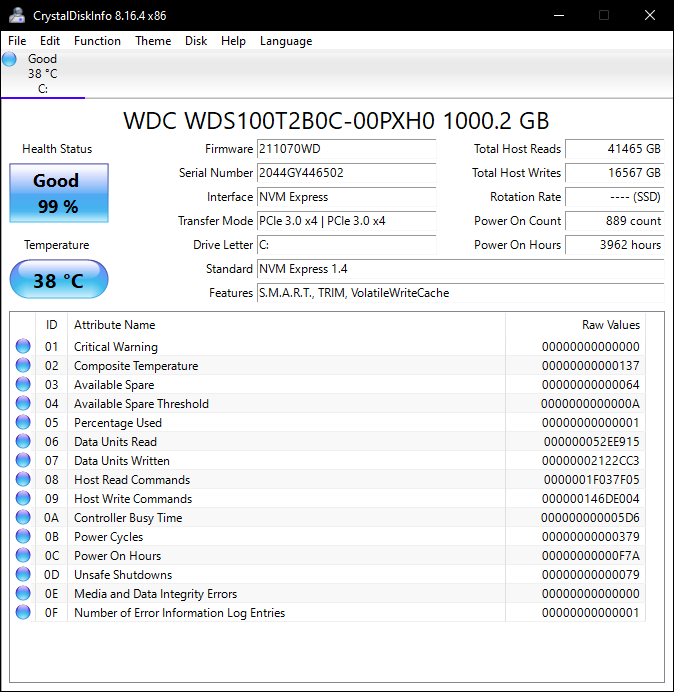
Should i be worried about this percentage?






 Use the power & reset button only if everything fails.
Use the power & reset button only if everything fails.