Hi guys,
I tried to be as transparent as possible with all the pictures. This is my first ever pc and I built it with the help of a very knowledgeable friend.
My CPU is constantly clocking in 4000+mhz, even when I've just booted up my pc. It typically stays at 70 degrees and rarely do I see it hit the low 60s. The hardware itself tends to fluctuate on the loud side. This pc is only a few months old and was working smoothly up until about a month ago when some problems started arising (that I think I've completely fixed, one that I'm currently in the middle of fixing). I just feel like my pc could be running better but I screwed up somewhere.
Here's a link to all my parts:
 pcpartpicker.com
pcpartpicker.com
History of Errors (as best as I can remember)
- Fully built and functional in early Summer 2020
- I had very minimal (if any from vague memory) issues until I decided to get 2 extra ram sticks
- PC ran with 32gb ram for a few weeks before BSOD errors started appearing, more and more frequently at that
- Booted with a backup file (don't remember when time-wise)
- Still ran into BSOD issues
- [09/05] Uninstalled & reinstalled Windows OS
- [09/09] First BSOD since
- [09/10] Removed two of the RAM sticks so only running 16gb now (testing if the new ram I got could be faulty)
- [09/13] Reseated CPU cause of a Ez Debug CPU Red Light
-[09/15] There haven't been any issues in terms of running games or streaming videos/movies yet.
-[09/16] I hope everyone who has commented since can see/get notifications from edits. Thank you for all the comments and recommendations! I read every single one and the overall consensus I'm getting is to replace the stock cooler, which I have already placed the order for.
I tried to be as transparent as possible with all the pictures. This is my first ever pc and I built it with the help of a very knowledgeable friend.
My CPU is constantly clocking in 4000+mhz, even when I've just booted up my pc. It typically stays at 70 degrees and rarely do I see it hit the low 60s. The hardware itself tends to fluctuate on the loud side. This pc is only a few months old and was working smoothly up until about a month ago when some problems started arising (that I think I've completely fixed, one that I'm currently in the middle of fixing). I just feel like my pc could be running better but I screwed up somewhere.
Here's a link to all my parts:
System Builder
History of Errors (as best as I can remember)
- Fully built and functional in early Summer 2020
- I had very minimal (if any from vague memory) issues until I decided to get 2 extra ram sticks
- PC ran with 32gb ram for a few weeks before BSOD errors started appearing, more and more frequently at that
- Booted with a backup file (don't remember when time-wise)
- Still ran into BSOD issues
- [09/05] Uninstalled & reinstalled Windows OS
- [09/09] First BSOD since
- [09/10] Removed two of the RAM sticks so only running 16gb now (testing if the new ram I got could be faulty)
- [09/13] Reseated CPU cause of a Ez Debug CPU Red Light
-[09/15] There haven't been any issues in terms of running games or streaming videos/movies yet.
-[09/16] I hope everyone who has commented since can see/get notifications from edits. Thank you for all the comments and recommendations! I read every single one and the overall consensus I'm getting is to replace the stock cooler, which I have already placed the order for.
Attachments
Last edited:


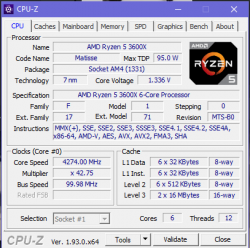
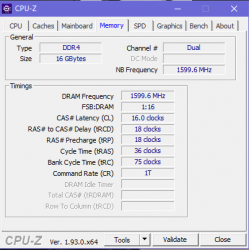
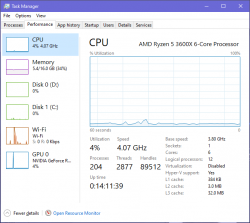
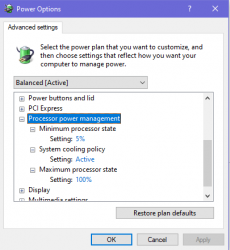





 7% is a pretty high 'idle' if you ask me, for a 6c12t.
7% is a pretty high 'idle' if you ask me, for a 6c12t.