- Joined
- Oct 7, 2007
- Messages
- 230 (0.04/day)
- Location
- North of Iran
| System Name | Main system |
|---|---|
| Processor | Intel Core-i7 4790K @4.5 |
| Motherboard | Asus Z97-Pro Gamer |
| Cooling | Cooler Master Hyper 212 EVO |
| Memory | 32 Gig (16 GigADATA XPG V2 DDR3 2400 + 16 Gig Geil Evo Veloce DDR3 1600 CL11) |
| Video Card(s) | Gigabyte GTX1080 G1 Gaming |
| Storage | Western Digital Blue Cavier 500 and 1 Terabyte + 1 Terabyte Green Cavier + Samsung SSD 860 EVO 500G |
| Display(s) | ASUS ML238 LED Monitor |
| Case | Green Viper X3 |
| Audio Device(s) | Onboard-Realtek |
| Power Supply | Green 700watt (Its a rebranded psu from highpower/kolink I guess) |
| Software | Windows 10 /Ubuntu 16.04 |
Hello everyone,
Hope you are all having a great time.
I recently bought a new MB/CPU an Asus rog strix z690 a gaming wifi D4 and 12700K to be exact.(I also installed a Lian Li Galahad 360ml Black AIO in my CoolerMaster h500p mesh case if that matters)
Yesterday I finally got to install the new mobo/cpu/cooler and fire up my system. The bios prompted new cpu installed and go configure it!
I noticed it seems all is default so without changing anything saved and rebooted.
My previous windows 10 installation automatically recognized new hardware and booted up successfully. so far so good.
I then tried to ran a few benchmarks, ran cinebench r23 once (single and multicore tests) and all was fine.
Ran a 3dmark spy test and it went fine.
tried Aida64(CPU/FPU/Cache) and it crashed after 20mins I guess(or after it I'm not sure). I thought maybe the crash was because of driver issues, lets have a fresh installation of windows 10. so I did just that.
Installed new Windows 10, updated the graphics driver, only installed the LAN driver and Armoury Crate and sound driver and went for a second test.
This time Aida64 ran for 50 mins until suddenly the windows crashed/rebooted.
looking at the event viewer, I saw a bugcheck error. again tried running it again, this time it went out for more than an hour without a hitch.
the temps were mostly around 75/76 (when it crashed the first time, the maximum temp was 82, my ambient was around 30/33c, I removed the case top shroud which exposed the radiator and than decreased the temps for like 5 degrees)
today I tested the Aida64 for another 2 and half hours without any crashes thankfully. The temps were around 74 at max.
At this point I dont know if my CPU is faulty or this is caused by motherboard, as I noticed my BIOS version is 0404 which is not even listed in Asus support BIOS section :
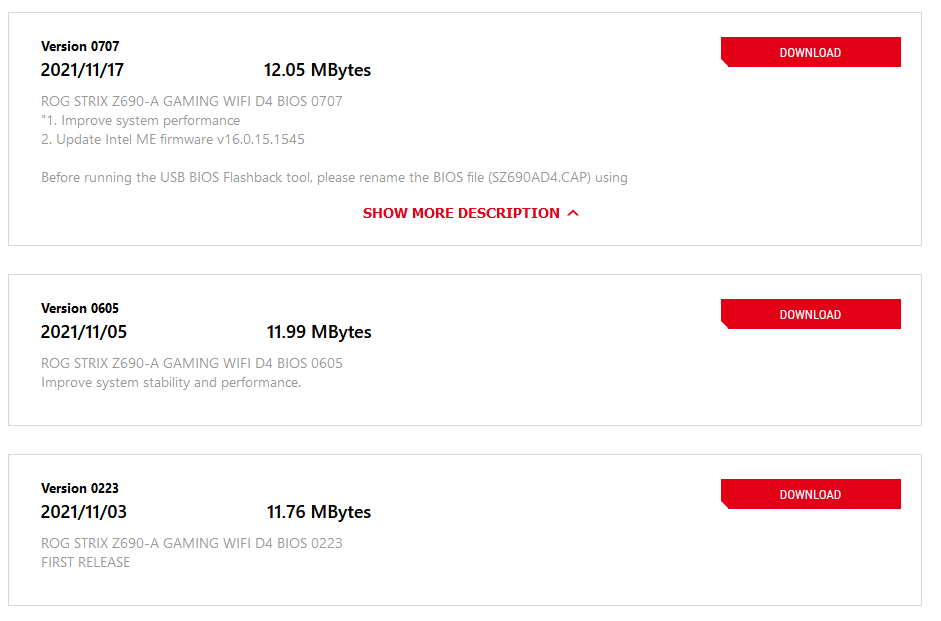
As you can see it starts with 0223 and jumps to 0605. mine is 0404 and dates back to 8/26/2021

The dates don't even match! my BIOS date goes back to 26th of august, while the initial BIOS date is said to be released on November 3rd! and the versions dont match either!
I'm so puzzled. Could this be the issue here?
How can I make sure which one is faulty? the cpu or motherboard?
if it turns out to be the motherboard would it be fine to update to the bios to something closer to my bios date like Version 0901 and not all the way to the latest one that came 2 days ago?
Thanks a lot in advance.
Hope you are all having a great time.
I recently bought a new MB/CPU an Asus rog strix z690 a gaming wifi D4 and 12700K to be exact.(I also installed a Lian Li Galahad 360ml Black AIO in my CoolerMaster h500p mesh case if that matters)
Yesterday I finally got to install the new mobo/cpu/cooler and fire up my system. The bios prompted new cpu installed and go configure it!
I noticed it seems all is default so without changing anything saved and rebooted.
My previous windows 10 installation automatically recognized new hardware and booted up successfully. so far so good.
I then tried to ran a few benchmarks, ran cinebench r23 once (single and multicore tests) and all was fine.
Ran a 3dmark spy test and it went fine.
tried Aida64(CPU/FPU/Cache) and it crashed after 20mins I guess(or after it I'm not sure). I thought maybe the crash was because of driver issues, lets have a fresh installation of windows 10. so I did just that.
Installed new Windows 10, updated the graphics driver, only installed the LAN driver and Armoury Crate and sound driver and went for a second test.
This time Aida64 ran for 50 mins until suddenly the windows crashed/rebooted.
looking at the event viewer, I saw a bugcheck error. again tried running it again, this time it went out for more than an hour without a hitch.
the temps were mostly around 75/76 (when it crashed the first time, the maximum temp was 82, my ambient was around 30/33c, I removed the case top shroud which exposed the radiator and than decreased the temps for like 5 degrees)
today I tested the Aida64 for another 2 and half hours without any crashes thankfully. The temps were around 74 at max.
At this point I dont know if my CPU is faulty or this is caused by motherboard, as I noticed my BIOS version is 0404 which is not even listed in Asus support BIOS section :
As you can see it starts with 0223 and jumps to 0605. mine is 0404 and dates back to 8/26/2021
The dates don't even match! my BIOS date goes back to 26th of august, while the initial BIOS date is said to be released on November 3rd! and the versions dont match either!
I'm so puzzled. Could this be the issue here?
How can I make sure which one is faulty? the cpu or motherboard?
if it turns out to be the motherboard would it be fine to update to the bios to something closer to my bios date like Version 0901 and not all the way to the latest one that came 2 days ago?
Thanks a lot in advance.


