Space Lynx
Astronaut
- Joined
- Oct 17, 2014
- Messages
- 18,300 (4.71/day)
- Location
- Kepler-186f
| Processor | 7800X3D -25 all core ($196) |
|---|---|
| Motherboard | B650 Steel Legend ($189) |
| Cooling | RZ620 (White/Silver) ($32) |
| Memory | 32gb ddr5 (2x16) cl 30 6000 ($80) |
| Video Card(s) | Merc 310 7900 XT @3200 core -.75v ($705) |
| Display(s) | Agon QHD 27" QD-OLED Glossy 240hz ($399) |
| Case | NZXT H710 (Black/Red) ($62) |
| Power Supply | Corsair RM850x ($109) |
I have seen VA smearing before, but it usually is just black in its color, slow pixel response type smearing due to VA panel nature... but this monitor I am trying out has a colored smearing, its not black, and its not isolated, it takes up the whole screen: pictures below (it only occurs when I move the mouse, slow or fast it doesn't matter)
first image is what its supposed to look, this is the same monitor but this is a still shot not moving the mouse
and this is when i move the camera: the game doesn't look this blurry my camera is just crap, but everything has an outline as a chromatic color blur to it (for some reason camera only shows it as bright white), the camera doesn't show all of it, but yeah its really annoying:
before a still shot looks normal (the camera is just blurry):
after shot, notice the colored smearing taking place to the left of the black area (this is what all games look like that have dark scenes in them like bioshock, tomb raider, etc) when you move the camera you get this color shift all across the screen not just one area, and it only happens going from left o right moving steam around, but not right to left, its pure black no smearing:
first image is what its supposed to look, this is the same monitor but this is a still shot not moving the mouse
and this is when i move the camera: the game doesn't look this blurry my camera is just crap, but everything has an outline as a chromatic color blur to it (for some reason camera only shows it as bright white), the camera doesn't show all of it, but yeah its really annoying:
before a still shot looks normal (the camera is just blurry):
after shot, notice the colored smearing taking place to the left of the black area (this is what all games look like that have dark scenes in them like bioshock, tomb raider, etc) when you move the camera you get this color shift all across the screen not just one area, and it only happens going from left o right moving steam around, but not right to left, its pure black no smearing: