SnacksLord
New Member
- Joined
- Dec 6, 2022
- Messages
- 7 (0.01/day)
I am having this issue now. The Bus interface field is showing the wrong information.
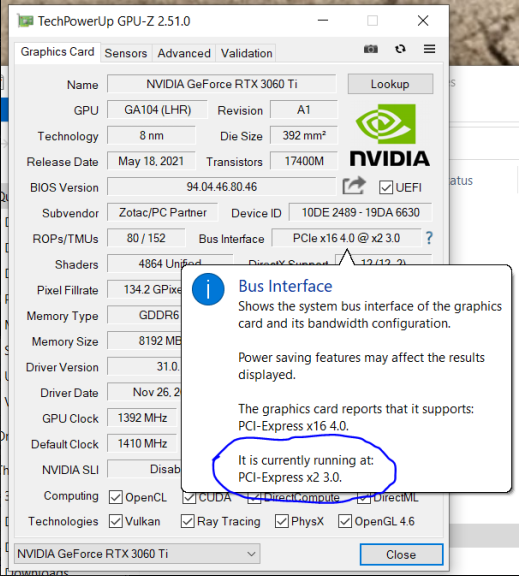
My Specs:
H570M-ITX/ac
Intel Core i5-11400F
Zotac Gaming RTX 3060ti
Windows 10-64bit
Things I have tried:
- uninstalling and re-installing the nvidia drivers
- uninstalling and re-installing gpu-z
- removing and putting back the graphics card.
- changed the PCIe bus link speed to/from auto/gen3/gen4 in BIOS.
- two separate riser cables (one is gen3, one is gen4).
Any ideas as to what could be causing this?
Anything else I should try?
Thanks in advance.
My Specs:
H570M-ITX/ac
Intel Core i5-11400F
Zotac Gaming RTX 3060ti
Windows 10-64bit
Things I have tried:
- uninstalling and re-installing the nvidia drivers
- uninstalling and re-installing gpu-z
- removing and putting back the graphics card.
- changed the PCIe bus link speed to/from auto/gen3/gen4 in BIOS.
- two separate riser cables (one is gen3, one is gen4).
Any ideas as to what could be causing this?
Anything else I should try?
Thanks in advance.
Last edited:


