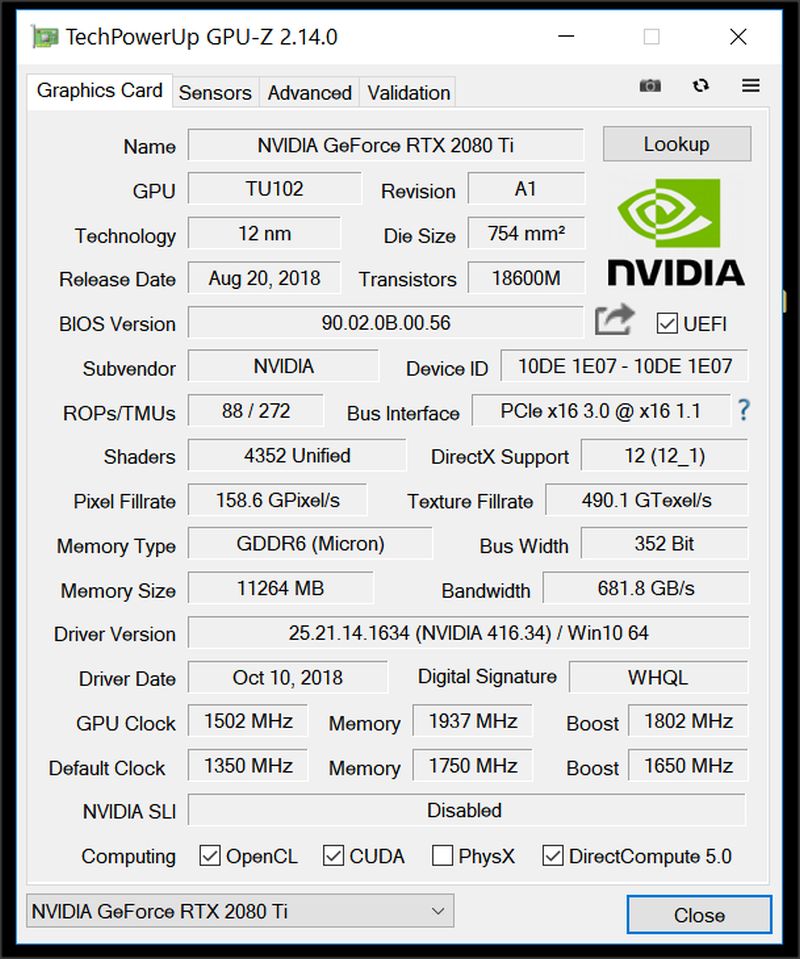- Joined
- Dec 18, 2005
- Messages
- 8,253 (1.16/day)
| System Name | money pit.. |
|---|---|
| Processor | Intel 9900K 4.8 at 1.152 core voltage minus 0.120 offset |
| Motherboard | Asus rog Strix Z370-F Gaming |
| Cooling | Dark Rock TF air cooler.. Stock vga air coolers with case side fans to help cooling.. |
| Memory | 32 gb corsair vengeance 3200 |
| Video Card(s) | Palit Gaming Pro OC 2080TI |
| Storage | 150 nvme boot drive partition.. 1T Sandisk sata.. 1T Transend sata.. 1T 970 evo nvme m 2.. |
| Display(s) | 27" Asus PG279Q ROG Swift 165Hrz Nvidia G-Sync, IPS.. 2560x1440.. |
| Case | Gigabyte mid-tower.. cheap and nothing special.. |
| Audio Device(s) | onboard sounds with stereo amp.. |
| Power Supply | EVGA 850 watt.. |
| Mouse | Logitech G700s |
| Keyboard | Logitech K270 |
| Software | Win 10 pro.. |
| Benchmark Scores | Firestike 29500.. timepsy 14000.. |
well its arrived.. first impressions are its huge but no bigger than my palit jetstream 1070 cards when i took them out.. it looks nice as well..
its installed given a quick overclock and test run using furmark and 3dmark.. its very quiet and furmark takes the temps to 64 C after a few minutes running..
i used the same overclock figures as i used with my palit 1070 cards.. using the palit thundermaster software + 152 on the core and + 620 on the memory..
this isnt fine tuning just the first figures i bunged in..

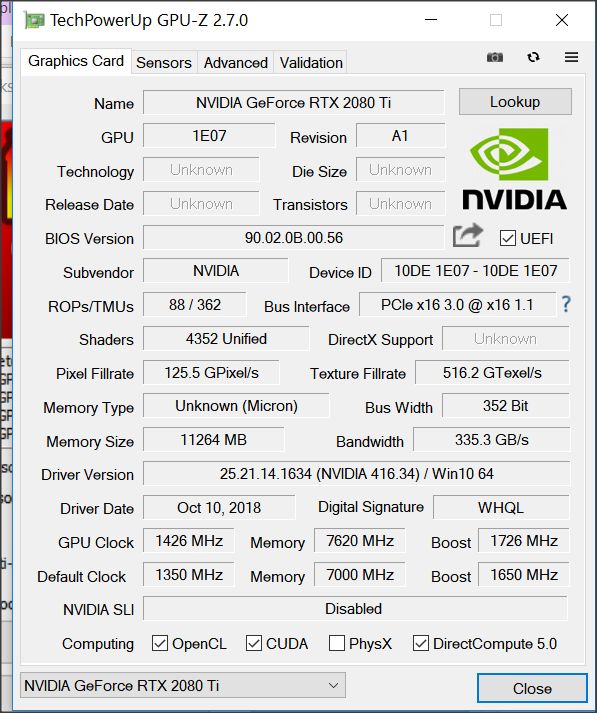
a youtube unboxing video not by me but it gives a very good idea of what the card looks like..
trog
its installed given a quick overclock and test run using furmark and 3dmark.. its very quiet and furmark takes the temps to 64 C after a few minutes running..
i used the same overclock figures as i used with my palit 1070 cards.. using the palit thundermaster software + 152 on the core and + 620 on the memory..
this isnt fine tuning just the first figures i bunged in..

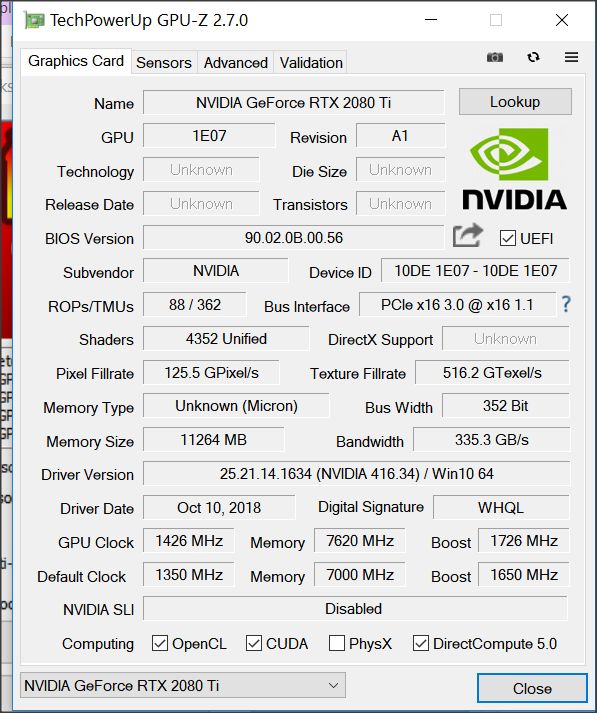
a youtube unboxing video not by me but it gives a very good idea of what the card looks like..
trog
Last edited:



 Have you any games in mind you're going to put it through it's paces??
Have you any games in mind you're going to put it through it's paces??