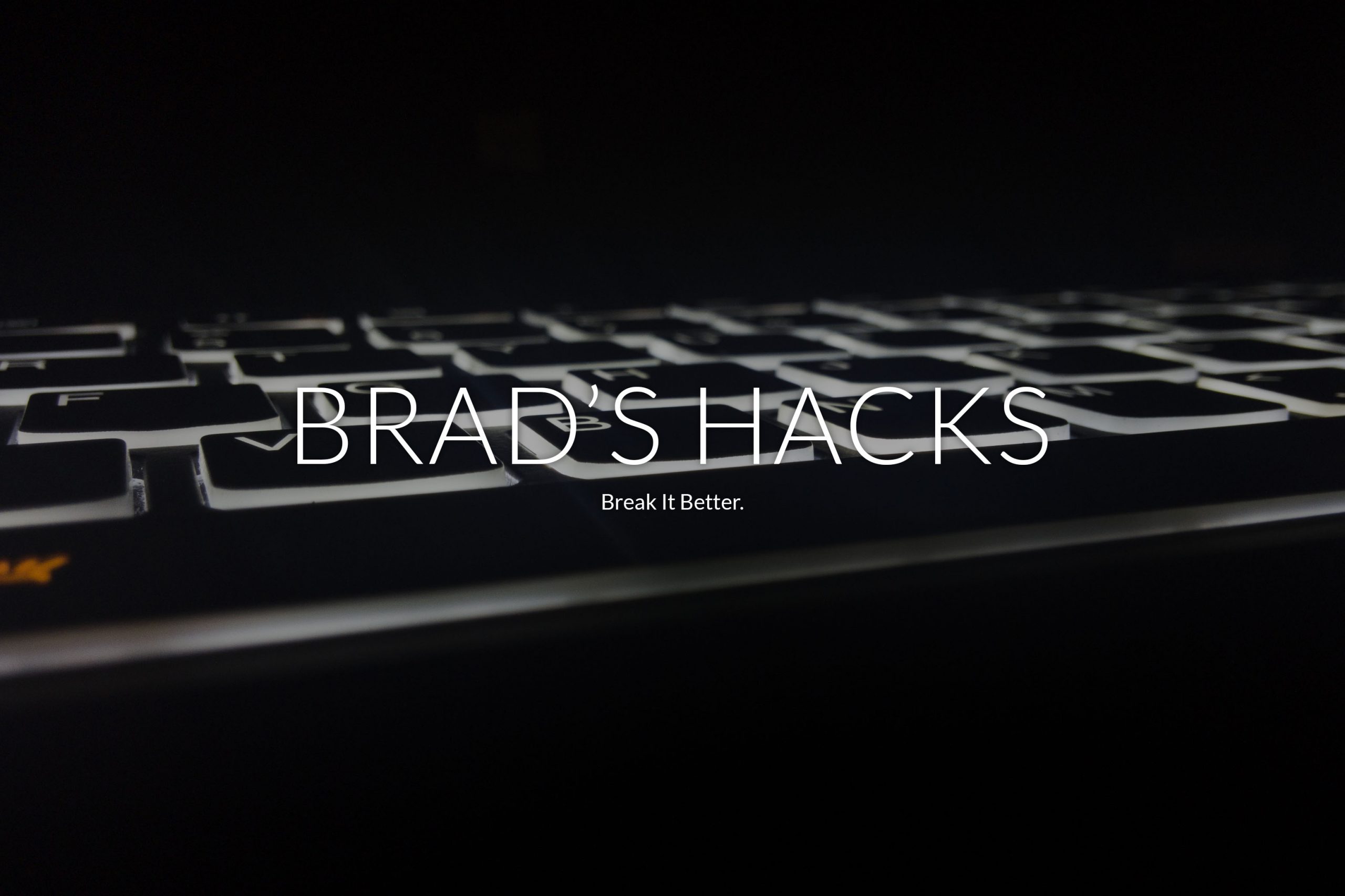There is always a reason for throttling, especially if you have a Dell laptop.
Have a look at the main screen.
PROCHOT 93°C
PROCHOT stands for processor hot. Intel says that thermal throttling should start when the CPU reaches 100°C. Dell disagrees. Dell has decided that your laptop will start thermal throttling at 93°C instead. Doing dumb stuff like this reduces maximum performance. If you look in the ThrottleStop Options window on the right side there is an option called PROCHOT Offset. The Intel default for this setting is 0. Dell has set this offset to 7. This is what forces your CPU to throttle at 93°C instead of the full 100°C. If you do not see a lock icon near this setting, you can lower the offset value to increase the thermal throttling temperature back towards the Intel spec.
Open the log file and have a look at the far right column. That column shows the reasons for throttling. TVB is thermal velocity boost throttling. This type of throttling reduces the CPU speed 100 MHz whenever the CPU exceeds 65°C or 70°C. This type of throttling can be eliminated by clearing the Thermal Velocity Boost box in the FIVR window.
The main throttling in the log file is constant TEMP (temperature) throttling. Because your laptop has terrible cooling and because Dell low balled the thermal throttling temperature, you are experiencing constant thermal throttling which constantly reduces your CPU performance. Thanks Dell. You need to learn some thermal engineering skills. You really need to replace the thermal paste. If the heatsink is barely adequate, replacing the thermal paste might not solve the overheating issues.
If that was not bad enough, Dell has a special feature. When thermal throttling goes on for too long or for some other random and undocumented reason, the long term PL1 power limit is dropped internally to an absurdly low value. Typically 5W. You paid for a 45W CPU but the CPU is being limited to less power than a low end tablet CPU gets. This is what causes your CPU to drop down to a miserable 798 MHz. The only possible fix for this is try removing and blocking the Intel Dynamic Platform and Thermal Framework (DPTF) driver. This driver is fine. What Dell is doing with this driver is not fine. Here is some more info.
Important: this is no longer necessary for many laptops because ThrottleStop‘s “Disable and Lock Power Limits” option can override DPTF. If that doesn’t work, try the following. If your CPU frequency is being reduced under load, even at low temperatures, you’re probably experiencing power...

bradshacks.com
Dell has been shipping half baked throttling laptops like this for more than 12 years. One after another after another. They are the reason why I started working on ThrottleStop. Not sure why they are still such a popular brand. Overheating and throttling schemes like this make for a miserable user experience.