So been around the net trying to solve this problem. Tried all the fixes
and none of them successful. Well, I've gotten a few steps closer, but still
no bananas.
Anyway the black screen issue is when left4dead loads up, but the menu
is a black screen, but you can still hear the sounds of the mouse pointing at
a menu option. But there is no visable way of see what option you have picked.
Oh and just to add, this has happend to many a people, with a different range
hardware equipement, from Nividia 6000 series right to 9000 series!
Tried the cfg fix, better, but doesn't work
Tired the "delete" cfg fix, again it doesn't work
Tried the RivaTuner fixe, still no joy
Tried the update, and the patching Drivers fix, nieh, nieh, nieh!
I've one left, I think, which is the ratio screen size fix
So if anyone could post the video settings file, it would be much appreciated!
The file settings I want is the "video.txt" file
found in the "..\left4dead\cfg" folder
It looks a little something like this (My current Settings)
Screen Shots

Selecting singleplayer!
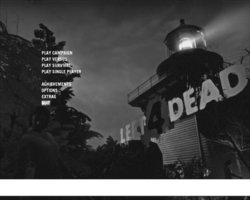
Left 4 Dead Main menu

Game Screen picture! Somewhat awkward to play with!
Your help is much appreciated
Thanks in advance!
James
and none of them successful. Well, I've gotten a few steps closer, but still
no bananas.
Anyway the black screen issue is when left4dead loads up, but the menu
is a black screen, but you can still hear the sounds of the mouse pointing at
a menu option. But there is no visable way of see what option you have picked.
Oh and just to add, this has happend to many a people, with a different range
hardware equipement, from Nividia 6000 series right to 9000 series!
Tried the cfg fix, better, but doesn't work
Tired the "delete" cfg fix, again it doesn't work
Tried the RivaTuner fixe, still no joy
Tried the update, and the patching Drivers fix, nieh, nieh, nieh!
I've one left, I think, which is the ratio screen size fix
So if anyone could post the video settings file, it would be much appreciated!
The file settings I want is the "video.txt" file
found in the "..\left4dead\cfg" folder
It looks a little something like this (My current Settings)
"config"
{
"vendorid" "4318"
"DeviceID" "1570"
"setting.fullscreen" "1"
"setting.nowindowborder" "0"
"setting.aspectratiomode" "-1"
"setting.mat_vsync" "1"
"setting.mat_monitorgamma" "2.200000"
"setting.mat_queue_mode" "-1"
"setting.cpu_level" "0"
"setting.mem_level" "2"
"setting.gpu_mem_level" "2"
"setting.defaultres" "1280"
"setting.defaultresheight" "1024"
"setting.gpu_level" "3"
"setting.mat_antialias" "4"
"setting.mat_forceaniso" "4"
"setting.mat_grain_scale_override" "1"
}
Screen Shots

Selecting singleplayer!
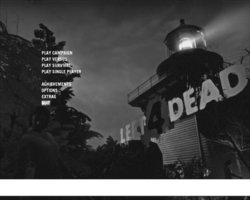
Left 4 Dead Main menu

Game Screen picture! Somewhat awkward to play with!
Your help is much appreciated
Thanks in advance!
James
Last edited:







