- Joined
- Feb 13, 2016
- Messages
- 3,464 (1.01/day)
- Location
- Buenos Aires
| System Name | Ryzen Monster |
|---|---|
| Processor | Ryzen 7 5700X3D |
| Motherboard | Asus ROG Crosshair Hero VII WiFi |
| Cooling | Corsair H100i RGB Platinum |
| Memory | Corsair Vengeance RGB Pro 32GB (4x8GB) 3200Mhz CMW16GX4M2C3200C16 |
| Video Card(s) | Asus ROG Strix RX5700XT OC 8Gb |
| Storage | WD Black 500GB NVMe 250Gb Samsung SSD, OCZ 500Gb SSD WD M.2 500Gb, plus three spinners up to 1.5Tb |
| Display(s) | LG 32GK650F-B 32" UltraGear™ QHD |
| Case | Cooler Master Storm Trooper |
| Audio Device(s) | Supreme FX on board |
| Power Supply | Corsair RM850X full modular |
| Mouse | Corsair Ironclaw wireless |
| Keyboard | Logitech G213 |
| VR HMD | Headphones Logitech G533 wireless |
| Software | Windows 11 Start 11 |
| Benchmark Scores | 3DMark Time Spy 4532 (9258 March 2021, 9399 July 2021) |
A customer brought in their laptop as per the title since it wasn't booting and not detecting the hard drive, which turns out to be a Samsung 1TB NVMe.
A BIOS update didn't fix it, however, removing the NVMe and then putting it back, brought it back to life, i.e. Windows loaded correctly.
If the machine is off and not connected to the power brick or simply not booted for an hour or so, the NVMe disappears.
It has one removable and one internal battery and I was careful to disconnect both. I also momentarily disconnected the the button battery to reset the BIOS, none of which has had any beneficial effect.
I'm a bit short on NVMe testing kit right now, like a PCIe card or adaptor case, for example and the only available means would be my own main PC as it's the only machine capable.
It has another 10 months of warranty (USA) and I'm looking into that, but in the meantime, does anyone have any ideas? My hunch is that it's not the NVMe itself because when Windows runs, no issues appear at all.
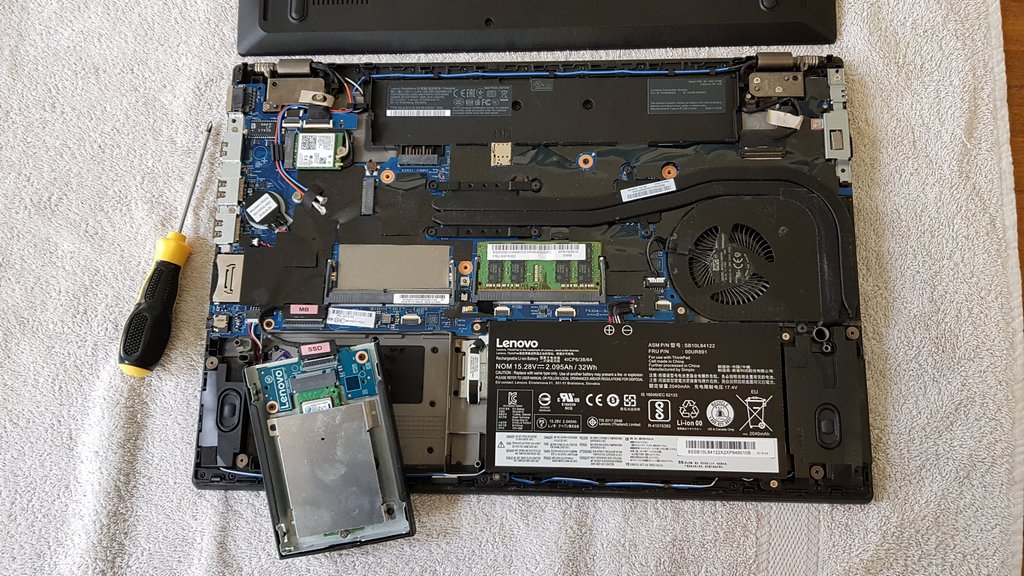
Edit:
I just found this thread

 www.techpowerup.com
I'll probably need a PCIe card anyway for testing (not booting) purposes, so I'll buy one.
www.techpowerup.com
I'll probably need a PCIe card anyway for testing (not booting) purposes, so I'll buy one.
A BIOS update didn't fix it, however, removing the NVMe and then putting it back, brought it back to life, i.e. Windows loaded correctly.
If the machine is off and not connected to the power brick or simply not booted for an hour or so, the NVMe disappears.
It has one removable and one internal battery and I was careful to disconnect both. I also momentarily disconnected the the button battery to reset the BIOS, none of which has had any beneficial effect.
I'm a bit short on NVMe testing kit right now, like a PCIe card or adaptor case, for example and the only available means would be my own main PC as it's the only machine capable.
It has another 10 months of warranty (USA) and I'm looking into that, but in the meantime, does anyone have any ideas? My hunch is that it's not the NVMe itself because when Windows runs, no issues appear at all.
Edit:
I just found this thread

M.2 SSD on older motherboard
Hi, I just finished upgrading my main PC with 32GB Ram and installed W10 pro on 2.5" 240GB SSD. All configured and good. Question: Motherboard (Gigabyte 990FX-UD3 v4.0) doesn't have M.2 slot. Can I buy one of those PCI-E cards, stick the M.2 SSD on it and use it to boot windows? If so I...
Last edited:







