- Joined
- Aug 20, 2007
- Messages
- 22,220 (3.44/day)
- Location
- Olympia, WA
| System Name | Pioneer |
|---|---|
| Processor | Ryzen 9 9950X |
| Motherboard | MSI MAG X670E Tomahawk Wifi |
| Cooling | Noctua NH-D15 + A whole lotta Sunon, Phanteks and Corsair Maglev blower fans... |
| Memory | 128GB (4x 32GB) G.Skill Flare X5 @ DDR5-4200(Running 1:1:1 w/FCLK) |
| Video Card(s) | XFX RX 7900 XTX Speedster Merc 310 |
| Storage | Intel 5800X Optane 800GB boot, +2x Crucial P5 Plus 2TB PCIe 4.0 NVMe SSDs, 1x 2TB Seagate Exos 3.5" |
| Display(s) | 55" LG 55" B9 OLED 4K Display |
| Case | Thermaltake Core X31 |
| Audio Device(s) | TOSLINK->Schiit Modi MB->Asgard 2 DAC Amp->AKG Pro K712 Headphones or HDMI->B9 OLED |
| Power Supply | FSP Hydro Ti Pro 850W |
| Mouse | Logitech G305 Lightspeed Wireless |
| Keyboard | WASD Code v3 with Cherry Green keyswitches + PBT DS keycaps |
| Software | Gentoo Linux x64, other office machines run Windows 11 Enterprise |
To make this brief: LG's famous line of OLED displays are "Gsync compatible" over hdmi, meaning they are really just freesync displays in disguise. Despite this, they do not work on AMD graphics cards out of the box, because LG has blatantly neglected to add the EDID information Freesync expects to find. Fortunately, this info can be readded with a nice little tool : CRU (Custom Resolution Utility). Link.
The following visual illustrates how this is done. Note the B9 OLED panel has a native gsync range of 40-60 hz and thus does not enable LFC, however in my experience you can use a timing of 30 hz on the low end and thus enable LFC and the display accepts it fine. I have tested this on my panel and at least on it, the LFC works flawlessly and I basically get Freesync Premium. YMMV.
Here's the basic visual guide. Please feel free to ask if you have any questions, I am off enjoying the fruits of my latest purchase.
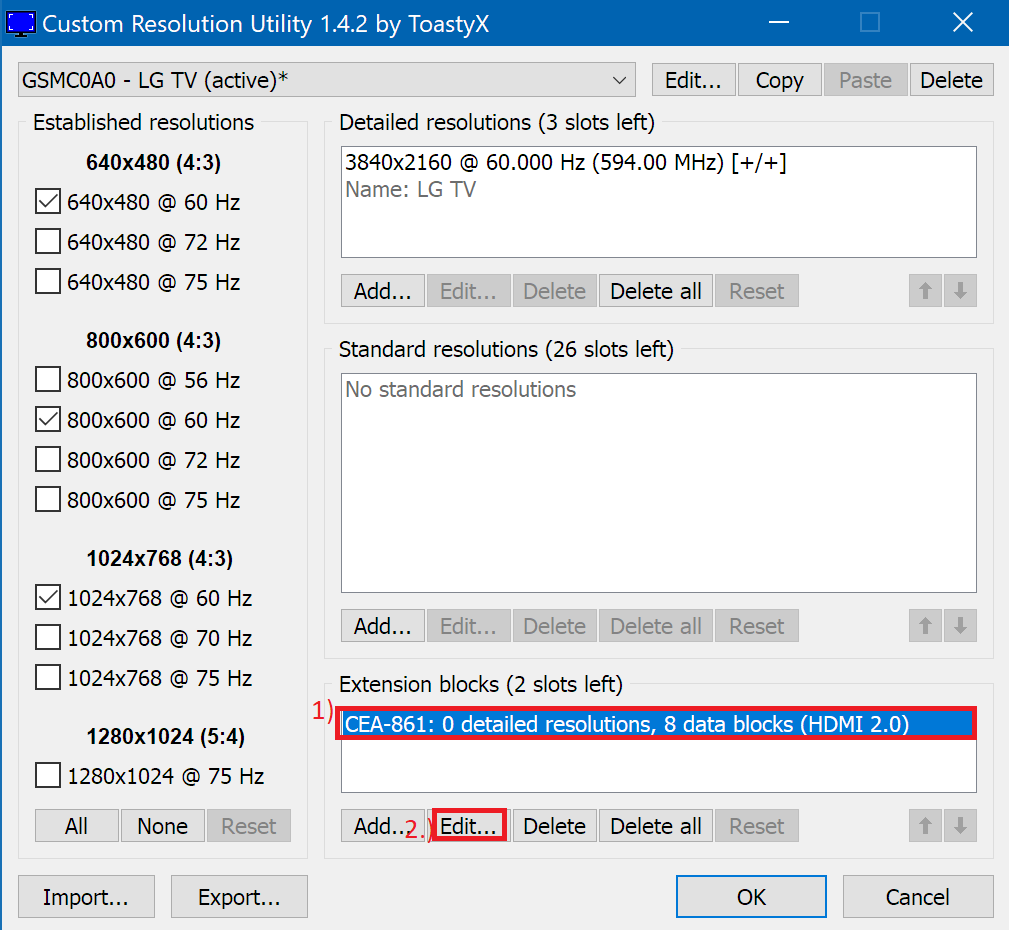
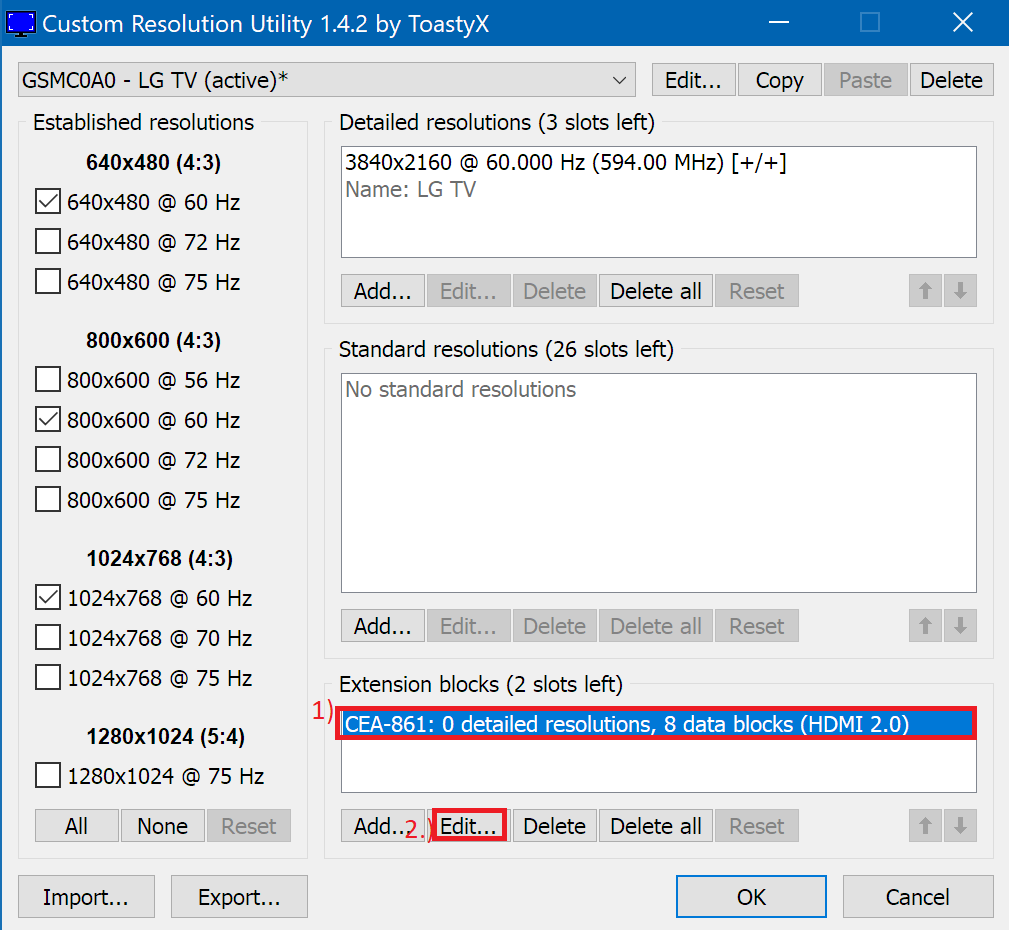
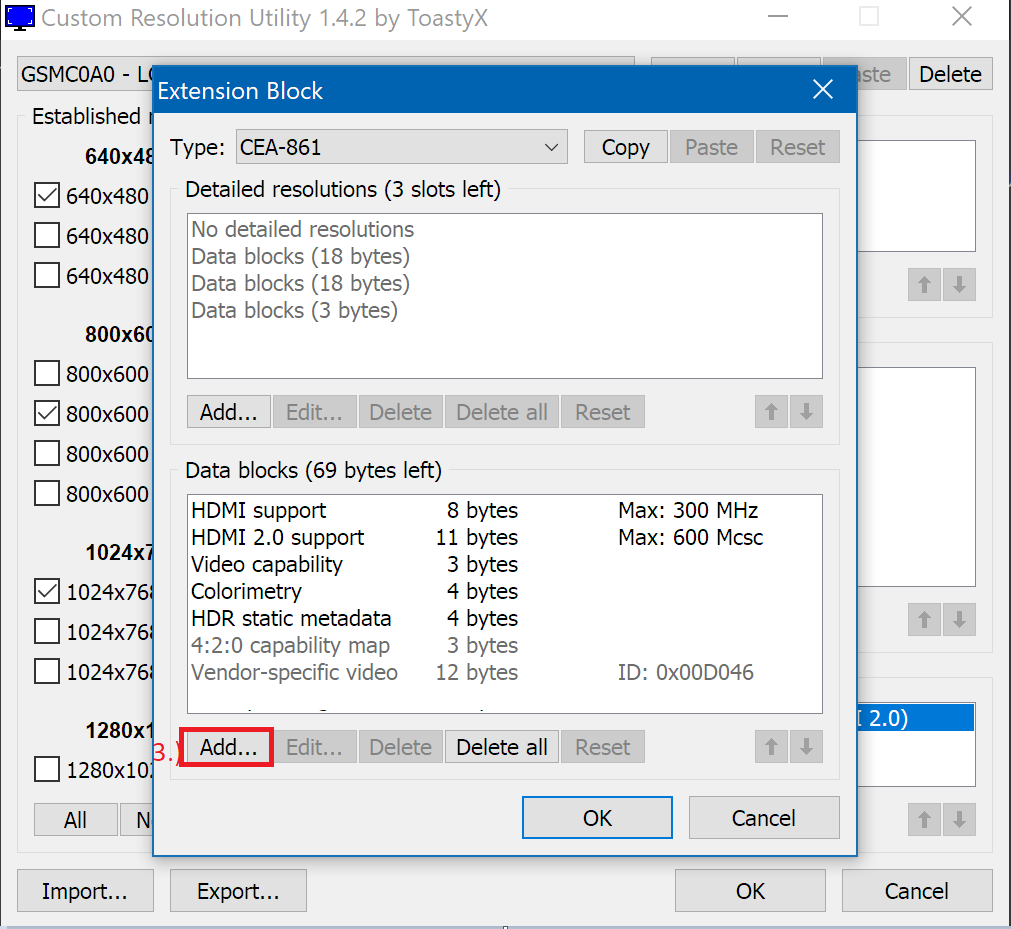
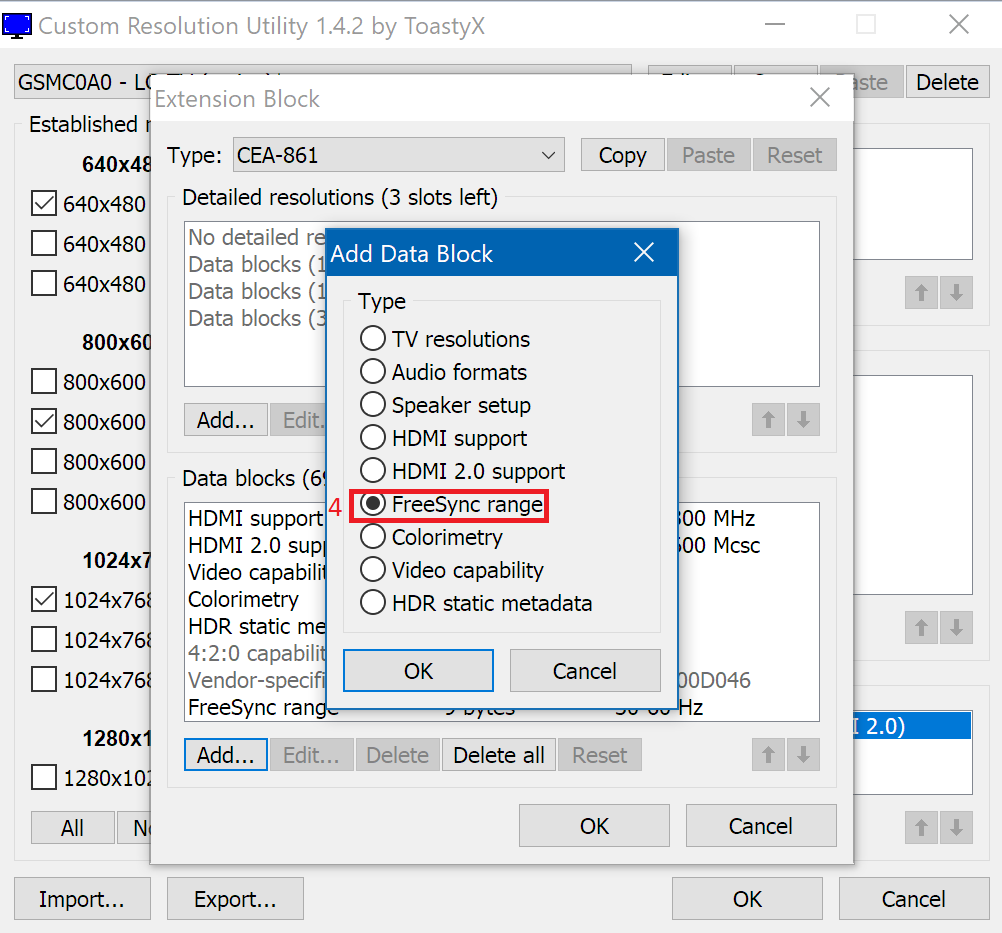
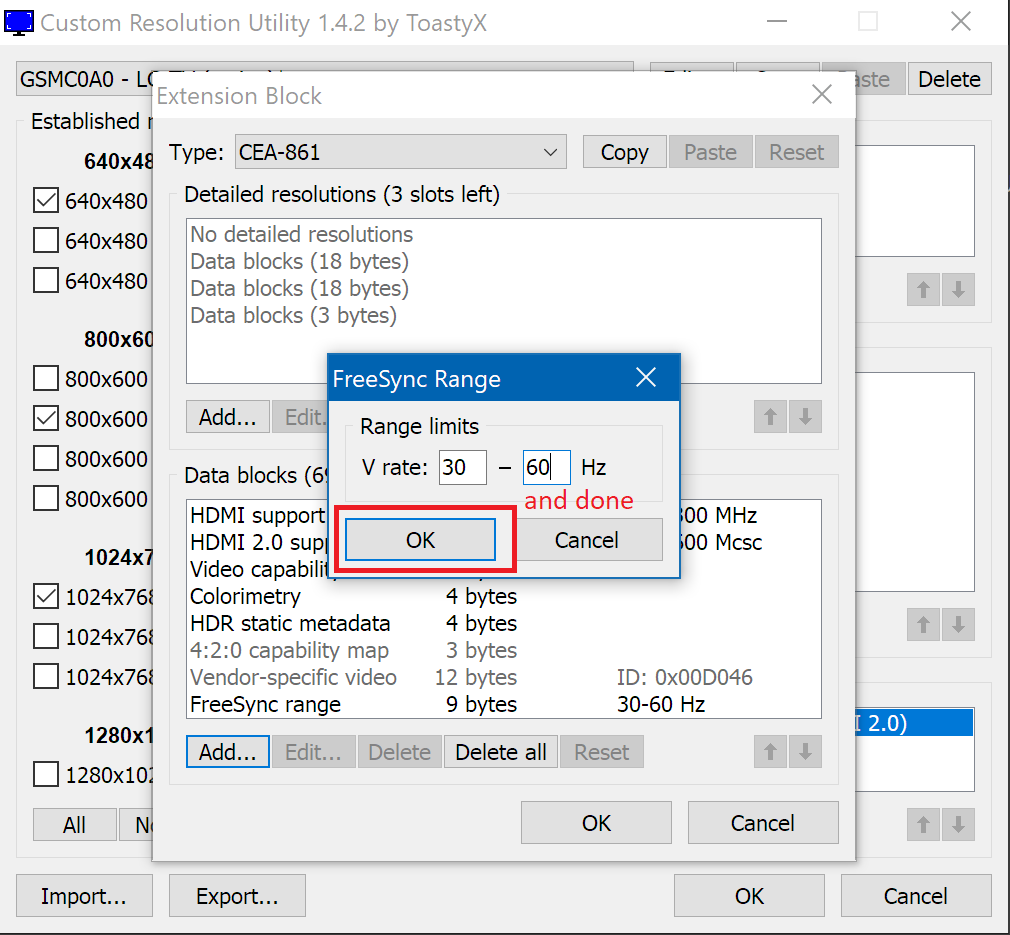
Now OK-out, Reboot, and:
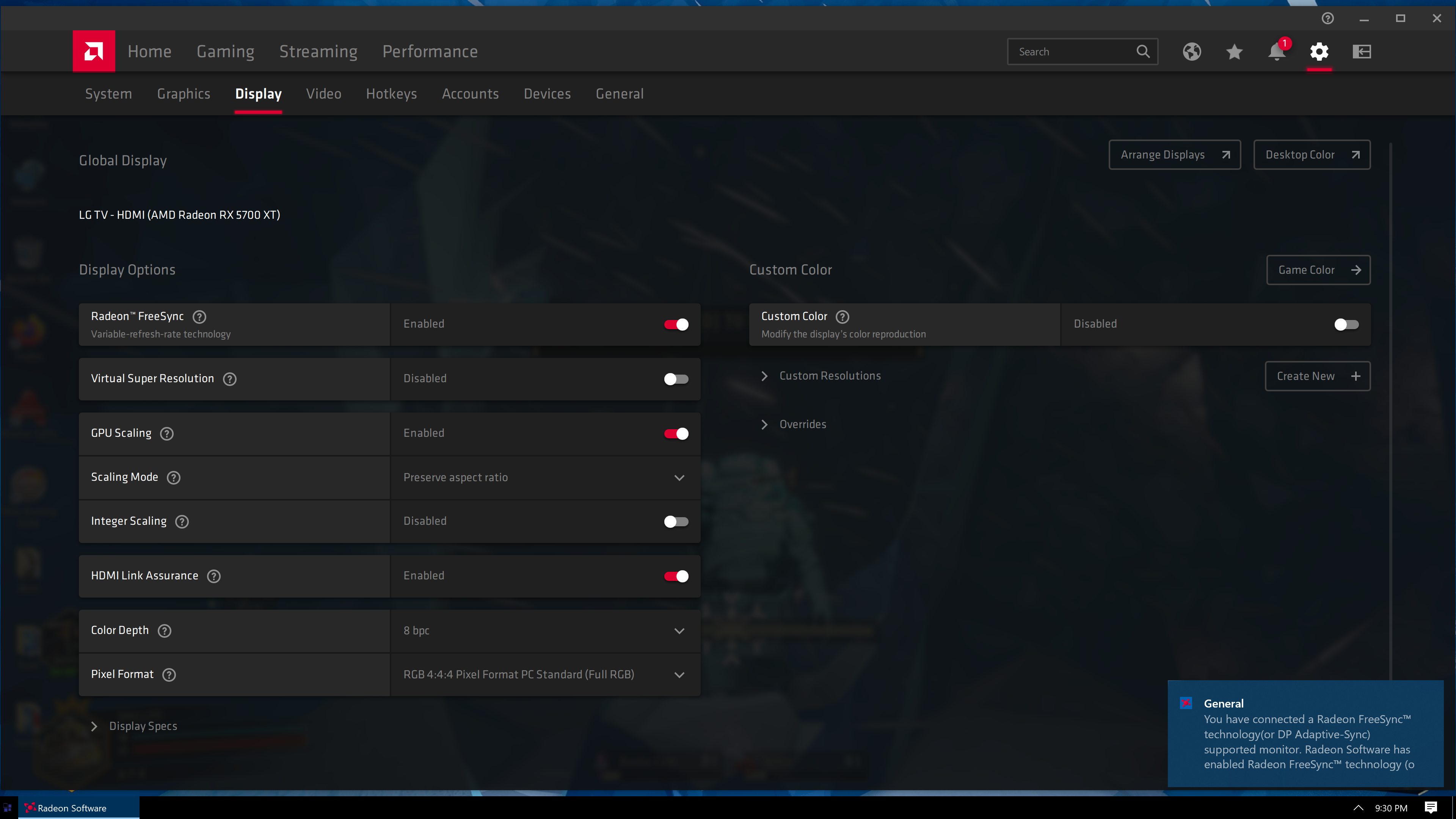
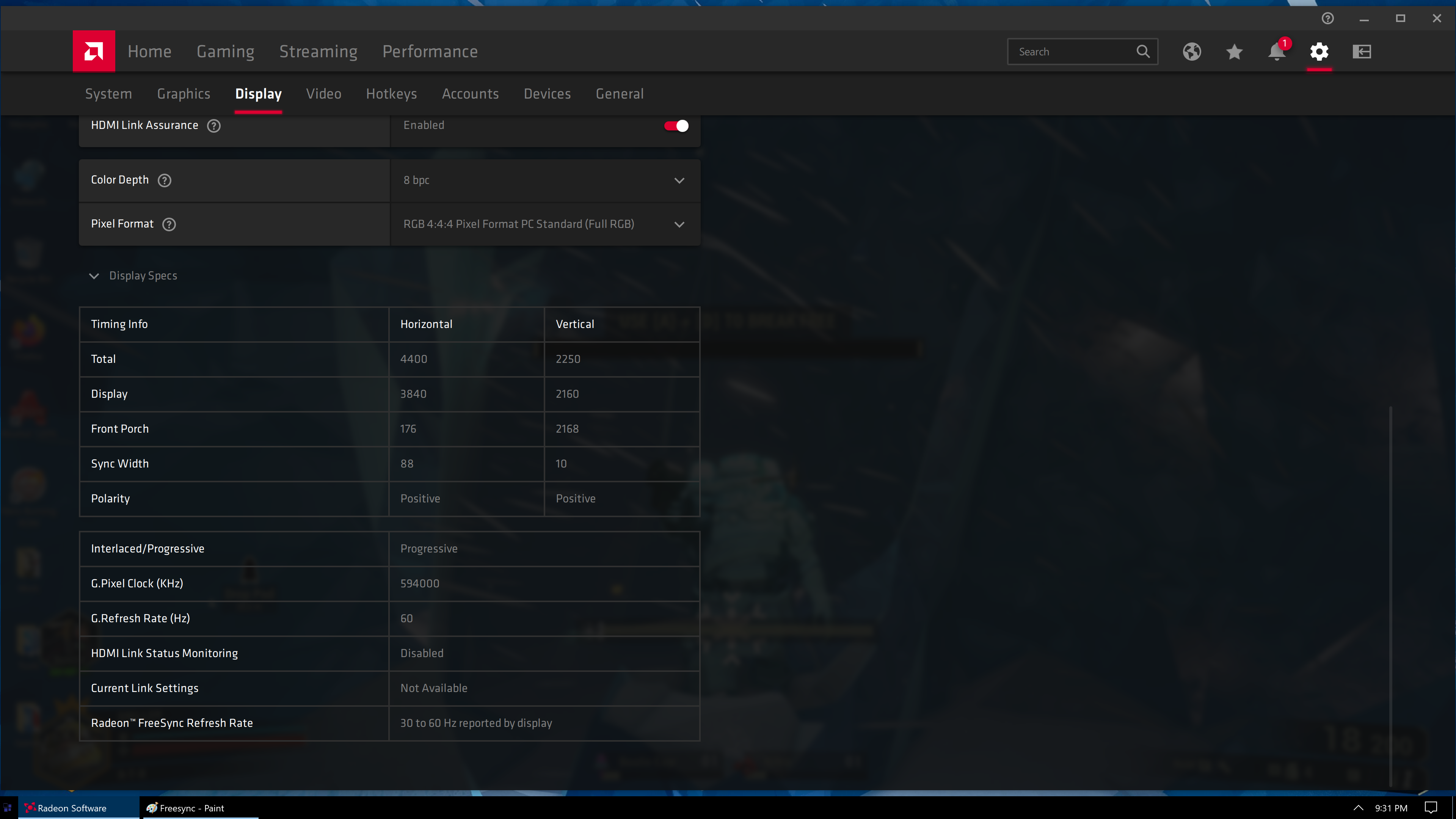
FYI: You will need to repeat this guide each driver reinstall.
A quick edit / note:
The 30hz setting did indeed enable LFC on my panel, but it caused some random black screen issues at some point in that range I could not tolerate. As such, you may have to use the stock range of 40-60hz to get good results. I certainly did, sadly. This will disable LFC, but you still get something.
The following visual illustrates how this is done. Note the B9 OLED panel has a native gsync range of 40-60 hz and thus does not enable LFC, however in my experience you can use a timing of 30 hz on the low end and thus enable LFC and the display accepts it fine. I have tested this on my panel and at least on it, the LFC works flawlessly and I basically get Freesync Premium. YMMV.
Here's the basic visual guide. Please feel free to ask if you have any questions, I am off enjoying the fruits of my latest purchase.
Now OK-out, Reboot, and:
FYI: You will need to repeat this guide each driver reinstall.
A quick edit / note:
The 30hz setting did indeed enable LFC on my panel, but it caused some random black screen issues at some point in that range I could not tolerate. As such, you may have to use the stock range of 40-60hz to get good results. I certainly did, sadly. This will disable LFC, but you still get something.








