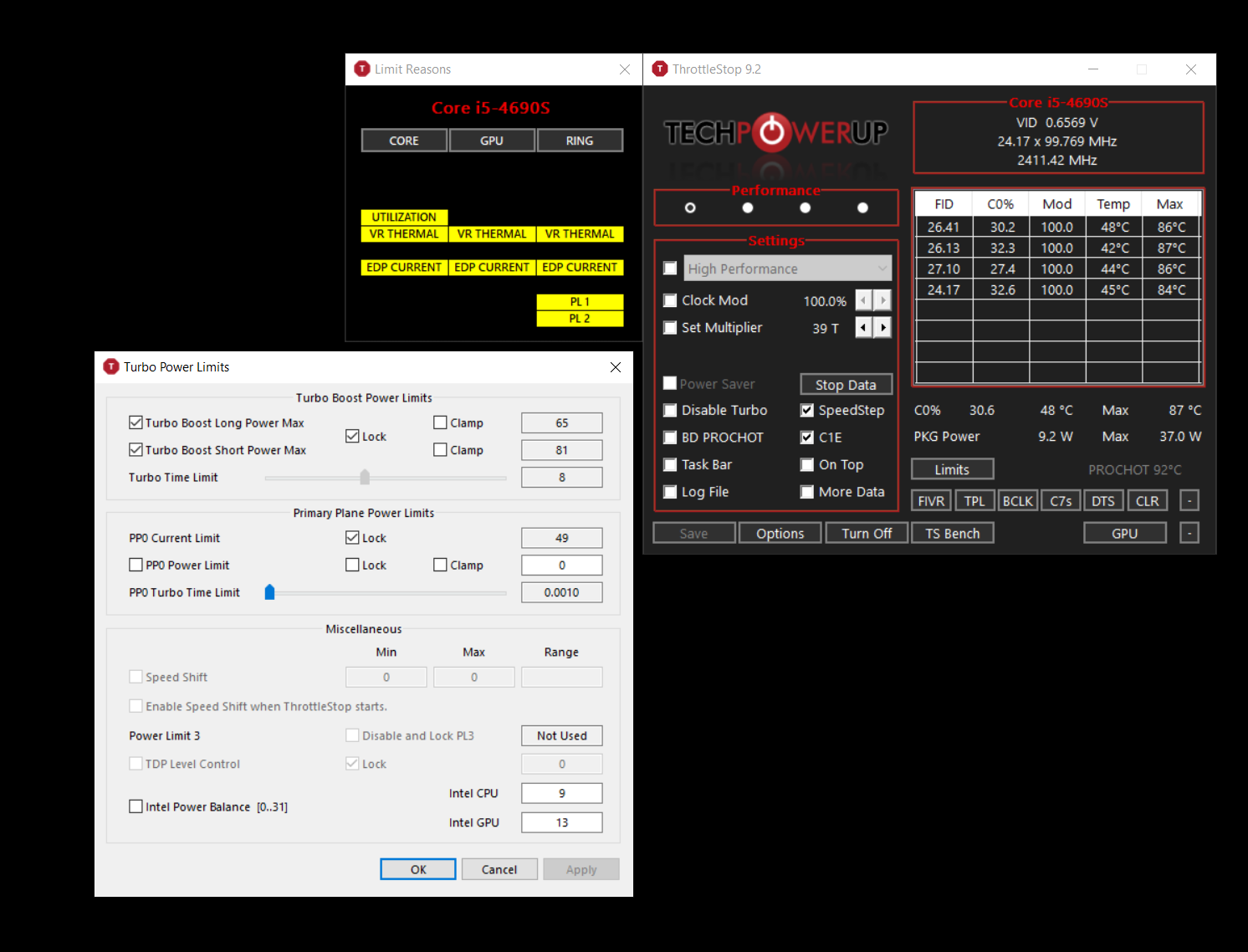- Joined
- Jul 18, 2016
- Messages
- 353 (0.12/day)
- Location
- Indonesia
| System Name | Nero Mini |
|---|---|
| Processor | AMD Ryzen 7 5800X 4.7GHz-4.9GHz |
| Motherboard | Gigabyte X570i Aorus Pro Wifi |
| Cooling | Noctua NH-D15S+3x Noctua IPPC 3K |
| Memory | Team Dark 3800MHz CL16 2x16GB 55ns |
| Video Card(s) | Palit RTX 2060 Super JS Shunt Mod 2130MHz/1925MHz + 2x Noctua 120mm IPPC 3K |
| Storage | Adata XPG Gammix S50 1TB |
| Display(s) | LG 27UD68W |
| Case | Lian-Li TU-150 |
| Power Supply | Corsair SF750 Platinum |
| Software | Windows 10 Pro |
I have an HP Prodesk 600 G1 DM which I put an overpowered 65W i5 4690S when the standard CPUs are the 35W T-series CPUs. For the most part it works fine, I undervolted it to -70mv on the core and cache and that lets it hit 3.4-3.5GHz on all cores which is right in line with the max boost speed. But it does hit EDP Current limits and drop a little bit sometimes, is there a way to unlock the locked PP0 current limit? Also sometimes it hits VR Thermal, which I am not sure if its the motherboard VRM or the FIVR temperatures, can anyone elaborate on this? Would like to modify it to alleviate this.