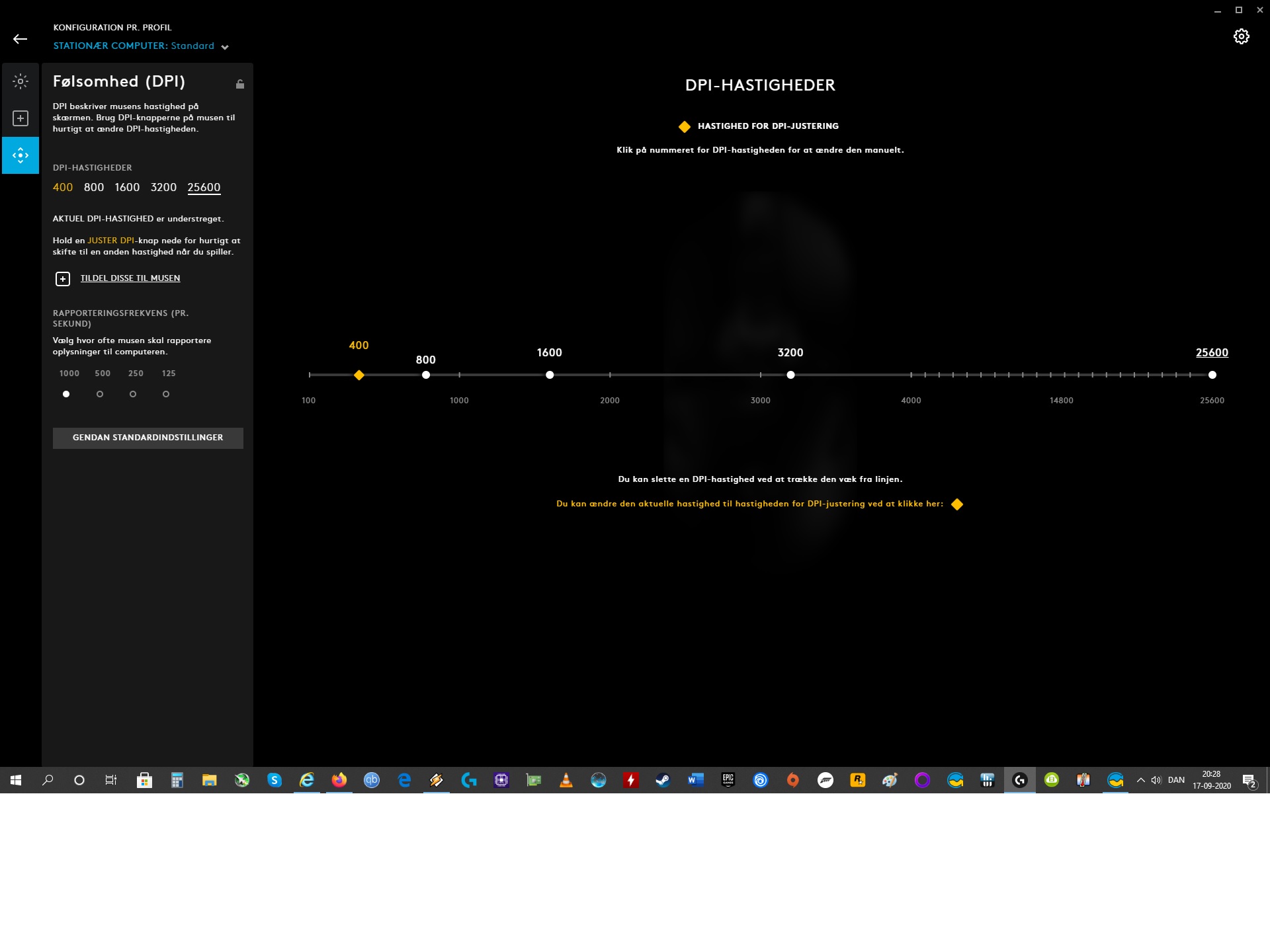Raevenlord
News Editor
- Joined
- Aug 12, 2016
- Messages
- 3,755 (1.17/day)
- Location
- Portugal
| System Name | The Ryzening |
|---|---|
| Processor | AMD Ryzen 9 5900X |
| Motherboard | MSI X570 MAG TOMAHAWK |
| Cooling | Lian Li Galahad 360mm AIO |
| Memory | 32 GB G.Skill Trident Z F4-3733 (4x 8 GB) |
| Video Card(s) | Gigabyte RTX 3070 Ti |
| Storage | Boot: Transcend MTE220S 2TB, Kintson A2000 1TB, Seagate Firewolf Pro 14 TB |
| Display(s) | Acer Nitro VG270UP (1440p 144 Hz IPS) |
| Case | Lian Li O11DX Dynamic White |
| Audio Device(s) | iFi Audio Zen DAC |
| Power Supply | Seasonic Focus+ 750 W |
| Mouse | Cooler Master Masterkeys Lite L |
| Keyboard | Cooler Master Masterkeys Lite L |
| Software | Windows 10 x64 |
Logitech has released a firmware update that unlocks a bonkers 25,600 DPI resolution on select mice from its lineup. The company is leveraging its HERO in-house developed sensor to demonstrate its capabilities, achieving a "sub-micron level sensitivity" as a testament to its hardware prowess. Granted, Logitech knows users will be hard-pressed to actually gain anything from this DPI resolution compared to, say, the 16,000 DPI that is more common amongst high-end mouse solutions. More than anything, this serves as a sort of "achievement unlocked" for the company.
The 25,600 DPI do mean that the mouse doesn't need any external corrections on its way to 98% tracking accuracy though - no mouse smoothing or acceleration is required. Users who have chosen to partner with Logitech and acquired a G903 Hero, G502 Lightspeed, Pro Wireless, G703 Hero, G604, G502 Hero, G403 Hero, or a Pro mouse all can have this latest firmware installed, which will increase the selectable DPI settings in Logitech's G Hub. Just use the hub to download and install the new firmware revision and you should be all set to go.
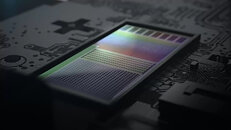

View at TechPowerUp Main Site
The 25,600 DPI do mean that the mouse doesn't need any external corrections on its way to 98% tracking accuracy though - no mouse smoothing or acceleration is required. Users who have chosen to partner with Logitech and acquired a G903 Hero, G502 Lightspeed, Pro Wireless, G703 Hero, G604, G502 Hero, G403 Hero, or a Pro mouse all can have this latest firmware installed, which will increase the selectable DPI settings in Logitech's G Hub. Just use the hub to download and install the new firmware revision and you should be all set to go.
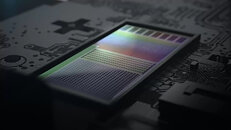

View at TechPowerUp Main Site