Thursday, September 17th 2020

Logitech Releases Firmware Revision Unlocking 25,600 DPI on Select Mice
Logitech has released a firmware update that unlocks a bonkers 25,600 DPI resolution on select mice from its lineup. The company is leveraging its HERO in-house developed sensor to demonstrate its capabilities, achieving a "sub-micron level sensitivity" as a testament to its hardware prowess. Granted, Logitech knows users will be hard-pressed to actually gain anything from this DPI resolution compared to, say, the 16,000 DPI that is more common amongst high-end mouse solutions. More than anything, this serves as a sort of "achievement unlocked" for the company.
The 25,600 DPI do mean that the mouse doesn't need any external corrections on its way to 98% tracking accuracy though - no mouse smoothing or acceleration is required. Users who have chosen to partner with Logitech and acquired a G903 Hero, G502 Lightspeed, Pro Wireless, G703 Hero, G604, G502 Hero, G403 Hero, or a Pro mouse all can have this latest firmware installed, which will increase the selectable DPI settings in Logitech's G Hub. Just use the hub to download and install the new firmware revision and you should be all set to go.
Source:
TechSpot
The 25,600 DPI do mean that the mouse doesn't need any external corrections on its way to 98% tracking accuracy though - no mouse smoothing or acceleration is required. Users who have chosen to partner with Logitech and acquired a G903 Hero, G502 Lightspeed, Pro Wireless, G703 Hero, G604, G502 Hero, G403 Hero, or a Pro mouse all can have this latest firmware installed, which will increase the selectable DPI settings in Logitech's G Hub. Just use the hub to download and install the new firmware revision and you should be all set to go.
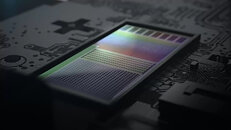

19 Comments on Logitech Releases Firmware Revision Unlocking 25,600 DPI on Select Mice
Apparently their owners are just SOL....
FYI Logitech, gammers are NOT the only people who could use this level of precision.....
But what do you even need 25.6k DPi for anyway? I doubt youre gonna be able to use it. I bet you'd want to revert back almost instantly but you'd need to find another mouse to plug in because the sensitivity of your MX is too sensitive to control and click on boxes.
But I like your style.
If/when the day comes that anyone needs this level of precision, AI/bots will probably have taken over any tasks where it would be neccessary...
Back to 16k.
The update notes from within the app.
Well 25600 DPI unlock confirmed.
Pushed my Windows tracking speed to 1 and mouse to 8k for a good measure :)
Realistically anything above 8K is pointless even on the largest cutting-edge 8k monitor.
With 25.6k raw, it's going to be jitterfest. Enabling "smoothing" or any sort of stabilization just kills the purpose.Only if you do full-blown abstract art, or some weird-ass neo-expressionism :laugh: :laugh: :laugh:
I guess this fits me well when I move to 8K monitor.
I'd rather the mouse managed perfect, linear, jitter-free, interpolation-free, smoothing-free, low-latency, zero-gimmick tracking in the 0-2000dpi range than any of these astronomically stupid dpi claims. At 25600dpi you could cough and accidentally jog your cursor five entire 4K screens to the right by the slightest twitch of your shoulder. I guess in game this means that you accidentally spin on the spot at 4000rpm.