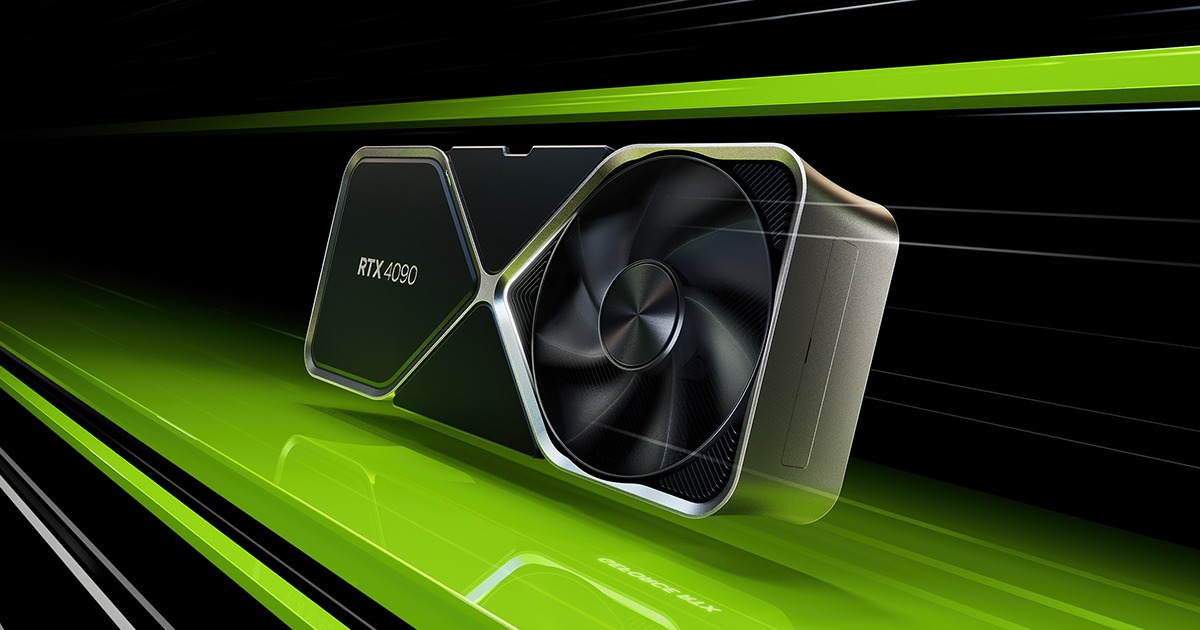- Joined
- Nov 2, 2022
- Messages
- 7 (0.01/day)
- Location
- Denmark
| System Name | Gaming PC |
|---|---|
| Processor | AMD Ryzen 9 5950X |
| Motherboard | Gigabyte X570 Aorus Elite |
| Cooling | Noctua NH-D15 |
| Memory | Thermaltake ToughRAM DDR4 2x32GB 3600MHz |
| Video Card(s) | Gainward GeForce RTX 4090 Phantom |
| Storage | Samsung Internal SSD 970 EVO Plus M.2 NVME 2Tb |
| Power Supply | Gigabyte UD1000GM PG5 |
I am going to BIOS Flash my Gainward RTX 4090 Phantom to get a higher power limit.
But for some reason, GPU-Z says that BIOS reading isn't supported on my device.
Does anyone have a copy of bios version 95.02.18.00.A2?
But for some reason, GPU-Z says that BIOS reading isn't supported on my device.
Does anyone have a copy of bios version 95.02.18.00.A2?



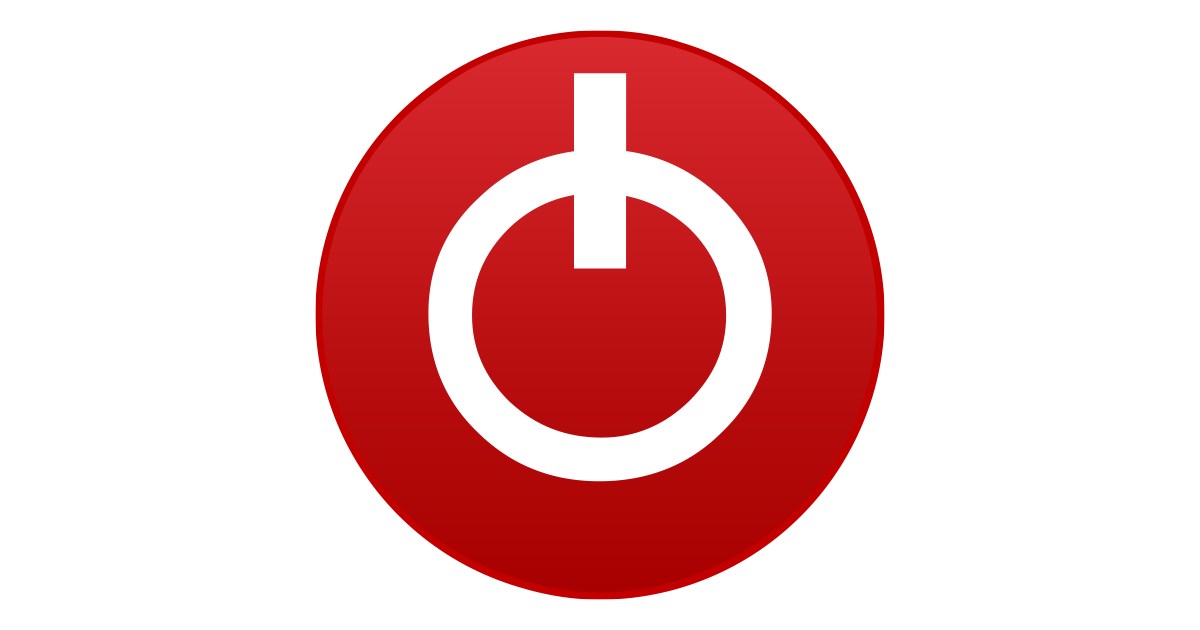

 definitely worth it'
definitely worth it'