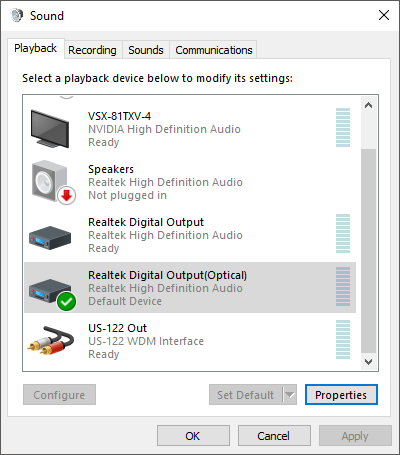YOU SHOULD MY METHODS, WHICH I ANSWERED, TRY IT, WHY ARE NOT TRYING MY METHODS,
>Try to change UAC user account control & set it to lowest setting(not recommended one) try this don't worry about warnings, don't forget to restart windows
I have UAC disabled.
>open APO APP properties click on security tab & allow all permissions on all users, like admin, authenticated users, trusted installers, your PC name( means your name) apply these full control permissions to APO app
>Place APO APP in c drive, execute it with admin privilages
Did this.
>iobit uninstaller completely removes all driver related files try it, reboot PC, do fresh installation with admin rights
>Try driver cleaning tool & registries removing .reg file, you can find them in alanfox2000's realtek hda 8403 driver with Dolby atmos sound system + SBX 720 +DTS, it should be in anyone of alanfox's post's, file is stored on mediafire
nah, windows just cant start some services, those are just some extra steps
>Download APO DRIVER Portable version from puresoftapps.com, link is on alanfox's profile posts doesn't need to install APO app
cant find portable version, anyway I need somehow to run that needed service
>Reboot is required for all methods to get APO driver work
Did several times.
>Give all this methods a try, anyone method could work, good luck friend
thank you pal




 Cant even google fix for it.
Cant even google fix for it.