to be honest, you need to narrow it down. Try other PSU's, try the video cards in another machine, try another operating system/fresh install.
Hmm ok - the cards do work in an amd based machine, and I"ve tried the psu from that one in the intel machine with no luck. I'll try a fresh install. Is a 680W psu normally sufficient?
thanks
rob





 , with onley one card installed i get 17652, i am definetley missing somthing (mostley between the ears lol) Please can someone help
, with onley one card installed i get 17652, i am definetley missing somthing (mostley between the ears lol) Please can someone help

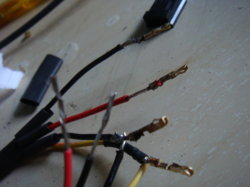

 all is well with vista, with a fresh install and following
all is well with vista, with a fresh install and following 


