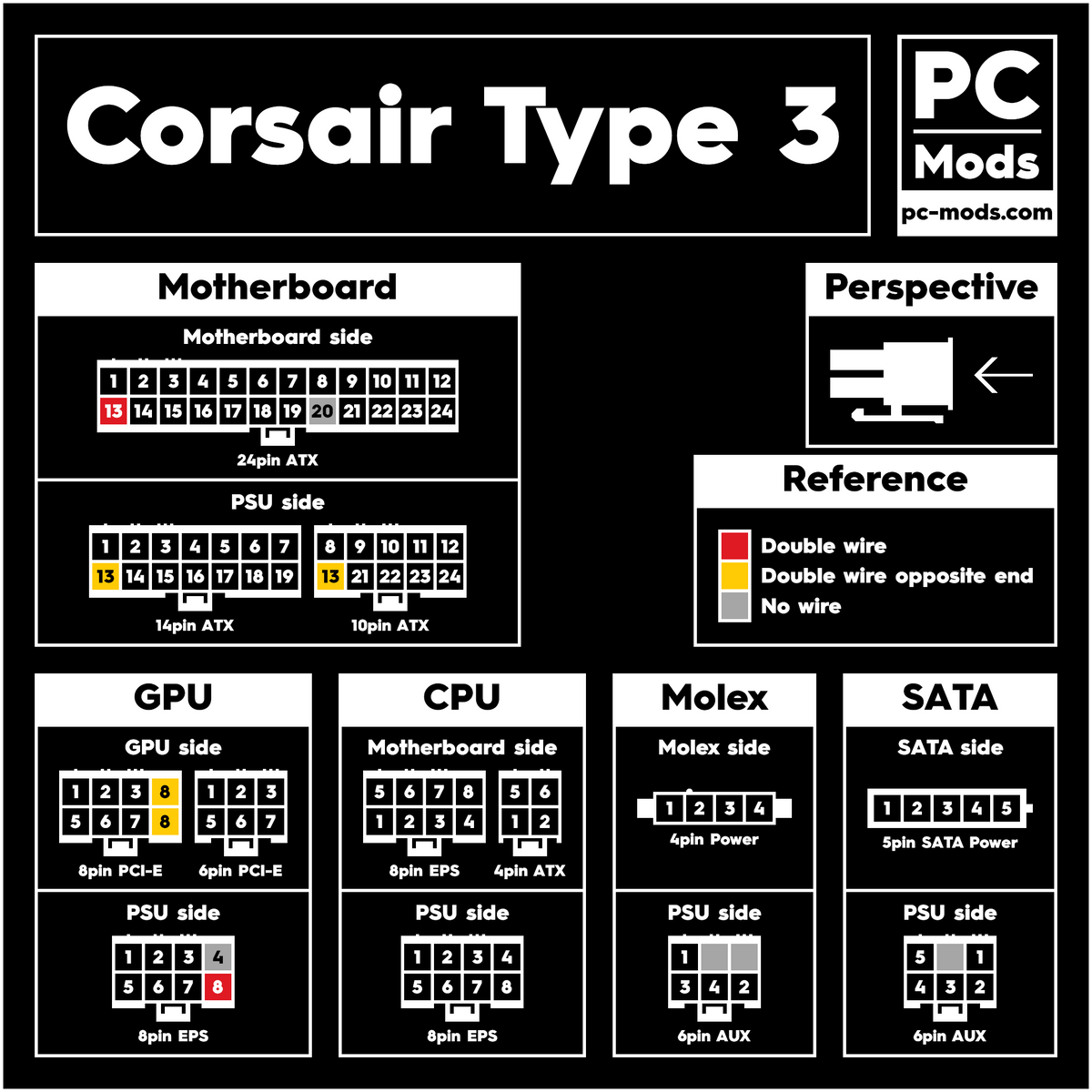- Joined
- Feb 13, 2016
- Messages
- 3,449 (1.01/day)
- Location
- Buenos Aires
| System Name | Ryzen Monster |
|---|---|
| Processor | Ryzen 7 5700X3D |
| Motherboard | Asus ROG Crosshair Hero VII WiFi |
| Cooling | Corsair H100i RGB Platinum |
| Memory | Corsair Vengeance RGB Pro 32GB (4x8GB) 3200Mhz CMW16GX4M2C3200C16 |
| Video Card(s) | Asus ROG Strix RX5700XT OC 8Gb |
| Storage | WD Black 500GB NVMe 250Gb Samsung SSD, OCZ 500Gb SSD WD M.2 500Gb, plus three spinners up to 1.5Tb |
| Display(s) | LG 32GK650F-B 32" UltraGear™ QHD |
| Case | Cooler Master Storm Trooper |
| Audio Device(s) | Supreme FX on board |
| Power Supply | Corsair RM850X full modular |
| Mouse | Corsair Ironclaw wireless |
| Keyboard | Logitech G213 |
| VR HMD | Headphones Logitech G533 wireless |
| Software | Windows 11 Start 11 |
| Benchmark Scores | 3DMark Time Spy 4532 (9258 March 2021, 9399 July 2021) |
I was handed a nice Ryzen PC, built by a first timer 12 year old lad and considering it was his first, he did a very good job, and I don't mean that in a patronising way. He really did, with very few errors and none that would have killed the PC.
It wouldn't boot and there was no video signal, so I stripped it down and luckily had a new AM4 mobo to test every component. The odd thing was that nothing failed on that bench set up and I even tried it with my RX 580 and it worked.
Put everything back into his Rog Strix B450F Gaming II and the Evga RTX 3060 again failed to boot the system, giving one long and three short beeps - VGA problem, apparently.
But then on the off chance, I looked closely at the modular Corsair RM750X, then switched the PCIe and 4+4 PSU connectors over, placing them in their respective connectors as indicated by the back of the PSU and the system booted.
I had repeated this exercise over and over and everything pointed to the GPU, which turned out to be right in the end, but it's still a head scratcher.
Do these voltages vary?


PS
Very impressed with the RTX 3060 while testing it on Tomb Raider DOX, which is quite a demanding game.
It wouldn't boot and there was no video signal, so I stripped it down and luckily had a new AM4 mobo to test every component. The odd thing was that nothing failed on that bench set up and I even tried it with my RX 580 and it worked.
Put everything back into his Rog Strix B450F Gaming II and the Evga RTX 3060 again failed to boot the system, giving one long and three short beeps - VGA problem, apparently.
But then on the off chance, I looked closely at the modular Corsair RM750X, then switched the PCIe and 4+4 PSU connectors over, placing them in their respective connectors as indicated by the back of the PSU and the system booted.
I had repeated this exercise over and over and everything pointed to the GPU, which turned out to be right in the end, but it's still a head scratcher.
Do these voltages vary?


PS
Very impressed with the RTX 3060 while testing it on Tomb Raider DOX, which is quite a demanding game.


 This means cables that come with different PSUs cannot be mixed or matched. Even within the same brand, in particular, where different OEMs are used, you cannot mix and match cables. This means users have to be careful how they keep separate, label, and store their unused cables - forever!
This means cables that come with different PSUs cannot be mixed or matched. Even within the same brand, in particular, where different OEMs are used, you cannot mix and match cables. This means users have to be careful how they keep separate, label, and store their unused cables - forever! 

 Then it was too late to get them all to agree on one - especially after patents were given.
Then it was too late to get them all to agree on one - especially after patents were given.