- Joined
- Mar 14, 2014
- Messages
- 141 (0.03/day)
- Location
- Ukiah
| System Name | The Tempest |
|---|---|
| Processor | i7 5960x Haswell-E @4.5ghz 1.26 bios vcore 3.4ghz cache 1.175v on custom water 1.86vin llc default 5 |
| Motherboard | Asrock X99X Killer Fatality |
| Cooling | Swiftech DDC mcp50-x pump XSPC RaystormPro waterblock Acool xt45 Supernova1260 rad 9 140mmfans 1vrmF |
| Memory | 32gb 4x8gb Kingston HyperX Fury (Micron rev.b) 2400mhz 15-15-15-35 @ 3200 16-19-19-36 2T 1.41v |
| Video Card(s) | AMD 6800 XT reference OC 2550~2650 1.15v mem oc 2150 Fast timing Alphacool Eisblock gpx waterblock |
| Storage | M.2 2 TB SSD Seagate 4tb 5400 Western Digital 6tb 7200 |
| Display(s) | 4k HDR TLC 43" 60hz TV |
| Case | Antec 900 Top fan 200mm/1side/2front/1rear 120mm AC Supernova 1260 rad 9/140mm fans 1700RPM 1VRM fan |
| Audio Device(s) | Onboard Realtech Logitech 5.1 surround/ Bluetooth headphones |
| Power Supply | Corsair RM1000i PSU |
| Mouse | Logitech |
| Keyboard | Logitech |
| Software | Windows 10 Pro |
| Benchmark Scores | Time Spy ~20000 Extreme 7800 Fire Strike 55000 Extreme 27415 Ultra 13604 Port Royal 10032 SuperPi 8s |
I just got a new motherboard and I purchased ram that is on the QVL for the motherboard.
I get error codes 60 55 19 repeating over and over no matter how I configure the ram, or even one stick at a time.
Someone suggested I pull the cpu and check for bent pins, there was'nt any.
The motherboard I got from a friend. The old ram that was in it also had issues getting the ram to work, same problem, we got it working with 2 sticks eventually.
I bought some new ram to run it in quad channel and i'm having this issue. Gskill ram its on qvl 2666 cas15. I installed it like in the picture below for 4x8gb quad channel.
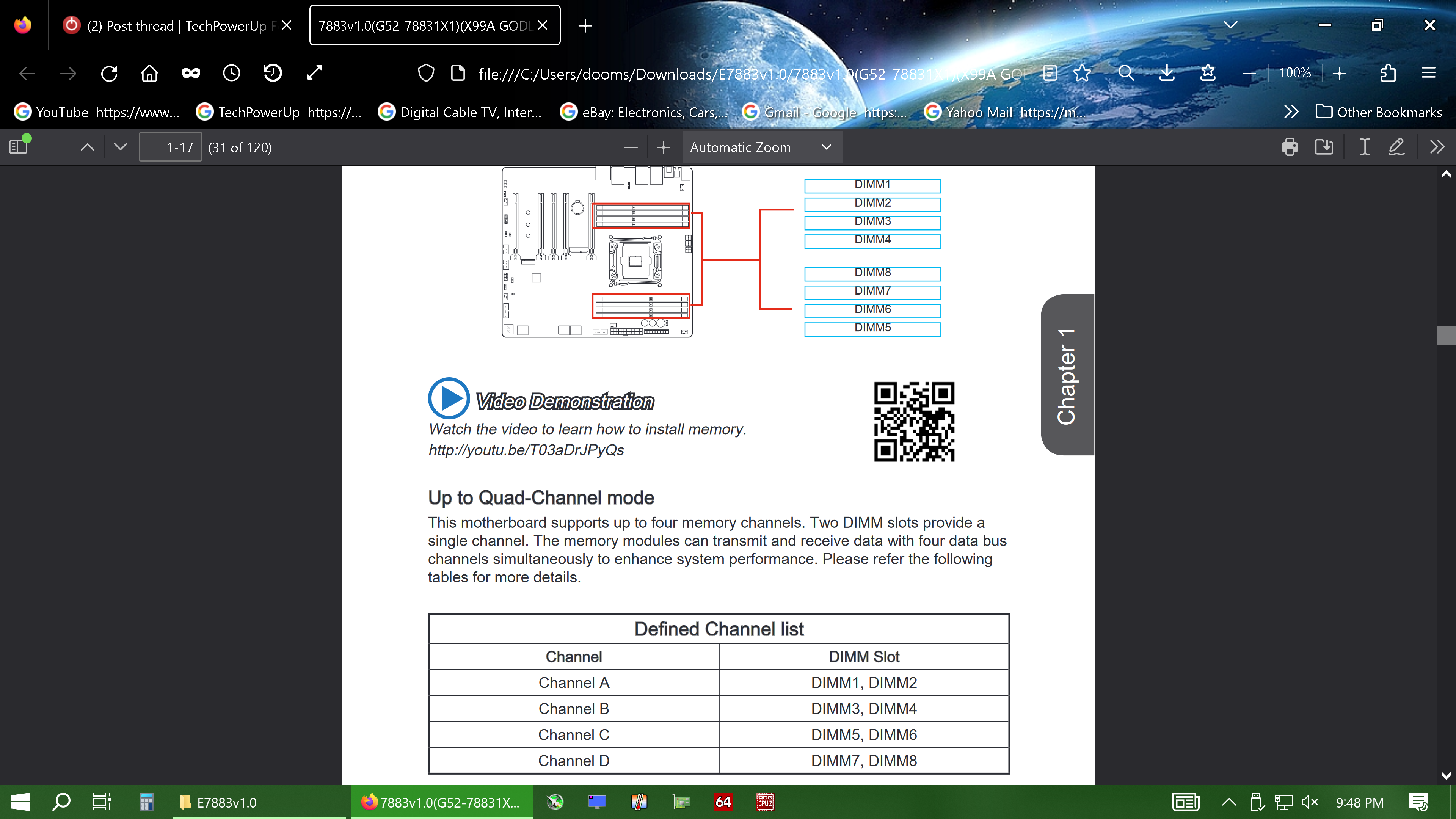
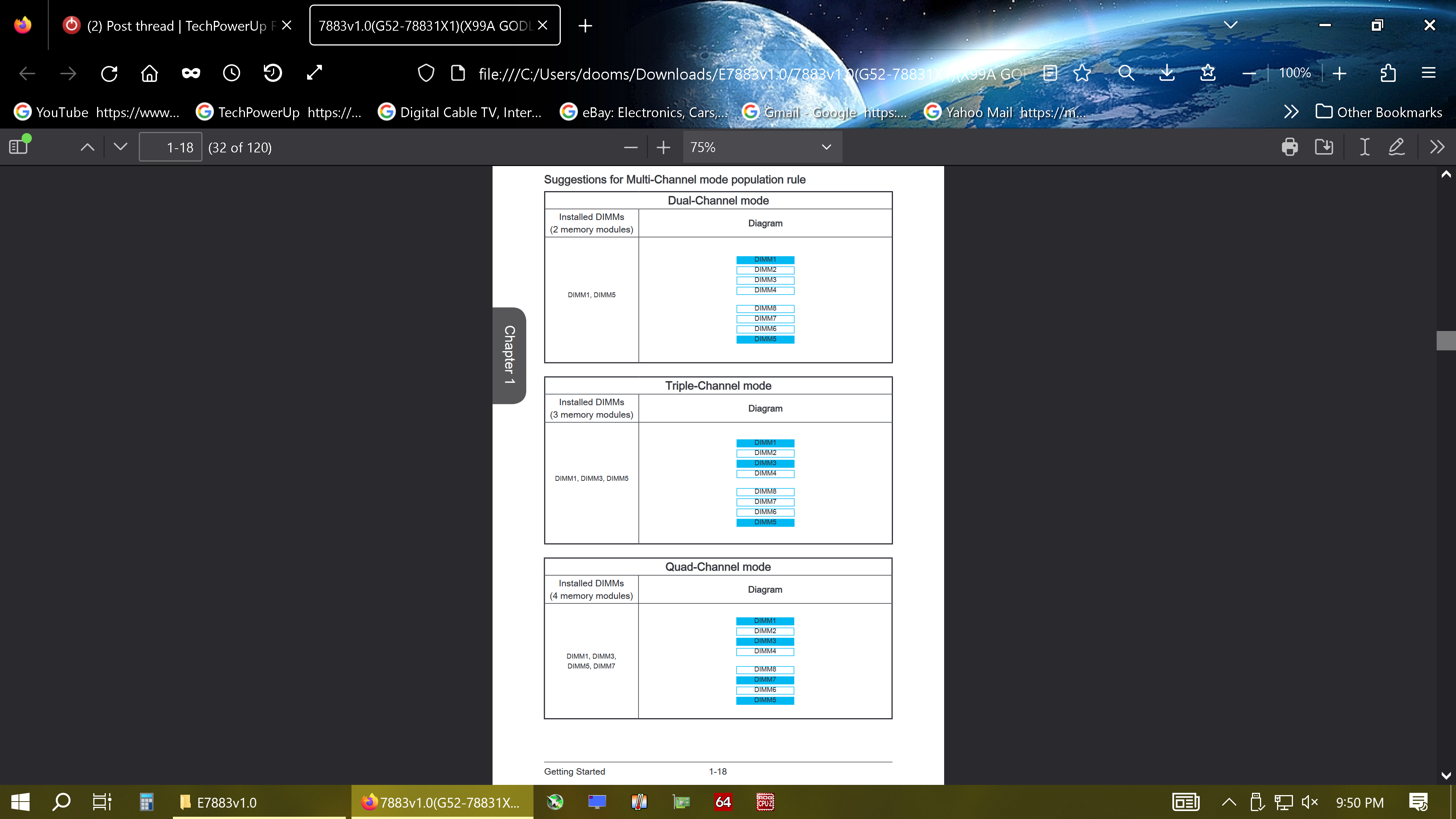
I get error codes 60 55 19 repeating over and over no matter how I configure the ram, or even one stick at a time.
Someone suggested I pull the cpu and check for bent pins, there was'nt any.
The motherboard I got from a friend. The old ram that was in it also had issues getting the ram to work, same problem, we got it working with 2 sticks eventually.
I bought some new ram to run it in quad channel and i'm having this issue. Gskill ram its on qvl 2666 cas15. I installed it like in the picture below for 4x8gb quad channel.





