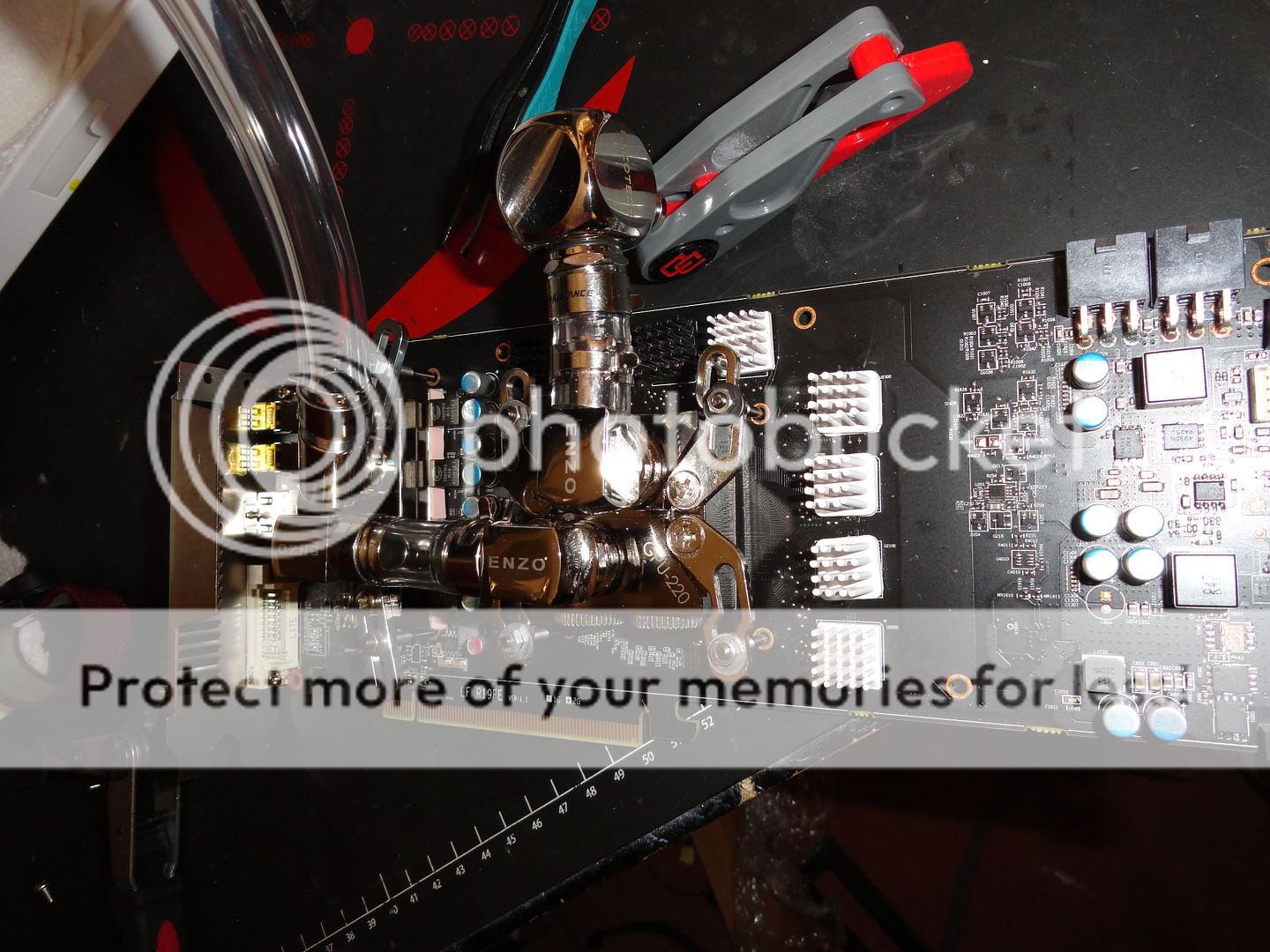- Joined
- Nov 1, 2008
- Messages
- 4,213 (0.70/day)
- Location
- Vietnam
| System Name | Gaming System / HTPC-Server |
|---|---|
| Processor | i7 8700K (@4.8 Ghz All-Core) / R7 5900X |
| Motherboard | Z370 Aorus Ultra Gaming / MSI B450 Mortar Max |
| Cooling | CM ML360 / CM ML240L |
| Memory | 16Gb Hynix @3200 MHz / 16Gb Hynix @3000Mhz |
| Video Card(s) | Zotac 3080 / Colorful 1060 |
| Storage | 750G MX300 + 2x500G NVMe / 40Tb Reds + 1Tb WD Blue NVMe |
| Display(s) | LG 27GN800-B 27'' 2K 144Hz / Sony TV |
| Case | Xigmatek Aquarius Plus / Corsair Air 240 |
| Audio Device(s) | On Board Realtek |
| Power Supply | Super Flower Leadex III Gold 750W / Andyson TX-700 Platinum |
| Mouse | Logitech G502 Hero / K400+ |
| Keyboard | Wooting Two / K400+ |
| Software | Windows 10 x64 |
| Benchmark Scores | Cinebench R15 = 1542 3D Mark Timespy = 9758 |
So, after getting a 7870 myst edition, I figure I will try to sort out the High VRM temp issue.
I was getting temps of around 72 core 73-74 VRM when using the Heaven benchmark tool at 1200 core.
As the Powercolor Myst edition only has one fan, I figure that I can easily remedy the situation by taking off the shroud and attaching 2 x 80mm fans, replace the TIM and use a different thermal pad on the VRMs.
Deepcool fans are the only ones I can get hold of that aren't 120mm, but I figure that they are advertised at 26CFM each at 12 V so they should work well enough.

A bit of sleeving later

Then I go to remove the shroud and fan from my 7870 and disaster!

I really should have known better than to use pliers.
I carry on ahead, hoping that it'll work well so I won't have to worry about the broken cable on the original fan. I get the fans mounted along with some Xigmatec Freezing point on the gpu and some EK 1mm thermal pads on the VRMs and mount the whole assembly on the card.


Time to test it.
The GPU temps hold nice and steady at around 70 C, in Heaven, not awful, but not a great sign as I was expecting a little more. I scroll down to the VRM temps and watch them gradually rise to close to 100 C.
Failure the fans just don't move enough air in the right direction to cool the VRMs properly. I tried putting the original thermal pad back on the VRM and re-test to get the same result. I tried moving the fans to be sure that the VRMs were directly under them, again no go.
the fans just don't move enough air in the right direction to cool the VRMs properly. I tried putting the original thermal pad back on the VRM and re-test to get the same result. I tried moving the fans to be sure that the VRMs were directly under them, again no go.
So in the end, I solder the broken cable back together and force the (now bulky) pin back in the fan header. Re-assemble it all and test it out.
Temps are now at 73 C GPU and 79 C VRM. I'm going to see if the ek pads take some 'burn in' time before trying to reapply a new cutout as a loss of 5-6 C was the opposite of what I was going for.
Does anyone know what the cable I cut, did?
I'm not sure whether to try again with 120 mm fans that I have lying around. If I try again, could anyone give me any advice for what I should be looking for in a fan?
I was getting temps of around 72 core 73-74 VRM when using the Heaven benchmark tool at 1200 core.
As the Powercolor Myst edition only has one fan, I figure that I can easily remedy the situation by taking off the shroud and attaching 2 x 80mm fans, replace the TIM and use a different thermal pad on the VRMs.
Deepcool fans are the only ones I can get hold of that aren't 120mm, but I figure that they are advertised at 26CFM each at 12 V so they should work well enough.

A bit of sleeving later

Then I go to remove the shroud and fan from my 7870 and disaster!

I really should have known better than to use pliers.

I carry on ahead, hoping that it'll work well so I won't have to worry about the broken cable on the original fan. I get the fans mounted along with some Xigmatec Freezing point on the gpu and some EK 1mm thermal pads on the VRMs and mount the whole assembly on the card.


Time to test it.
The GPU temps hold nice and steady at around 70 C, in Heaven, not awful, but not a great sign as I was expecting a little more. I scroll down to the VRM temps and watch them gradually rise to close to 100 C.
Failure
 the fans just don't move enough air in the right direction to cool the VRMs properly. I tried putting the original thermal pad back on the VRM and re-test to get the same result. I tried moving the fans to be sure that the VRMs were directly under them, again no go.
the fans just don't move enough air in the right direction to cool the VRMs properly. I tried putting the original thermal pad back on the VRM and re-test to get the same result. I tried moving the fans to be sure that the VRMs were directly under them, again no go.So in the end, I solder the broken cable back together and force the (now bulky) pin back in the fan header. Re-assemble it all and test it out.
Temps are now at 73 C GPU and 79 C VRM. I'm going to see if the ek pads take some 'burn in' time before trying to reapply a new cutout as a loss of 5-6 C was the opposite of what I was going for.

Does anyone know what the cable I cut, did?
I'm not sure whether to try again with 120 mm fans that I have lying around. If I try again, could anyone give me any advice for what I should be looking for in a fan?
Last edited: