I checked the registry, that value was already set to 3, and the bios is up to date. Maybe i might have to just clean install Windows again, since i don't know what else to do. Thank you for your help though man you've been so in depth about this, i'm just annoyed i'm not getting the speed i paid for even if its only 500mhz extra.That is what I have been saying. If your screenshot was taken when your CPU was idle, it shows that all of your C states are disabled. No C states means the CPU multiplier cannot go higher than 40.
There is either something wrong with the bios or there might be something wrong with Windows. There are lots of settings that are controlled by the bios but not all of those settings can be easily accessed by the user.
The first thing to check is the Windows registry. Open regedit and navigate to this key:
Code:HKEY_LOCAL_MACHINE\SYSTEM\CurrentControlSet\Services\Intelppm
Have a look for a key called Start. What is this set to? The default value is 3. If this is set to 4, it will disable your C states and limit your maximum turbo multiplier. If it is not 3, double click on Start and try setting this to 3, push OK, exit regedit, reboot and see what happens.
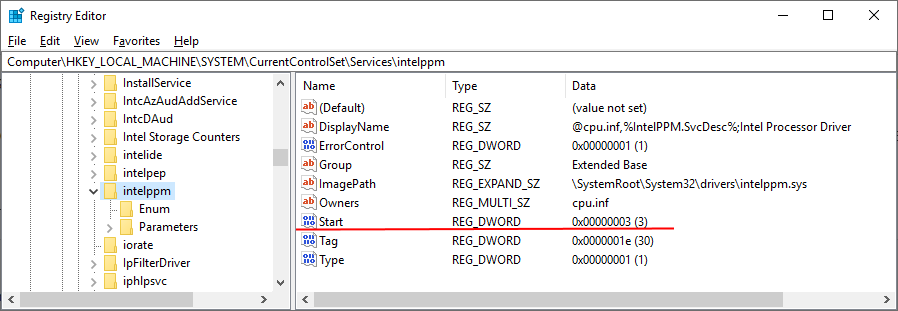
What are your idle temps with only ThrottleStop open? If you get your C states enabled, your core temps might drop 10°C or so.
Make sure you are running the latest bios for your laptop. If this bug is bios related, it might have already been fixed. Hopefully you do not have to do a clean install of Windows to get to the bottom of this.
Edit - Here is an interesting comparison on my 4th Gen laptop. I used the registry trick to disable all of the C states. In both examples, I gave Windows lots of time to settle down. With C states disabled, reported power consumption was way up and core temps were way up too.
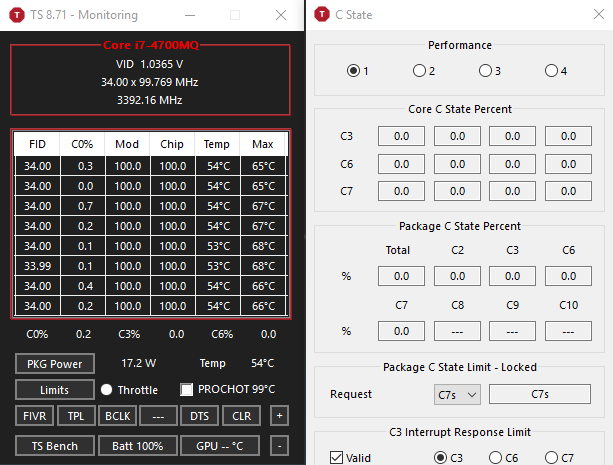
With C states enabled, the idle package core temp dropped from 54°C to 40°C. If you use your laptop on your lap and you ever plan to have a kid, that's gotta help!

-
Welcome to TechPowerUp Forums, Guest! Please check out our forum guidelines for info related to our community.
You are using an out of date browser. It may not display this or other websites correctly.
You should upgrade or use an alternative browser.
You should upgrade or use an alternative browser.
My I7-9750H Never Hits Full Turbo Clock Speed
- Thread starter Spare15
- Start date
Hey mate, even after doing a clean install and reinstalling all the drivers, including the Intel PPM driver, it still wont go past 4ghz, is there nothing else i can do but just deal with it?That is what I have been saying. If your screenshot was taken when your CPU was idle, it shows that all of your C states are disabled. No C states means the CPU multiplier cannot go higher than 40.
There is either something wrong with the bios or there might be something wrong with Windows. There are lots of settings that are controlled by the bios but not all of those settings can be easily accessed by the user.
The first thing to check is the Windows registry. Open regedit and navigate to this key:
Code:HKEY_LOCAL_MACHINE\SYSTEM\CurrentControlSet\Services\Intelppm
Have a look for a key called Start. What is this set to? The default value is 3. If this is set to 4, it will disable your C states and limit your maximum turbo multiplier. If it is not 3, double click on Start and try setting this to 3, push OK, exit regedit, reboot and see what happens.
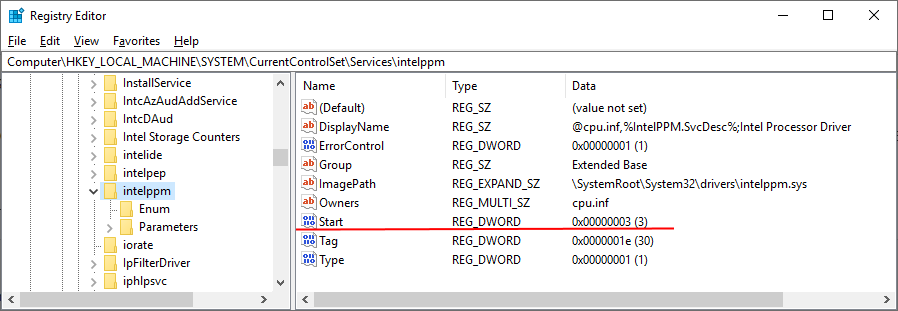
What are your idle temps with only ThrottleStop open? If you get your C states enabled, your core temps might drop 10°C or so.
Make sure you are running the latest bios for your laptop. If this bug is bios related, it might have already been fixed. Hopefully you do not have to do a clean install of Windows to get to the bottom of this.
Edit - Here is an interesting comparison on my 4th Gen laptop. I used the registry trick to disable all of the C states. In both examples, I gave Windows lots of time to settle down. With C states disabled, reported power consumption was way up and core temps were way up too.
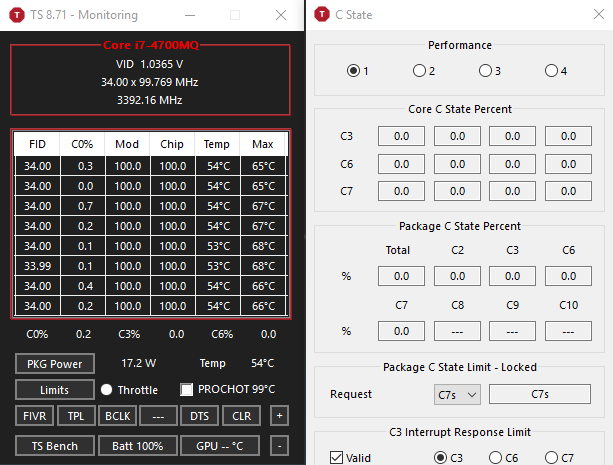
With C states enabled, the idle package core temp dropped from 54°C to 40°C. If you use your laptop on your lap and you ever plan to have a kid, that's gotta help!

unclewebb
ThrottleStop & RealTemp Author
- Joined
- Jun 1, 2008
- Messages
- 7,352 (1.26/day)
The manufacturer might have deliberately disabled the C states in the bios to prevent the CPU from going over 4.00 GHz. That would be really dumb if they did that but manufacturers have been known to do dumb things. Contact them. This is not just a performance issue. Disabling the C states on a laptop will cause it to run much hotter than it needs to run and it will also kill battery run time.
Ask them why your CPU is not using any of the C states. They will give you some BS that you should not be using 3rd party tools, etc., etc. Try running HWiNFO too. I think it can report C state activity. If it also reports zero C state activity when idle then it is not the tools. It is a problem with your laptop.
Ask them why your CPU is not using any of the C states. They will give you some BS that you should not be using 3rd party tools, etc., etc. Try running HWiNFO too. I think it can report C state activity. If it also reports zero C state activity when idle then it is not the tools. It is a problem with your laptop.
- Joined
- Feb 26, 2016
- Messages
- 548 (0.18/day)
- Location
- Texas
| System Name | O-Clock |
|---|---|
| Processor | Intel Core i9-9900K @ 52x/49x 8c8t |
| Motherboard | ASUS Maximus XI Gene |
| Cooling | EK Quantum Velocity C+A, EK Quantum Vector C+A, CE 280, Monsta 280, GTS 280 all w/ A14 IP67 |
| Memory | 2x16GB G.Skill TridentZ @3900 MHz CL16 |
| Video Card(s) | EVGA RTX 2080 Ti XC Black |
| Storage | Samsung 983 ZET 960GB, 2x WD SN850X 4TB |
| Display(s) | Asus VG259QM |
| Case | Corsair 900D |
| Audio Device(s) | beyerdynamic DT 990 600Ω, Asus SupremeFX Hi-Fi 5.25", Elgato Wave 3 |
| Power Supply | EVGA 1600 T2 w/ A14 IP67 |
| Mouse | Logitech G403 Wireless (PMW3366) |
| Keyboard | Logitech G910 Stickerbombed |
| Software | Windows 10 Pro 64 bit |
| Benchmark Scores | https://hwbot.org/search/submissions/permalink?userId=92615&cpuId=5773 |
I know I am a bit late, and I apologize if I say some stuff that was already answered before (I didn't read through the whole thread) but I know why you won't be able to hit 4.5 GHz, because once you have installed applications and stuff (like normal people using a computer), your threads will be used more and more often, so you almost always will never hit 4.5 GHz. The Turbo specs for the 9750H are as follows: 45x/44x/43x/42x/41x/40x for 1c/2c/3c/4c/5c/6c respectively. The only real way you can hit 4.5 GHz is by limiting the core count through BIOS. If you want to be able to get higher than the all core turbo multiplier, *for locked CPUs*, you need to enable C states and I believe SpeedStep as well, one or both of the two. That will allow maximum peak frequency *for locked CPUs*, but limits consistent performance. I normally would disable these features but, I use my 9750H laptop for college, so on the go, I do need this CPU idling a lot when I am writing essays in class so that my battery life stays decent (by the way, I get over 7 hours of usable lifetime on this laptop because I have tuned it and amp limited it). The reason you are hitting around 4.2 GHz in games is because not a lot of games use more than 4 cores or 8 threads, so as long you aren't loading your CPU past ~67% (4 cores used/6 cores), you should be able to hit that 42x. Also, a tip, cache frequency matters. A lot. If you want to eek out every last drip of performance of the 9750H, you will need to tune your cache ratio if it throttles, because in 9/10 systems, the cache is throttling since it is a 6 core CPU running past 4 GHz.
- Joined
- Sep 29, 2011
- Messages
- 217 (0.05/day)
- Location
- Ottawa, Canada
| System Name | Current Rig |
|---|---|
| Processor | Intel 12700K@5.1GHz |
| Motherboard | MSI Pro Z790-P |
| Cooling | Arctic Cooling Liquid Freezer II 360mm |
| Memory | 2x16GB DDR5-6000 G.Skill Trident Z RGB |
| Video Card(s) | MSI Gaming X Trio 6800 16GB |
| Storage | 1TB SSD |
| Case | Cooler Master Storm Striker |
| Power Supply | Antec True Power 750w |
| Keyboard | IBM Model 'M" |
The Lenovo Y540s run hotter than, say, the Acer Helios 300:
https://youtu.be/Ytb2_UzHuP0
Probably, their cooling isn't quite a robust. That's almost certainly why it won't hit 4.5GHz sustained.
https://youtu.be/Ytb2_UzHuP0
Probably, their cooling isn't quite a robust. That's almost certainly why it won't hit 4.5GHz sustained.
unclewebb
ThrottleStop & RealTemp Author
- Joined
- Jun 1, 2008
- Messages
- 7,352 (1.26/day)
That is not true. @Berfs1 explanation is almost perfect. The 9750H is a limited CPU. It can only use the 45 multiplier when a single core is active and it can only do this if the core C states are enabled. A limited CPU has to be able to access either core C3, C6 or C7 to reach the highest multiplier. An unlocked K series CPU does not have these limitations but a locked 9750H does. Nothing to do with cooling.That's almost certainly why it won't hit 4.5GHz sustained.
As soon as an Intel CPU with hyper threading goes above 50% usage, it should be keeping all of the cores active. Think about it for a second. If a task needs to be scheduled for processing, does it make sense that it gets scheduled on the hyper thread of a core that already has something running on it or does it make more sense that it gets scheduled on a core that is completely inactive? There are a lot of variables in play and some Windows power settings can discourage waking up additional cores but generally, you are going to get better performance with more cores being active. 6 tasks with 1 task running concurrently on each core should result in better performance compared to 6 tasks fully loading 3 cores and their hyper threads with the other 3 cores inactive. The higher multiplier when only 3 cores are active is usually offset by more throughput with all 6 cores going. As always, YMMV.so as long you aren't loading your CPU past ~67% (4 cores used/6 cores)
Last edited:
- Joined
- Feb 26, 2016
- Messages
- 548 (0.18/day)
- Location
- Texas
| System Name | O-Clock |
|---|---|
| Processor | Intel Core i9-9900K @ 52x/49x 8c8t |
| Motherboard | ASUS Maximus XI Gene |
| Cooling | EK Quantum Velocity C+A, EK Quantum Vector C+A, CE 280, Monsta 280, GTS 280 all w/ A14 IP67 |
| Memory | 2x16GB G.Skill TridentZ @3900 MHz CL16 |
| Video Card(s) | EVGA RTX 2080 Ti XC Black |
| Storage | Samsung 983 ZET 960GB, 2x WD SN850X 4TB |
| Display(s) | Asus VG259QM |
| Case | Corsair 900D |
| Audio Device(s) | beyerdynamic DT 990 600Ω, Asus SupremeFX Hi-Fi 5.25", Elgato Wave 3 |
| Power Supply | EVGA 1600 T2 w/ A14 IP67 |
| Mouse | Logitech G403 Wireless (PMW3366) |
| Keyboard | Logitech G910 Stickerbombed |
| Software | Windows 10 Pro 64 bit |
| Benchmark Scores | https://hwbot.org/search/submissions/permalink?userId=92615&cpuId=5773 |
Yea, I actually experimented with HT on and off, in CSGO in particular, it is interesting, because while I do run 6 *threads* with HT on, with HT off it also using 6 threads. In the HT on config, it is using 1 thread from each core, and with HT off, it is also using 1 thread per core, but temps are higher because the CPU is being used to 100% w/o HT, and a little over 50% w/ HT. For most apps I run the CPU w/ HT to lower thermals, but if you load the CPU to 100% with HT on, you get increased thermals (caused by increased power consumption). Let's compare a 4c4t CPU to a 4c8t CPU. When putting each CPU under 100% load, the 4c8t CPU takes more power, and therefore has increased thermals. However, power consumption *per thread* is lower on the 4c8t CPU is lower than the 4c4t CPU, which is why HT CPUs are preferred in laptops, workstations, and dense servers. This is why when overclocking, disabling HT can allow for another 50-100 MHz, in some rare cases, 150-200 MHz. I say in MHz rather than multiplier because some people (for good reason) use BCLK to overclock (even on unlocked CPUs), and this won't be 100 MHz with every multiplier. Because disabling HT lowers total power consumption, the thermals are decreased slightly, which allows for slightly higher overclocking frequencies. Of course, this is not exactly ideal for locked CPUs, as having HT on means, when a 4c4t CPU would be ran at 100%, if the application doesn't gain perf with HT on, you can have a 4c8t CPU with the same turbo ratio table, and you *may* run a higher frequency if the CPU is pegging around 50%, while running lower thermals and power consumption because the CPU is not ran at 100%, it is ran at ~50%. It is a very lengthy explanation, and I wish there was a quicker way to explain, but I hope this gives an explanation as to why HT can make a difference performance and power wise.That is not true. @Berfs1 explanation is almost perfect. The 9750H is a limited CPU. It can only use the 45 multiplier when a single core is active and it can only do this if the core C states are enabled. A limited CPU has to be able to access either core C3, C6 or C7 to reach the highest multiplier. An unlocked K series CPU does not have these limitations but a locked 9750H does. Nothing to do with cooling.
As soon as an Intel CPU with hyper threading goes above 50% usage, it should be keeping all of the cores active. Think about it for a second. If a task needs to be scheduled for processing, does it make sense that it gets scheduled on the hyper thread of a core that already has something running on it or does it make more sense that it gets scheduled on a core that is completely inactive? There are a lot of variables in play and some Windows power settings can discourage waking up additional cores but generally, you are going to get better performance with more cores being active. 6 tasks with 1 task running concurrently on each core should result in better performance compared to 6 tasks fully loading 3 cores and their hyper threads with the other 3 cores inactive. The higher multiplier when only 3 cores are active is usually offset by more throughput with all 6 cores going. As always, YMMV.
In response to your first part of this response, an unlocked CPU is also affected by the same turbo limitations, unless you specifically set the turbo ratios to one multiplier (the most common form of overclocking). If you do that, the frequency is going to be either limited by the turbo limit (your frequency limit), temperature limit, or power limit, with the last one being a setting that can have a different CPU per different CPU model, but can usually be adjusted (for example, the 9900K has a TDP limit of 95W when under stock settings but if you choose to overclock the frequency, the turbo limit is 210W, as it is with the stock 4.7 GHz all core turbo ratio, but the turbo limit can also be set to whatever value you want, maybe for a certain thermal target or power target)
Last edited:
JohnnyBravo33
New Member
- Joined
- Jan 26, 2020
- Messages
- 3 (0.00/day)
- Location
- Living in Chengdu, China (from Serbia originally)
I've had the same problem, man. Been trying to solve it for a week, lol. Just reset the BIOS to optimal defaults and you're good. C states should be enabled by default on all laptops.Hey mate, even after doing a clean install and reinstalling all the drivers, including the Intel PPM driver, it still wont go past 4ghz, is there nothing else i can do but just deal with it?
You were absolutely right about everything you said. C states being locked was causing the CPU to lock itself at 40x multiplier. I've went through my Insyde BIOS, couldn't find the C States option, even though people say it should be there. So, you saying C States on was a great option for laptops - I'm thinking it should be enabled by default. I reset my BIOS to default, and voila! Getting 4.5Ghz boost clocks! Guess the C State option was in the BIOS the whole time! Reseller just hid it, unsuccessfully.The manufacturer might have deliberately disabled the C states in the bios to prevent the CPU from going over 4.00 GHz. That would be really dumb if they did that but manufacturers have been known to do dumb things. Contact them. This is not just a performance issue. Disabling the C states on a laptop will cause it to run much hotter than it needs to run and it will also kill battery run time.
Ask them why your CPU is not using any of the C states. They will give you some BS that you should not be using 3rd party tools, etc., etc. Try running HWiNFO too. I think it can report C state activity. If it also reports zero C state activity when idle then it is not the tools. It is a problem with your laptop.

Off topic - please tell me if there is anything I can tweak to further improve my CPU performance. By that I mean C State window, Speed Shift - EPP value, C1E, SpeedStep, Multiplier, Clock Modulation? By the way, battery life is of no concern to me, I keep my laptop plugged in 99.99% of the time.
PS. The C State disable/enable option doesn't become available upon resetting the BIOS to default, it just gets enabled.
Last edited:
- Joined
- Feb 26, 2016
- Messages
- 548 (0.18/day)
- Location
- Texas
| System Name | O-Clock |
|---|---|
| Processor | Intel Core i9-9900K @ 52x/49x 8c8t |
| Motherboard | ASUS Maximus XI Gene |
| Cooling | EK Quantum Velocity C+A, EK Quantum Vector C+A, CE 280, Monsta 280, GTS 280 all w/ A14 IP67 |
| Memory | 2x16GB G.Skill TridentZ @3900 MHz CL16 |
| Video Card(s) | EVGA RTX 2080 Ti XC Black |
| Storage | Samsung 983 ZET 960GB, 2x WD SN850X 4TB |
| Display(s) | Asus VG259QM |
| Case | Corsair 900D |
| Audio Device(s) | beyerdynamic DT 990 600Ω, Asus SupremeFX Hi-Fi 5.25", Elgato Wave 3 |
| Power Supply | EVGA 1600 T2 w/ A14 IP67 |
| Mouse | Logitech G403 Wireless (PMW3366) |
| Keyboard | Logitech G910 Stickerbombed |
| Software | Windows 10 Pro 64 bit |
| Benchmark Scores | https://hwbot.org/search/submissions/permalink?userId=92615&cpuId=5773 |
One small problem, you should use the regular HWiNFO, and you will start to see "effective core clock". Also check in CPU Z. The reason both are important is, one reports the actual CPU frequency, and one reports the effective frequency. The lower the effective frequency, the lower the CPU load, and that is why most apps including task manager show lower than 4GHz, because of that effective core clock. The ACTUAL frequency of the CPU should be 4GHz or above though, since this is an i7-9750H.I've had the same problem, man. Been trying to solve it for a week, lol. Just reset the BIOS to optimal defaults and you're good. C states should be enabled by default on all laptops.
You were absolutely right about everything you said. C states being locked was causing the CPU to lock itself at 40x multiplier. I've went through my Insyde BIOS, couldn't find the C States option, even though people say it should be there. So, you saying C States on was a great option for laptops - I'm thinking it should be enabled by default. I reset my BIOS to default, and voila! Getting 4.5Ghz boost clocks! Guess the C State option was in the BIOS the whole time! Reseller just hid it, unsuccessfully.
PS. The C State disable/enable option doesn't become available upon resetting the BIOS to default, it just gets enabled.
View attachment 143324
unclewebb
ThrottleStop & RealTemp Author
- Joined
- Jun 1, 2008
- Messages
- 7,352 (1.26/day)
Thank you and thanks for sharing your method to get the C states working correctly on your laptop. The 45 multiplier is your reward for troubleshooting this problem. Laptop manufacturers that disable the C states are not doing their customers any favors.You were absolutely right about everything
As for your ThrottleStop settings, Clock Modulation is rarely if ever used on recent laptops. Unless the ThrottleStop log file specifically shows that you have a clock modulation throttling problem, there is no need to check this option.
When Speed Shift is enabled, (SST in green), the Set Multiplier feature in ThrottleStop is no longer used. Checking Set Multiplier will waste CPU cycles and will not accomplish anything so do not check this option. Speed Shift is the modern way for an Intel CPU to manage its speed. SpeedStep is no longer used when Speed Shift is enabled. I leave SpeedStep checked but it does not matter one way or the other.
Intel recommends that C1E should always be enabled so I usually go along with that. It does not really matter though. Why? Because cores would much rather be in a deeper C state like C7 where the power savings are greater. C1E was important when it was first introduced by Intel. These days, 9th Gen cores spend an insignificant percentage of time in C1E.
If a laptop is plugged in 99.99% of the time, I would be setting the Speed Shift EPP value to 0 for maximum performance. Now that your C states are working properly, slowing down the CPU does not accomplish very much. When a CPU core has nothing to do, it will automatically go into the low power core C7 state. In this state, it is disconnected from the voltage rail so this core is at 0 MHz and 0 volts. Forcing the CPU to run slow is not necessary. Internally, when the C states are enabled, the inactive cores are already running as slow as they possibly can.
Try exiting HWMonitor and Google Chrome. An idle CPU with only ThrottleStop running on the desktop should only need to spend 0.5% or less of its idle time in the C0 state. If you are higher than this, check the Task Manager to see what is running in the background that probably does not need to be running 24/7.
In his screenshot above, @JohnnyBravo33 has Speed Shift enabled so the actual frequency of his CPU is dropping down below 4 GHz. If he adjusts the Energy Performance Preference (EPP) variable to 0, that will force the CPU to maintain the maximum multiplier even when lightly loaded. His EPP setting of 32 is allowing the CPU to slow down a little when lightly loaded.The ACTUAL frequency of the CPU should be 4GHz or above though, since this is an i7-9750H.
ThrottleStop correctly reports what his CPU is doing. The ThrottleStop data helped him to solve his turbo boost problem.
- Joined
- Feb 26, 2016
- Messages
- 548 (0.18/day)
- Location
- Texas
| System Name | O-Clock |
|---|---|
| Processor | Intel Core i9-9900K @ 52x/49x 8c8t |
| Motherboard | ASUS Maximus XI Gene |
| Cooling | EK Quantum Velocity C+A, EK Quantum Vector C+A, CE 280, Monsta 280, GTS 280 all w/ A14 IP67 |
| Memory | 2x16GB G.Skill TridentZ @3900 MHz CL16 |
| Video Card(s) | EVGA RTX 2080 Ti XC Black |
| Storage | Samsung 983 ZET 960GB, 2x WD SN850X 4TB |
| Display(s) | Asus VG259QM |
| Case | Corsair 900D |
| Audio Device(s) | beyerdynamic DT 990 600Ω, Asus SupremeFX Hi-Fi 5.25", Elgato Wave 3 |
| Power Supply | EVGA 1600 T2 w/ A14 IP67 |
| Mouse | Logitech G403 Wireless (PMW3366) |
| Keyboard | Logitech G910 Stickerbombed |
| Software | Windows 10 Pro 64 bit |
| Benchmark Scores | https://hwbot.org/search/submissions/permalink?userId=92615&cpuId=5773 |
I am not disagreeing with that, all I am saying is that, there is a difference with actual frequency and effective frequency. When Intel advertises their "max turbo speed of x GHz", lets say 4.5 GHz in this case, the only time you can actually hit 4.5 GHz when a thread is under load is when only 1 core is enabled. Intel advertises turbo frequency (same story for AMD too), however in order to actually get the most single threaded performance, you have to have one core enabled, NOT one core loaded. You can run your chip at say, 4.8 GHz, but 4.8 GHz is nothing if the effective clock speed is like 1200 MHz, which is common when throttling or idle. For example, my 3770K idles at 4.6-4.7 GHz (47/47/46/46 manual turbo ratios), however it is able to keep cool and idle because the effective clock speed is ~1600 MHz for the chip (most likely due to it being Ivy Bridge and not a newer architecture that can handle 1200 or 1000 MHz effective like the 9750H). If this chip was running 4.7 GHz all time, even with only 2 cores enabled, it would crash. I only enabled the 47x for 1/2 cores so that under idle, it'll get a temporary boost (specifically the same idea as Intel Turbo Boost) but it is NOT stable if you put that under load for very long. The only reason 4.7 is stable for 1/2 core is because the effective clock speed is not 4.7, it is much lower than that, and that is why it can handle the physical frequency of 4.7 GHz. It is very rare to find a processor that can handle an effective frequency the same as the max turbo speed under stock voltage.Thank you and thanks for sharing your method to get the C states working correctly on your laptop. The 45 multiplier is your reward for troubleshooting this problem. Laptop manufacturers that disable the C states are not doing their customers any favors.
As for your ThrottleStop settings, Clock Modulation is rarely if ever used on recent laptops. Unless the ThrottleStop log file specifically shows that you have a clock modulation throttling problem, there is no need to check this option.
When Speed Shift is enabled, (SST in green), the Set Multiplier feature in ThrottleStop is no longer used. Checking Set Multiplier will waste CPU cycles and will not accomplish anything so do not check this option. Speed Shift is the modern way for an Intel CPU to manage its speed. SpeedStep is no longer used when Speed Shift is enabled. I leave SpeedStep checked but it does not matter one way or the other.
Intel recommends that C1E should always be enabled so I usually go along with that. It does not really matter though. Why? Because cores would much rather be in a deeper C state like C7 where the power savings are greater. C1E was important when it was first introduced by Intel. These days, 9th Gen cores spend an insignificant percentage of time in C1E.
If a laptop is plugged in 99.99% of the time, I would be setting the Speed Shift EPP value to 0 for maximum performance. Now that your C states are working properly, slowing down the CPU does not accomplish very much. When a CPU core has nothing to do, it will automatically go into the low power core C7 state. In this state, it is disconnected from the voltage rail so this core is at 0 MHz and 0 volts. Forcing the CPU to run slow is not necessary. Internally, when the C states are enabled, the inactive cores are already running as slow as they possibly can.
Try exiting HWMonitor and Google Chrome. An idle CPU with only ThrottleStop running on the desktop should only need to spend 0.5% or less of its idle time in the C0 state. If you are higher than this, check the Task Manager to see what is running in the background that probably does not need to be running 24/7.
In his screenshot above, @JohnnyBravo33 has Speed Shift enabled so the actual frequency of his CPU is dropping down below 4 GHz. If he adjusts the Energy Performance Preference (EPP) variable to 0, that will force the CPU to maintain the maximum multiplier even when lightly loaded. His EPP setting of 32 is allowing the CPU to slow down a little when lightly loaded.
ThrottleStop correctly reports what his CPU is doing. The ThrottleStop data helped him to solve his turbo boost problem.
Pretty long explanation of effective clock speed, but how does that tie in to the OP's 9750H situation? I will advise them to check the performance through a benchmark, because if the effective clock frequency is still under 4 GHz, the extra clock speed that TS "fixed" (it did to an extent), may not actually translate to any performance benefit whatsoever. However, you will be able to tell if it is performing higher if the power consumption/temps go up (at the same voltage), because then you will know the CPU is processing faster than before (not just frequency). I know it is really confusing, but in regards to turbo boost, max frequency means nothing if the effective clock speed is not equal to that frequency, and therefore, does not translate into higher single threaded performance unless it is able to hold that single core turbo with the same effective clock speed.
One example that may make sense: Let's run an i5-8600K at 4.5 GHz, and then run it at 4.8 GHz. Both are static clock speeds across all cores. Single threaded score is the same. Exact same, not even a single percent higher. Why? Because the 4.8 GHz run did not have an effective frequency of 4.8 GHz, it would have the same effective frequency as the 4.5 GHz run, possibly 4.5 GHz. That specific number doesn't matter, what matters is that the effective clock speeds were the same, despite the actual clock speeds being different.
JohnnyBravo33
New Member
- Joined
- Jan 26, 2020
- Messages
- 3 (0.00/day)
- Location
- Living in Chengdu, China (from Serbia originally)
I've set up my ThrottleStop the way you've told me to. Thank you very much for the insights and help @unclewebb !Thank you and thanks for sharing your method to get the C states working correctly on your laptop. The 45 multiplier is your reward for troubleshooting this problem. Laptop manufacturers that disable the C states are not doing their customers any favors.
Try exiting HWMonitor and Google Chrome. An idle CPU with only ThrottleStop running on the desktop should only need to spend 0.5% or less of its idle time in the C0 state. If you are higher than this, check the Task Manager to see what is running in the background that probably does not need to be running 24/7.

Btw, I have terminated all I could as far as background processes go during the test (screenshots down).
I'm unsure as to what are you talking about exactly @Berfs1 (simply 'cause I'm a real newb to all this), so I'll just post my Cinebench scores, CPU usage % and frequencies in HWiNFO and CPU Z.One small problem, you should use the regular HWiNFO, and you will start to see "effective core clock". Also check in CPU Z. The reason both are important is, one reports the actual CPU frequency, and one reports the effective frequency. The lower the effective frequency, the lower the CPU load, and that is why most apps including task manager show lower than 4GHz, because of that effective core clock. The ACTUAL frequency of the CPU should be 4GHz or above though, since this is an i7-9750H.
I can report definitely that there's a notable single core performance boost (7.69%).
Cinebench R15 score new vs old - CPU usage percentage and frequencies during the test - CPU usage percentage and frequencies during the test - (recorded with an external device to not affect CPU usage)
Thank you from the bottom of my heart @unclewebb

Attachments
Last edited:
Yeah mate you were right i ended up just resetting the bios to optimized defaults and viola it works fine now LOL. Also thankyou unclewebb for all your help, please keep up your amazing service to everyone who has daily IT issues!I've had the same problem, man. Been trying to solve it for a week, lol. Just reset the BIOS to optimal defaults and you're good. C states should be enabled by default on all laptops.
You were absolutely right about everything you said. C states being locked was causing the CPU to lock itself at 40x multiplier. I've went through my Insyde BIOS, couldn't find the C States option, even though people say it should be there. So, you saying C States on was a great option for laptops - I'm thinking it should be enabled by default. I reset my BIOS to default, and voila! Getting 4.5Ghz boost clocks! Guess the C State option was in the BIOS the whole time! Reseller just hid it, unsuccessfully.
Off topic - please tell me if there is anything I can tweak to further improve my CPU performance. By that I mean C State window, Speed Shift - EPP value, C1E, SpeedStep, Multiplier, Clock Modulation? By the way, battery life is of no concern to me, I keep my laptop plugged in 99.99% of the time.
PS. The C State disable/enable option doesn't become available upon resetting the BIOS to default, it just gets enabled.
View attachment 143324

JohnnyBravo33
New Member
- Joined
- Jan 26, 2020
- Messages
- 3 (0.00/day)
- Location
- Living in Chengdu, China (from Serbia originally)
Glad I could help, man!Yeah mate you were right i ended up just resetting the bios to optimized defaults and viola it works fine now LOL. Also thankyou unclewebb for all your help, please keep up your amazing service to everyone who has daily IT issues!
Glad I could help, man!
hello there hopefully I'm not late on this thread but I'm not kind of expert about the c states and I was wondering if it's alright that mines are like the ones of the op basically I'm just wondering if it's normal not to have package c6 running as you can see even idle my temps are kinda high so rather than the power user I'm more of the lower the temps! user so I was just wondering if it has anything to do with it and if someone can help me to lower these temps during idle cause during high load with a profile made by me they wont go past 80
Attachments
- Joined
- Feb 26, 2016
- Messages
- 548 (0.18/day)
- Location
- Texas
| System Name | O-Clock |
|---|---|
| Processor | Intel Core i9-9900K @ 52x/49x 8c8t |
| Motherboard | ASUS Maximus XI Gene |
| Cooling | EK Quantum Velocity C+A, EK Quantum Vector C+A, CE 280, Monsta 280, GTS 280 all w/ A14 IP67 |
| Memory | 2x16GB G.Skill TridentZ @3900 MHz CL16 |
| Video Card(s) | EVGA RTX 2080 Ti XC Black |
| Storage | Samsung 983 ZET 960GB, 2x WD SN850X 4TB |
| Display(s) | Asus VG259QM |
| Case | Corsair 900D |
| Audio Device(s) | beyerdynamic DT 990 600Ω, Asus SupremeFX Hi-Fi 5.25", Elgato Wave 3 |
| Power Supply | EVGA 1600 T2 w/ A14 IP67 |
| Mouse | Logitech G403 Wireless (PMW3366) |
| Keyboard | Logitech G910 Stickerbombed |
| Software | Windows 10 Pro 64 bit |
| Benchmark Scores | https://hwbot.org/search/submissions/permalink?userId=92615&cpuId=5773 |
When my laptop is plugged in, I have everything maxed out except for cache, and that is 39x-42x, but that on on idle goes around 58C. If I need my temps lowered, I just run the battery profile when plugged in and/or unplug the laptop, and it automatically drops clocks. My cache for battery profile is 8x-26x, I believe that is why my temps are pretty low under idle (because its a power saving profile), and also current limits help big time. I have a 23.5A limit on core on my battery profile, that one really helps limit the max power the processor takes. 23.5A is about the sweetspot before the CPU hits 63C at which the fans kick in. When you limit the current, you basically limit the max power the processor takes, so while the equation is Voltage (V) * Amperage (A) = Wattage (W), undervolting helps, but lowering the current limit also helps. A tradeoff is your frequency will automatically be lowered as you lower the current limit. That tradeoff does not happen automatically when you lower voltage, that is a tradeoff you manually have to do because the more power a processor takes (up to a certain limit), it will be able to operate faster. The flip side is, if you slow down the CPU, you can reduce the power the processor takes, and that in turn lowers the heat generated from the processor (lowering temperatures).hello there hopefully I'm not late on this thread but I'm not kind of expert about the c states and I was wondering if it's alright that mines are like the ones of the op basically I'm just wondering if it's normal not to have package c6 running as you can see even idle my temps are kinda high so rather than the power user I'm more of the lower the temps! user so I was just wondering if it has anything to do with it and if someone can help me to lower these temps during idle cause during high load with a profile made by me they wont go past 80
fact is with my battery profile which has the settings I provided(I believe they're pretty similar to yours) the temps won't stay low, the thing is i can't do normal task like watching yt videos without having my fans spinning and if I turn them off my pc start going on around 65c which is not that good considering I'm doing something not cpu heavy which requires the clock to stay lower than 2.5ghz so at this point it's either the cpu that is badly pasted or idk keep in mind the temps shown in the screen below are taken with my fans going at ab 4700 rpmWhen my laptop is plugged in, I have everything maxed out except for cache, and that is 39x-42x, but that on on idle goes around 58C. If I need my temps lowered, I just run the battery profile when plugged in and/or unplug the laptop, and it automatically drops clocks. My cache for battery profile is 8x-26x, I believe that is why my temps are pretty low under idle (because its a power saving profile), and also current limits help big time. I have a 23.5A limit on core on my battery profile, that one really helps limit the max power the processor takes. 23.5A is about the sweetspot before the CPU hits 63C at which the fans kick in. When you limit the current, you basically limit the max power the processor takes, so while the equation is Voltage (V) * Amperage (A) = Wattage (W), undervolting helps, but lowering the current limit also helps. A tradeoff is your frequency will automatically be lowered as you lower the current limit. That tradeoff does not happen automatically when you lower voltage, that is a tradeoff you manually have to do because the more power a processor takes (up to a certain limit), it will be able to operate faster. The flip side is, if you slow down the CPU, you can reduce the power the processor takes, and that in turn lowers the heat generated from the processor (lowering temperatures).
Attachments
- Joined
- Feb 26, 2016
- Messages
- 548 (0.18/day)
- Location
- Texas
| System Name | O-Clock |
|---|---|
| Processor | Intel Core i9-9900K @ 52x/49x 8c8t |
| Motherboard | ASUS Maximus XI Gene |
| Cooling | EK Quantum Velocity C+A, EK Quantum Vector C+A, CE 280, Monsta 280, GTS 280 all w/ A14 IP67 |
| Memory | 2x16GB G.Skill TridentZ @3900 MHz CL16 |
| Video Card(s) | EVGA RTX 2080 Ti XC Black |
| Storage | Samsung 983 ZET 960GB, 2x WD SN850X 4TB |
| Display(s) | Asus VG259QM |
| Case | Corsair 900D |
| Audio Device(s) | beyerdynamic DT 990 600Ω, Asus SupremeFX Hi-Fi 5.25", Elgato Wave 3 |
| Power Supply | EVGA 1600 T2 w/ A14 IP67 |
| Mouse | Logitech G403 Wireless (PMW3366) |
| Keyboard | Logitech G910 Stickerbombed |
| Software | Windows 10 Pro 64 bit |
| Benchmark Scores | https://hwbot.org/search/submissions/permalink?userId=92615&cpuId=5773 |
I see the problem. Where you have 128A current limit, I have 23.5A. A fact not a lot of people care about, lowering the current limit actually doesn't make the system unstable, rather is a manual control over how much power the CPU takes. Almost everyone cares about voltage (which is fine) as that is what is related to overclocking, however with undervolting, you wan't to make sure you use current limits. 128A means the processor will pull 128A max at, lets say 0.8V. That means the max power it is allowed to draw is 102.4 W. That is the MAX power the processor will take before it underclocks itself or undervolts further. I have 23.5A at, lets say 0.8V. At the most I would be taking 18.8W. Now actually, my processor takes around 15W on a stress test and a little more when rendering ray tracing for Autodesk Inventor Professional, but unless I am doing the ray tracing, the fans do not spin because the processor power consumption is very low. When idling and on battery, it takes around 2W in balanced power plan. Battery life usually is around 6-8hrs on my laptop. Ok I have gone wayyyyy off topicfact is with my battery profile which has the settings I provided(I believe they're pretty similar to yours) the temps won't stay low, the thing is i can't do normal task like watching yt videos without having my fans spinning and if I turn them off my pc start going on around 65c which is not that good considering I'm doing something not cpu heavy which requires the clock to stay lower than 2.5ghz so at this point it's either the cpu that is badly pasted or idk keep in mind the temps shown in the screen below are taken with my fans going at ab 4700 rpm
Back to your system; you need to lower your current limit (IccMax) significantly, to 10-30A (depending on how aggressive you want the power savings to be). Do the same for cache, but you won't need more than around 20A. That should fix your temperatures as long as it actually limits the current; if your system ignores it, well, that's something else.
Manuelicata
New Member
- Joined
- Apr 13, 2020
- Messages
- 1 (0.00/day)
Hi guys, thank you for this thread. I have read all the messages and they are really interesting, I have learned many new things.
I recently bought a Y540 with i7-9750H and 2060. While waiting for the liquid metal, I decided to follow your instructions.
I am in this situation:
- 0.145V Core & Cache
- 0.065V iGPU & Unslice
SpeedSteep on -> SpeedShift on
Disable and Lock Turbo Power Limit
C State as an attachment


Cinebench R20 Multi 3050
Cinebench R20 Single 440
Can I still improve anything else? Does ThrottleStop need to start you with Windows?
I would also like to create a profile to save battery life when I'm traveling (not for playing). Thanks for the replies
I recently bought a Y540 with i7-9750H and 2060. While waiting for the liquid metal, I decided to follow your instructions.
I am in this situation:
- 0.145V Core & Cache
- 0.065V iGPU & Unslice
SpeedSteep on -> SpeedShift on
Disable and Lock Turbo Power Limit
C State as an attachment


Cinebench R20 Multi 3050
Cinebench R20 Single 440
Can I still improve anything else? Does ThrottleStop need to start you with Windows?
I would also like to create a profile to save battery life when I'm traveling (not for playing). Thanks for the replies
unclewebb
ThrottleStop & RealTemp Author
- Joined
- Jun 1, 2008
- Messages
- 7,352 (1.26/day)
Yes. If you do not start ThrottleStop, it will not make any changes to your CPU. ThrottleStop does not write anything to your registry. Any changes it makes should automatically be reset each time your boot up. After you have thoroughly tested your settings, you can use the Task Scheduler to add ThrottleStop to your Windows start-up sequence.Does ThrottleStop need to start you with Windows?
TechnologyGuide
Thank you for visiting the TechnologyGuide network. Unfortunately, these forums are no longer active. We extend a heartfelt thank you to the entire community for their steadfast support—it is really you, our readers, that drove
The best setup when running on battery power depends on what you are doing with your laptop. You could do something simple like create a battery profile that disables Intel Turbo Boost or go into the FIVR window and reduce the turbo ratios to whatever you like. That might help but might not make much of a difference.
Keeping useless Windows background tasks to a minimum is a good way to increase battery run time. You appear to already be doing this. Your cores are spending most of their idle time in the low power core C7 state. Package C7 is also working correctly which is better than most laptops. You will have to do some testing to find out what works best for you and your laptop.
After you get your liquid metal installed, you might want to check out the new ThrottleStop feature that lets you increase your thermal throttling (PROCHOT) temperature back up to the Intel recommended 100°C.

Product Specifications
quick reference guide including specifications, features, pricing, compatibility, design documentation, ordering codes, spec codes and more.
Lowering the PROCHOT temperature is a cheesy way that manufacturers have been using to cut corners. This helps them hide the fact that their heatsink and fan are inadequate.

I have the same laptop and my scores are 3164 multi & 465 one. But what do you want from you laptop and what games you play? Do you use afterburner?Hi guys, thank you for this thread. I have read all the messages and they are really interesting, I have learned many new things.
I recently bought a Y540 with i7-9750H and 2060. While waiting for the liquid metal, I decided to follow your instructions.
I am in this situation:
- 0.145V Core & Cache
- 0.065V iGPU & Unslice
SpeedSteep on -> SpeedShift on
Disable and Lock Turbo Power Limit
C State as an attachment
View attachment 151295View attachment 151296
Cinebench R20 Multi 3050
Cinebench R20 Single 440
Can I still improve anything else? Does ThrottleStop need to start you with Windows?
I would also like to create a profile to save battery life when I'm traveling (not for playing). Thanks for the replies
Hi folks,
I have a g5 5590 with i7-9750h and RTX 2060 and there is something i miss understand.
When i just bought the laptop i did severals stresstest and benchmarks and my CPU rised and stayed at 4.4 Ghz under full load with the all 6cores working.
The all system was hot as hell and i undercloack and undervolt the cpu with trottlestop when i was gaming.
But now I have the same results mentionned above : 3.93 Ghz max frequency (even with 1thread stress test, C state enabled)
I only manage to reach 4.4 Ghz by booting windows on a single core.
So... I do understand the multipliyer limit to 4GHz when 6cores are activated but why did it initialy worked and it does not anymore ?
I have a g5 5590 with i7-9750h and RTX 2060 and there is something i miss understand.
When i just bought the laptop i did severals stresstest and benchmarks and my CPU rised and stayed at 4.4 Ghz under full load with the all 6cores working.
The all system was hot as hell and i undercloack and undervolt the cpu with trottlestop when i was gaming.
But now I have the same results mentionned above : 3.93 Ghz max frequency (even with 1thread stress test, C state enabled)
I only manage to reach 4.4 Ghz by booting windows on a single core.
So... I do understand the multipliyer limit to 4GHz when 6cores are activated but why did it initialy worked and it does not anymore ?
- Joined
- Sep 3, 2019
- Messages
- 2,981 (1.75/day)
- Location
- Thessaloniki, Greece
| System Name | PC on since Aug 2019, 1st CPU R5 3600 + ASUS ROG RX580 8GB >> MSI Gaming X RX5700XT (Jan 2020) |
|---|---|
| Processor | Ryzen 9 5900X (July 2022), 150W PPT limit, 79C temp limit, CO -9~14 |
| Motherboard | Gigabyte X570 Aorus Pro (Rev1.0), BIOS F37h, AGESA V2 1.2.0.B |
| Cooling | Arctic Liquid Freezer II 420mm Rev7 with off center mount for Ryzen, TIM: Kryonaut |
| Memory | 2x16GB G.Skill Trident Z Neo GTZN (July 2022) 3600MHz 1.42V CL16-16-16-16-32-48 1T, tRFC:288, B-die |
| Video Card(s) | Sapphire Nitro+ RX 7900XTX (Dec 2023) 314~465W (387W current) PowerLimit, 1060mV, Adrenalin v24.3.1 |
| Storage | Samsung NVMe: 980Pro 1TB(OS 2022), 970Pro 512GB(2019) / SATA-III: 850Pro 1TB(2015) 860Evo 1TB(2020) |
| Display(s) | Dell Alienware AW3423DW 34" QD-OLED curved (1800R), 3440x1440 144Hz (max 175Hz) HDR1000, VRR on |
| Case | None... naked on desk |
| Audio Device(s) | Astro A50 headset |
| Power Supply | Corsair HX750i, 80+ Platinum, 93% (250~700W), modular, single/dual rail (switch) |
| Mouse | Logitech MX Master (Gen1) |
| Keyboard | Logitech G15 (Gen2) w/ LCDSirReal applet |
| Software | Windows 11 Home 64bit (v23H2, OSB 22631.3155) |
Temp and power limits are usually the "suspects" for such behaviour. Any changes on ambient temp?
Do you have any tool for monitoring? I suggest the HWiNFO64 (sensors window) and leave it run all times at systray/background so you can see it any time.
You can see, current. min, max, and avg values of all sensors for as long as it runs, or reset the values to start again from that point on.

Do you have any tool for monitoring? I suggest the HWiNFO64 (sensors window) and leave it run all times at systray/background so you can see it any time.
You can see, current. min, max, and avg values of all sensors for as long as it runs, or reset the values to start again from that point on.

unclewebb
ThrottleStop & RealTemp Author
- Joined
- Jun 1, 2008
- Messages
- 7,352 (1.26/day)
1 core active - 45 multiplier
2 cores active - 44 multiplier
3 cores active - 43 multiplier
4 cores active - 42 multiplier
5 cores active - 41 multiplier
6 cores active - 40 multiplier

 en.wikichip.org
en.wikichip.org
The maximum speed for this CPU when 6 cores are active is usually 3990 MHz (40.0 X 99.767 MHz)
2 cores active - 44 multiplier
3 cores active - 43 multiplier
4 cores active - 42 multiplier
5 cores active - 41 multiplier
6 cores active - 40 multiplier

Core i7-9750H - Intel - WikiChip
Core i7-9750H is a 64-bit hexa-core high-end performance x86 mobile microprocessor introduced by Intel in early 2019. This processor, which is based on the Coffee Lake microarchitecture, is manufactured on Intel's 3rd generation enhanced 14nm++ process. The i7-9750H operates at 2.6 GHz with a...
 en.wikichip.org
en.wikichip.org
The maximum multiplier when 6 cores are active is only 40. It is physically impossible for the 9750H to run at 4.4 GHz when all 6 cores are active. The maximum multiplier is locked.my CPU rised and stayed at 4.4 GHz under full load with the all 6cores working.
The maximum speed for this CPU when 6 cores are active is usually 3990 MHz (40.0 X 99.767 MHz)
What monitoring software are you using? The Task Manager is not 100% accurate. When your CPU is running at 3.99 GHz, the Task Manager might show 3.93 GHz. ThrottleStop does not have this problem.3.93 GHz max frequency







