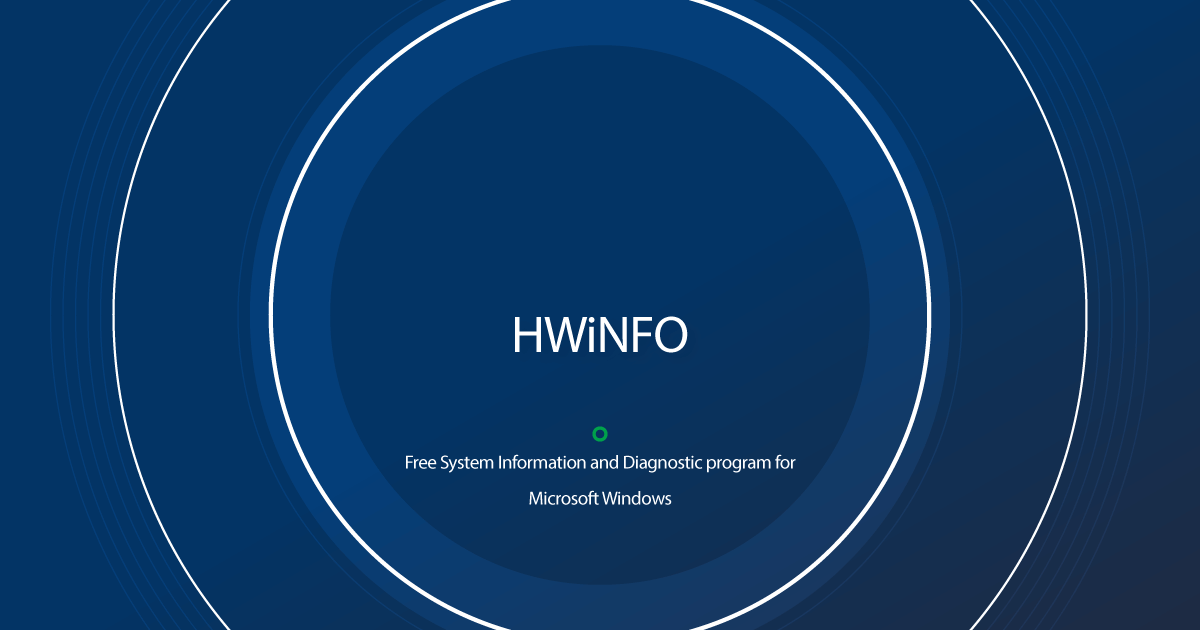- Joined
- Nov 6, 2020
- Messages
- 62 (0.04/day)
- Location
- România
| System Name | PC Ryzen 7 |
|---|---|
| Processor | AMD Ryzen 7 5700X, 3.4GHz, Socket AM4, Box |
| Motherboard | MSI MPG X570 GAMING PLUS |
| Cooling | Cooler ARCTIC AC Liquid Freezer II 240 A-RGB |
| Memory | G.Skill Trident Z RGB, 2x16GB, DDR4, 3600MHz, CL18 |
| Video Card(s) | GIGABYTE nVidia GeForce RTX 3060 AORUS ELITE LHR 12GB, GDDR6, 192bit |
| Storage | M2 Kingston KC3000 1TB |
| Display(s) | BenQ ZOWIE XL2411P 24 Inch 144Hz Gaming |
| Case | Lian Li Lancool II Mesh C RGB |
| Power Supply | Gigabyte G750H, 80+ Gold, 750W |
| Mouse | Logitech G502 Hero |
| Keyboard | Logitech G510 Keyboard Gaming |
| Software | Windows 10 Pro |
I'll show you what configuration I have, maybe that way I can find out why my system crashes:
01. Motherboard: MSI MPG X570 GAMING PLUS
02. Processor: AMD Ryzen 7 2700X, 3.7 GHz, AM4
03. Cooler Processor: CPU Cooler Master MasterLiquid ML120R RGB
04. Graphics Card: Gigabyte Aorus GeForce RTX 3060 ELITE LHR 12GB GDDR6 192-bit
05. SSD M2: SSD WD Black SN750 500GB PCI Express 3.0 x4 M.2 2280
06. Ram: HyperX Fury RGB 2x16 Gb DDR4 3200MHz CL16 Dual Channel Kit
07. 2 x HDD: WD Blue 1TB and 1 HDD: WD Blue 1TB
10. Source: GIGABYTE G750H, 80+ Gold, 750W
11. Case: Lian Li LANCOOL II Mesh RGB Black
12. Case fan: Be Quiet! Silent Wings 3 120mm 2200RPM PWM
In event viewer: The system has rebooted without cleanly shutting down first. This error could be caused if the system stopped responding, crashed, or lost power unexpectedly.
Souce: Kernel-Power, Event ID: 41, Level: Critical
I updated last version BIOS: BIOS 7C37vAJ - 03.03.2023 and still without help. Does anyone know what could be my cause?
01. Motherboard: MSI MPG X570 GAMING PLUS
02. Processor: AMD Ryzen 7 2700X, 3.7 GHz, AM4
03. Cooler Processor: CPU Cooler Master MasterLiquid ML120R RGB
04. Graphics Card: Gigabyte Aorus GeForce RTX 3060 ELITE LHR 12GB GDDR6 192-bit
05. SSD M2: SSD WD Black SN750 500GB PCI Express 3.0 x4 M.2 2280
06. Ram: HyperX Fury RGB 2x16 Gb DDR4 3200MHz CL16 Dual Channel Kit
07. 2 x HDD: WD Blue 1TB and 1 HDD: WD Blue 1TB
10. Source: GIGABYTE G750H, 80+ Gold, 750W
11. Case: Lian Li LANCOOL II Mesh RGB Black
12. Case fan: Be Quiet! Silent Wings 3 120mm 2200RPM PWM
In event viewer: The system has rebooted without cleanly shutting down first. This error could be caused if the system stopped responding, crashed, or lost power unexpectedly.
Souce: Kernel-Power, Event ID: 41, Level: Critical
I updated last version BIOS: BIOS 7C37vAJ - 03.03.2023 and still without help. Does anyone know what could be my cause?