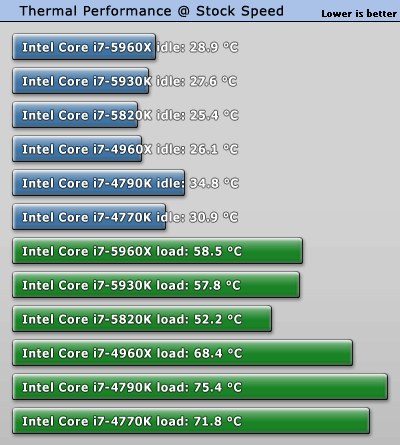Yeah, but if he's not using the resources, why invest in a platform that will cost more for memory and the motherboard? skt1150 boards are cheaper than skt2011-3 boards and DDR4 is still more expensive than DDR3. I'm not saying that skt2011-3 won't do the job for him, please understand that. Plus, none of this matters if he thinks ECC memory is going to be important, so in all seriousness, I think without the OP telling us more about the kind of software he will be using or if he is writing it himself along with the kind of operating constraints he has to work within (hence the ECC question), we can say maybe this or maybe that until we're blue in the face but the fact of the matter is that we don't have enough information to make a half-decent recommendation on the best hardware for the job.
I personally think that if he's serious, one of those high-clocked E3 Xeons with some ECC memory would be leaps and bounds beyond what he has now and if more cores are important and they scale to the software he will be using E5 Xeons are an option but they're expensive for the faster CPUs so it's not worth it unless it really does scale since you would be starting with lower clocked CPUs with more cores. So if more cores really is important to him and the software can use something like up to 64 logical threads, it's a lot cheaper now to do dual 2P 6c E5 Xeons as skt2011-3 on the Xeon side no longer has quad-core parts, they start with 6c/6t Xeons now. Once again, ECC DDR4 isn't exactly cheap, but a 2P platform would be better if the code truly scales and if he wanted to upgrade in the future. Once again, this stuff isn't cheap so we need to know exactly what he needs, what the software can utilize, and how far he would want the upgrade path to be able to go and this hardware isn't exactly conducive to gaming (although that might change with the next version of DX).
I'll say it again though: We can't say what would be best without knowing more.