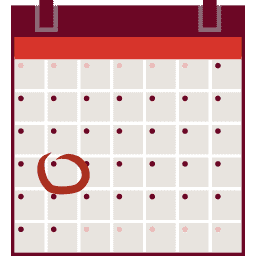Time to upgrade, thinking about it for some time, so now that Windows 11 doesn't support chip decided to pull the trigger. Use it for gaming, occasional overclocking, and everyday use.
What might I be missing? Cooling? Memory?
Current Build (Jan 2017)
Thanks for your input
cjb4
What might I be missing? Cooling? Memory?
Current Build (Jan 2017)
- Intel Core i7 6850K
- Corsair H115i 104.7 CFM Liquid
- Asus STRIX X99
- G.Skill Trident 32GB (4 x 8GB) DDR4-3200
- NVIDIA GeForce GTX 1080
- Samsung SSD 960 PRO 512GB
- EVGA SuperNOVA P2 850W Platinum
- Phanteks Enthoo EVOLV ATX Mid Tower
- Intel i9 11900K
- Keep
- Asus ROG STRIX Z590-A GAMING
- G.Skill Ripjaws V 32 GB (2 x 16 GB) DDR4-4000 CL18
- Keep
- Samsung 980 Pro 1 TB M.2-2280
- Keep
- Keep
Thanks for your input
cjb4