- Joined
- Oct 7, 2007
- Messages
- 230 (0.04/day)
- Location
- North of Iran
| System Name | Main system |
|---|---|
| Processor | Intel Core-i7 4790K @4.5 |
| Motherboard | Asus Z97-Pro Gamer |
| Cooling | Cooler Master Hyper 212 EVO |
| Memory | 32 Gig (16 GigADATA XPG V2 DDR3 2400 + 16 Gig Geil Evo Veloce DDR3 1600 CL11) |
| Video Card(s) | Gigabyte GTX1080 G1 Gaming |
| Storage | Western Digital Blue Cavier 500 and 1 Terabyte + 1 Terabyte Green Cavier + Samsung SSD 860 EVO 500G |
| Display(s) | ASUS ML238 LED Monitor |
| Case | Green Viper X3 |
| Audio Device(s) | Onboard-Realtek |
| Power Supply | Green 700watt (Its a rebranded psu from highpower/kolink I guess) |
| Software | Windows 10 /Ubuntu 16.04 |
Hello everyone
I recently got a second hand harddrive which happened to be faulty.
The guy that I bought this from, says when I tested this using HD Sentinel, the health was 100! that means it was healthy and you did sth to it!
I really dont know anything abou HD Sentinel, but I have found https://malwaretips.com/threads/hard-disk-sentinel-pro.56064/ which says :
I'm not a professional in anyway, so I'd greatly appreciate if you could kindly shed somelight on this and say if it was faulty from the beginning or not.
if not, what could I have possibly done for a hard drive to be this faulty!! I didnt drop it, I didnt do anything with it, just installed it in my retro pc, and tried to install windows xp
which I faced PAGE_FAULT_IN_NONPAGED_AREA error , I had only 1 Gig of ram , so I thought maybe that was the casue, I bought another 3Gigs and then issues popped up one after another
I couldnt copy 2Gigs of file from my desktop to another partition, I'd get Cyclic redundancy check error!!! the hard disk would freeze, when I'd copy 2 to 10 gigs of files, and just crash after war!
I have got several BSODs from just trying to backing up my files.
here are some pictures :
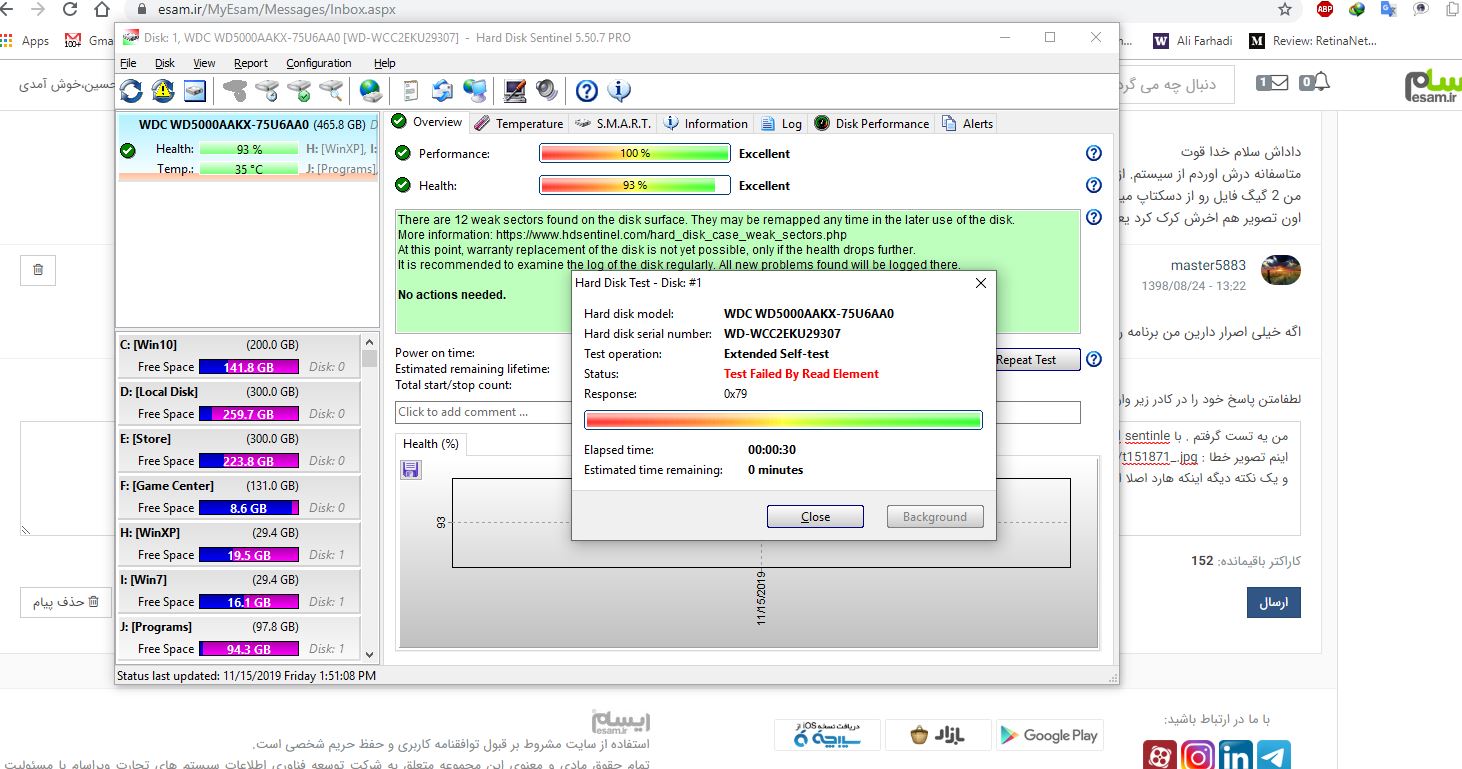
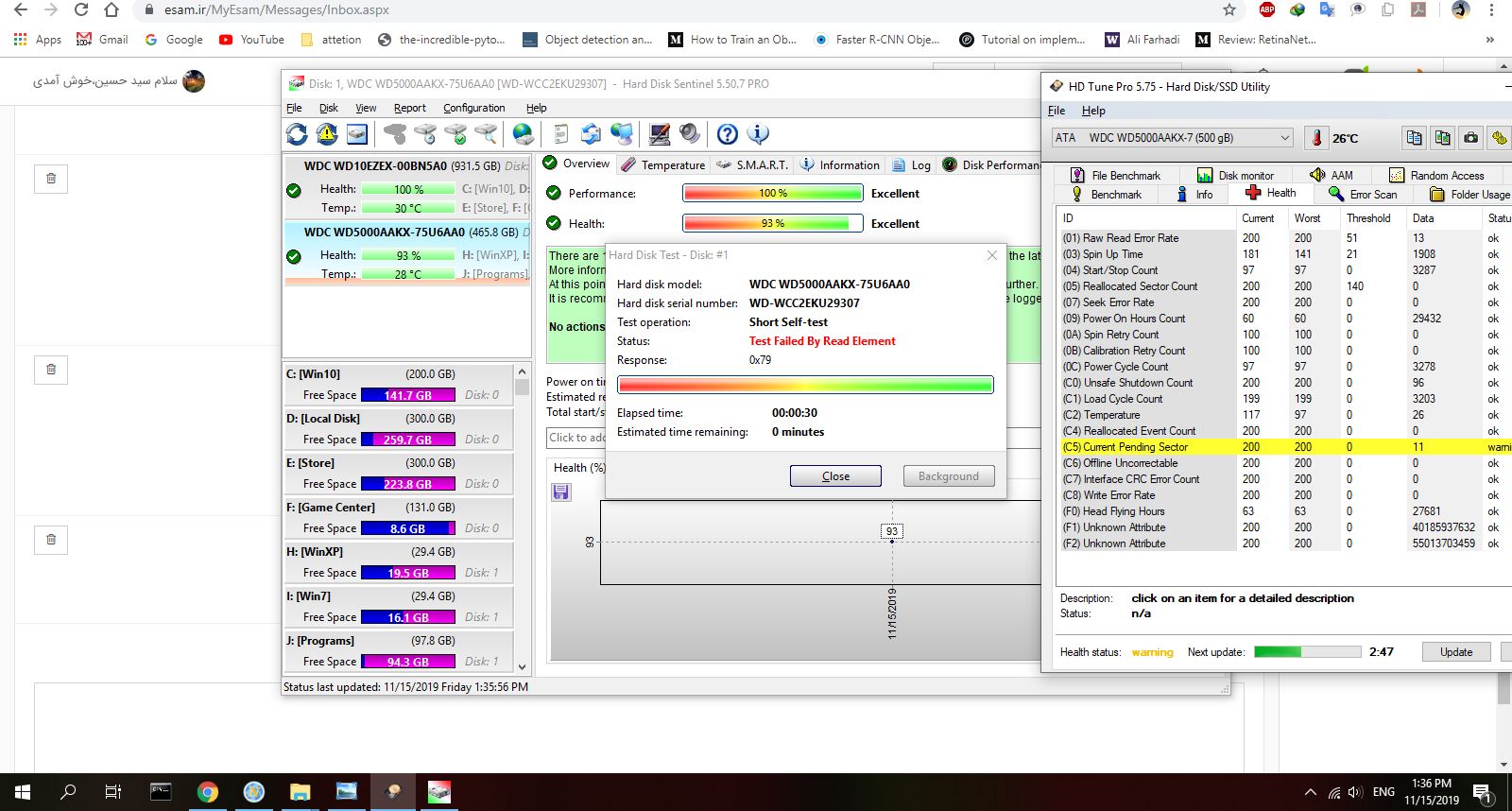
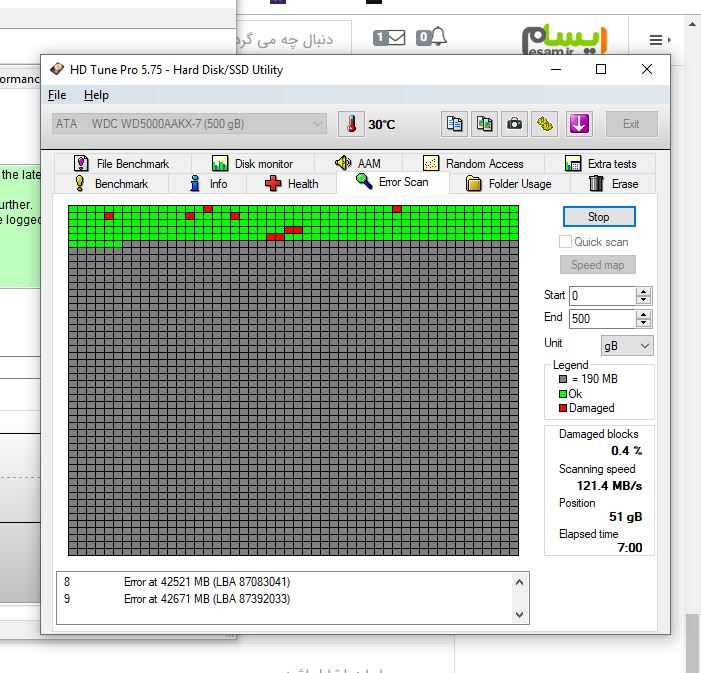
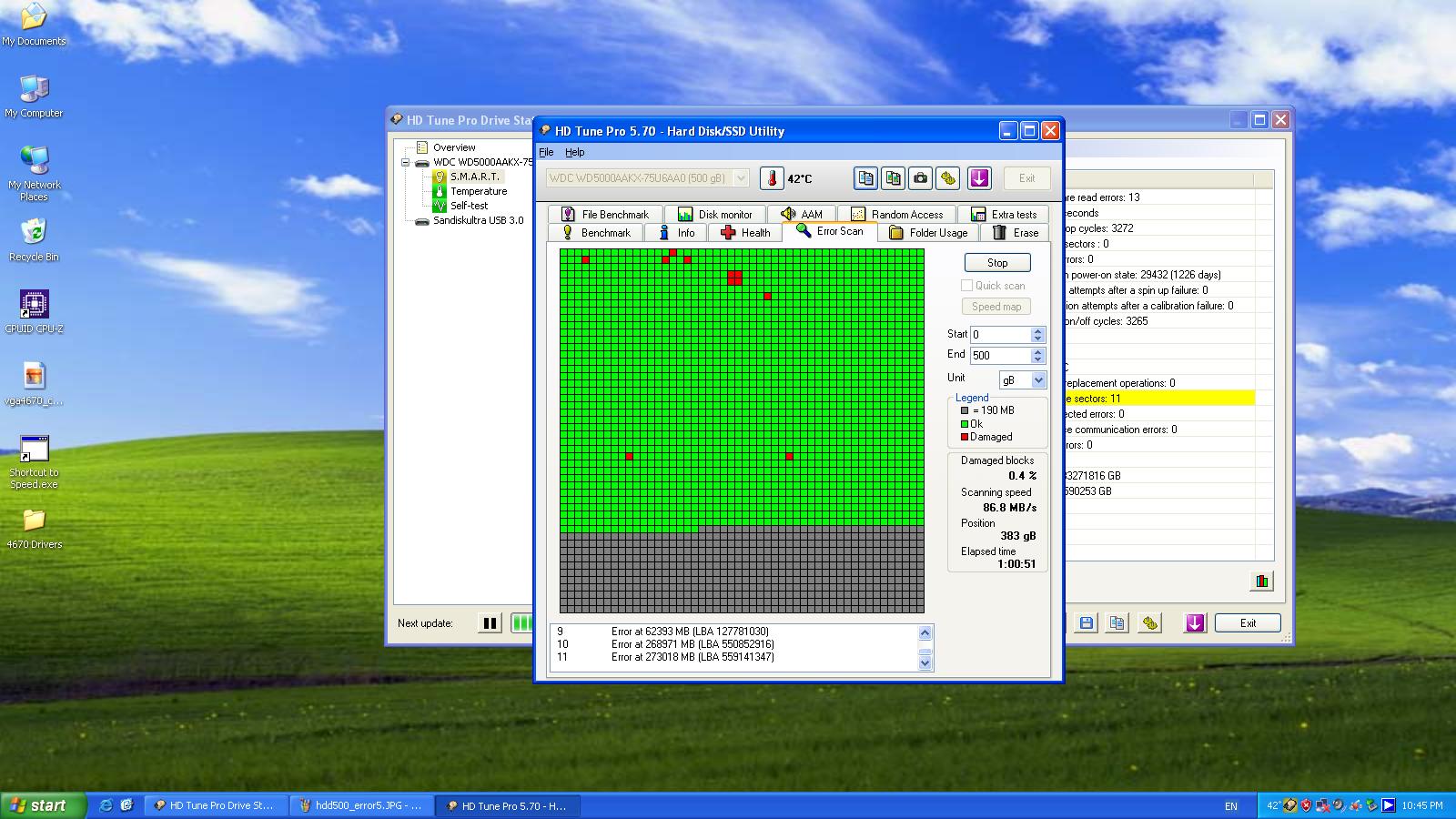
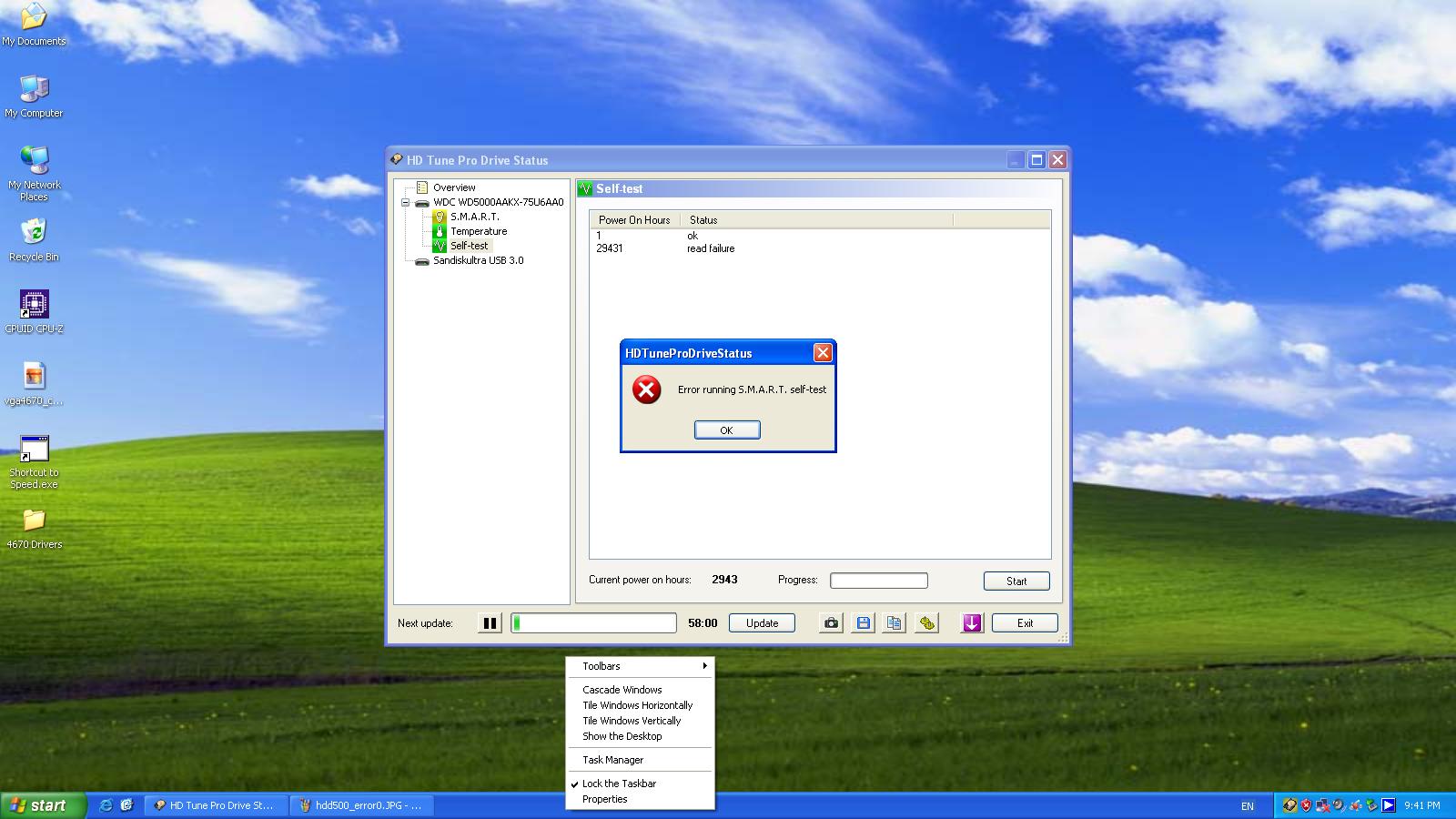
Thank you all in advance
by the way this is all in the first day of use !
I recently got a second hand harddrive which happened to be faulty.
The guy that I bought this from, says when I tested this using HD Sentinel, the health was 100! that means it was healthy and you did sth to it!
I really dont know anything abou HD Sentinel, but I have found https://malwaretips.com/threads/hard-disk-sentinel-pro.56064/ which says :
basically it says, you have to run those hardware tests to ensure everything is 100% .Now we go deeper in the software, monitoring the drive is one thing but sometime you have to test it to detect some inconsistencies, damaged clusters and even hardware & mechanical issues.
Some tests are inoffensive to the stored datas while others may destroy them.
HDS support 3 kinds of drive's integrity tests :Generally, two different tests are available: hardware self test, and software testing (both are available in Hard Disk Sentinel). The later category contains the random seek time test also, which is a special test as it does not verifies the surface, just the seek capabilities of the drive.
The hardware tests can be better than software methods because they can examine the disk system and components (for example head, servo, electric components and so) by a special way which is not possible by software methods. It does not affect the stored information so they can be used any time (on IDE and S-ATA hard disks which support them), without any special preparation or backup. The use of hardware tests are recommended periodically, especially on perfect (or near perfect) disks to reveal any hidden problems.
In some cases, these hardware tests (Disk -> Short self test, Disk -> Extended self test) are not available, not supported or they result in an error quickly even in relatively low number of problems. No further information is returned about the result, for example it is not possible to list the sector(s) which are damaged. In such case, an appropriate software testing method is required.
When we speak about software testing, it is important to know that the WRITE operation affecting the disk surface is the most important: this forces the hard disk to verify the integrity of the data sector, reallocate it if required and repair weak sector. Because of this, all READ type tests (for example, scandisk but the format also) cannot be used to repair disk problems (and in many cases they even can't detect such problems). Scandisk verifies and fixes logical errors only (file system related errors) which are not really connected to physical disk status, errors (this is why they usually vanish after complete re-partition and re-format of the disk).
I'm not a professional in anyway, so I'd greatly appreciate if you could kindly shed somelight on this and say if it was faulty from the beginning or not.
if not, what could I have possibly done for a hard drive to be this faulty!! I didnt drop it, I didnt do anything with it, just installed it in my retro pc, and tried to install windows xp
which I faced PAGE_FAULT_IN_NONPAGED_AREA error , I had only 1 Gig of ram , so I thought maybe that was the casue, I bought another 3Gigs and then issues popped up one after another
I couldnt copy 2Gigs of file from my desktop to another partition, I'd get Cyclic redundancy check error!!! the hard disk would freeze, when I'd copy 2 to 10 gigs of files, and just crash after war!
I have got several BSODs from just trying to backing up my files.
here are some pictures :
Thank you all in advance
by the way this is all in the first day of use !






