Hey I'm using a ryzen 5 3600cpu and a asus tuf x570 pro am4 moba, and it seems no matter what i do it idles at 1.336 never goes under it, even when its not under any load at all. Wondering is there any advice to try and help with this? It seems to be affecting my cpu temps, and ive read high idle voltage is a known issue for some cpus, i downloaded the latest chipset, tried changing options in my moba, but besides manually downvolting it nothing seems to change it. Any ideas? Appreciate any help
-
Welcome to TechPowerUp Forums, Guest! Please check out our forum guidelines for info related to our community.
You are using an out of date browser. It may not display this or other websites correctly.
You should upgrade or use an alternative browser.
You should upgrade or use an alternative browser.
Need help with 3600 cpu idling at high voltage
- Thread starter sargetun
- Start date
- Joined
- Dec 29, 2010
- Messages
- 3,886 (0.74/day)
| Processor | AMD 5900x |
|---|---|
| Motherboard | Asus x570 Strix-E |
| Cooling | Hardware Labs |
| Memory | G.Skill 4000c17 2x16gb |
| Video Card(s) | RTX 3090 |
| Storage | Sabrent |
| Display(s) | Samsung G9 |
| Case | Phanteks 719 |
| Audio Device(s) | Fiio K5 Pro |
| Power Supply | EVGA 1000 P2 |
| Mouse | Logitech G600 |
| Keyboard | Corsair K95 |
Hey I'm using a ryzen 5 3600cpu and a asus tuf x570 pro am4 moba, and it seems no matter what i do it idles at 1.336 never goes under it, even when its not under any load at all. Wondering is there any advice to try and help with this? It seems to be affecting my cpu temps, and ive read high idle voltage is a known issue for some cpus, i downloaded the latest chipset, tried changing options in my moba, but besides manually downvolting it nothing seems to change it. Any ideas? Appreciate any help
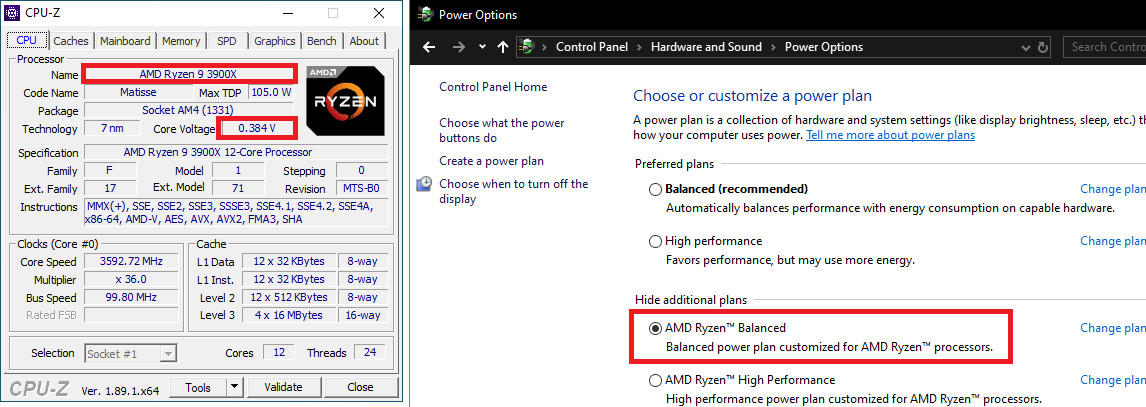
Reports of Ryzen 3000 High Idle Voltage Exaggerated, a Case of the "Observer Effect"
With AMD's 3rd generation Ryzen processors finally falling into the hands of PC enthusiasts, many early-adopters are taking to tech communities such as ours, to share their experiences with others. A trend appears to be emerging of users reporting higher-than-usual voltages for these processors...
Be careful of how you are monitoring the cpu as you might be creating the issue.
D
Deleted member 185158
Guest
Hey I'm using a ryzen 5 3600cpu and a asus tuf x570 pro am4 moba, and it seems no matter what i do it idles at 1.336 never goes under it, even when its not under any load at all. Wondering is there any advice to try and help with this? It seems to be affecting my cpu temps, and ive read high idle voltage is a known issue for some cpus, i downloaded the latest chipset, tried changing options in my moba, but besides manually downvolting it nothing seems to change it. Any ideas? Appreciate any help
Set your windows to power saving or Balanced. Should throttle.
- Joined
- Sep 3, 2019
- Messages
- 4,003 (1.90/day)
- Location
- Thessaloniki, Greece
| System Name | PC on since March 2025, upgraded from 5900X |
|---|---|
| Processor | Ryzen 7 9700X (March 2025), 140W PPT limit, 85C temp limit, CO -25, +100MHz (up to 5.65GHz) |
| Motherboard | Asrock X870E NOVA, BIOS v3.2, AGESA PI 1.2.0.3a Patch A |
| Cooling | Arctic Liquid Freezer II 420mm Rev7 (Jan 2024) with off-center mount for Ryzen, TIM: Kryosheet |
| Memory | 2x32GB G.Skill Trident Z5 RGB (March2025) 6000MT/s 1.40V CL30-36-36-36-68-104 1T, tRFC:500, Hynix-A |
| Video Card(s) | Sapphire Nitro+ RX 7900XTX (Dec 2023) 314~467W (370W current) PowerLimit, 1070mV, Adrenalin v25.5.1 |
| Storage | NVMe: 990Pro 2TB(OS 25), 980Pro 1TB(22), 970Pro 512(19) / S-III: 850Pro 1TB(15) 860Evo 1TB(20) |
| Display(s) | Dell Alienware AW3423DW 34" QD-OLED curved (1800R), 3440x1440 144Hz (max 175Hz) HDR400/1000, VRR on |
| Case | Thermaltake Core P8 TG Gaming Full Tower, Fans: 9x140mm + 3x120mm |
| Audio Device(s) | Astro A50 headset |
| Power Supply | Corsair HX750i, ATX v2.4, 80+ Platinum, 93% (250~700W), modular, single/dual rail (switch) |
| Mouse | Logitech MX Master (Gen1) |
| Keyboard | Logitech G15 (Gen2) w/ LCDSirReal applet |
| Software | Windows 11 Home 64bit (v24H2, OSBuild 26100.4061), 1st install March 2025 |
If you are monitoring voltage with software like CPU-Z then its not the best way to do it.Hey I'm using a ryzen 5 3600cpu and a asus tuf x570 pro am4 moba, and it seems no matter what i do it idles at 1.336 never goes under it, even when its not under any load at all. Wondering is there any advice to try and help with this? It seems to be affecting my cpu temps, and ive read high idle voltage is a known issue for some cpus, i downloaded the latest chipset, tried changing options in my moba, but besides manually downvolting it nothing seems to change it. Any ideas? Appreciate any help
Use HWiNFO64 where you can see the current, min, max, avg values of individual CoreVID.
Typically ZEN2 has high idle voltage readings as its by design like this. When load is applied and power current (amps) increase... the voltage is dropping where it suppose to be.
I have same CPU as you and you can look and compare readings directly... although setting may vary.
I use:
1. Latest BIOS (AGESA 1.0.0.4 B)
2. Latest Chipset drivers from AMD https://www.amd.com/en/support/chipsets/amd-socket-am4/x570
3. Win10 v1909
4. 1usmus Universal Power plan (v1.1) for ZEN2

1usmus Custom Power Plan for Ryzen 3000 Zen 2 Processors
In this article by our resident Ryzen tweaking guru "1usmus" we present a customized power plan for AMD's new Ryzen 3000 processors. The new power plan ensures workloads run on the best cores, which not only increases boost clocks, but also stops threads from bouncing between cores too often.

1usmus Custom Power Plan for Ryzen 3000 Processors v1.1 Download
This custom power plan for AMD Ryzen 3000 "Zen 2" processors will ensure that workloads do not bounce between cores, leading to higher and more stabl
This from my system after 50min of low workload (browsing)

- Joined
- Aug 6, 2017
- Messages
- 7,412 (2.58/day)
- Location
- Poland
| System Name | Purple rain |
|---|---|
| Processor | 10.5 thousand 4.2G 1.1v |
| Motherboard | Zee 490 Aorus Elite |
| Cooling | Noctua D15S |
| Memory | 16GB 4133 CL16-16-16-31 Viper Steel |
| Video Card(s) | RTX 2070 Super Gaming X Trio |
| Storage | SU900 128,8200Pro 1TB,850 Pro 512+256+256,860 Evo 500,XPG950 480, Skyhawk 2TB |
| Display(s) | Acer XB241YU+Dell S2716DG |
| Case | P600S Silent w. Alpenfohn wing boost 3 ARGBT+ fans |
| Audio Device(s) | K612 Pro w. FiiO E10k DAC,W830BT wireless |
| Power Supply | Superflower Leadex Gold 850W |
| Mouse | G903 lightspeed+powerplay,G403 wireless + Steelseries DeX + Roccat rest |
| Keyboard | HyperX Alloy SilverSpeed (w.HyperX wrist rest),Razer Deathstalker |
| Software | Windows 10 |
| Benchmark Scores | A LOT |
this is not the answer.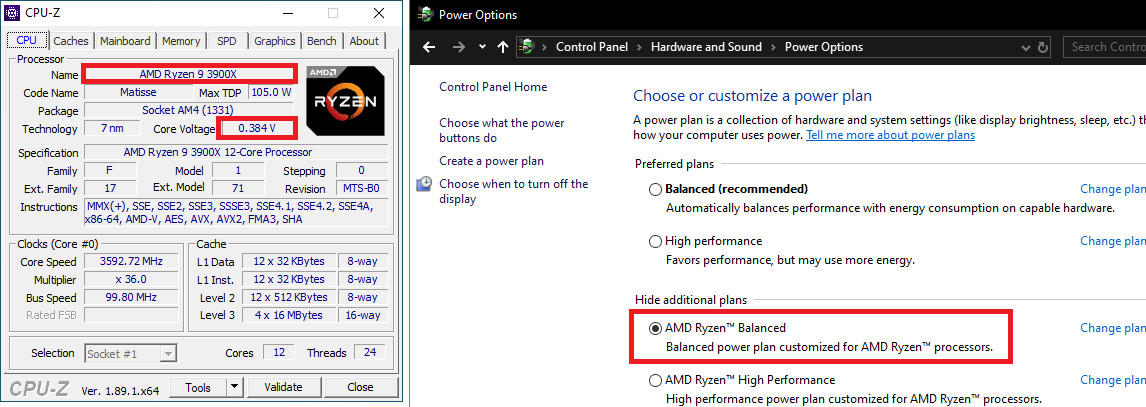
Reports of Ryzen 3000 High Idle Voltage Exaggerated, a Case of the "Observer Effect"
With AMD's 3rd generation Ryzen processors finally falling into the hands of PC enthusiasts, many early-adopters are taking to tech communities such as ours, to share their experiences with others. A trend appears to be emerging of users reporting higher-than-usual voltages for these processors...www.techpowerup.com
Be careful of how you are monitoring the cpu as you might be creating the issue.
why does waking up cores require running such voltages on ryzen 3000 while it does not require any other processor to do so though ?
- Joined
- Nov 7, 2017
- Messages
- 2,234 (0.80/day)
- Location
- Ibiza, Spain.
| System Name | Main |
|---|---|
| Processor | R7 5950x |
| Motherboard | MSI x570S Unify-X Max |
| Cooling | converted Eisbär 280, two F14 + three F12S intake, two P14S + two P14 + two F14 as exhaust |
| Memory | 16 GB Corsair LPX bdie @3600/16 1.35v |
| Video Card(s) | GB 2080S WaterForce WB |
| Storage | six M.2 pcie gen 4 |
| Display(s) | Sony 50X90J |
| Case | Tt Level 20 HT |
| Audio Device(s) | Asus Xonar AE, modded Sennheiser HD 558, Klipsch 2.1 THX |
| Power Supply | Corsair RMx 750w |
| Mouse | Logitech G903 |
| Keyboard | GSKILL Ripjaws |
| VR HMD | NA |
| Software | win 10 pro x64 |
| Benchmark Scores | TimeSpy score Fire Strike Ultra SuperPosition CB20 |
Might just be bad silicon lottery.
Had a 3600 doing the same.
I use power saving profile for low load things, and limited max cpu to 50%, that keeps V and temps low.
Had a 3600 doing the same.
I use power saving profile for low load things, and limited max cpu to 50%, that keeps V and temps low.
- Joined
- Sep 3, 2019
- Messages
- 4,003 (1.90/day)
- Location
- Thessaloniki, Greece
| System Name | PC on since March 2025, upgraded from 5900X |
|---|---|
| Processor | Ryzen 7 9700X (March 2025), 140W PPT limit, 85C temp limit, CO -25, +100MHz (up to 5.65GHz) |
| Motherboard | Asrock X870E NOVA, BIOS v3.2, AGESA PI 1.2.0.3a Patch A |
| Cooling | Arctic Liquid Freezer II 420mm Rev7 (Jan 2024) with off-center mount for Ryzen, TIM: Kryosheet |
| Memory | 2x32GB G.Skill Trident Z5 RGB (March2025) 6000MT/s 1.40V CL30-36-36-36-68-104 1T, tRFC:500, Hynix-A |
| Video Card(s) | Sapphire Nitro+ RX 7900XTX (Dec 2023) 314~467W (370W current) PowerLimit, 1070mV, Adrenalin v25.5.1 |
| Storage | NVMe: 990Pro 2TB(OS 25), 980Pro 1TB(22), 970Pro 512(19) / S-III: 850Pro 1TB(15) 860Evo 1TB(20) |
| Display(s) | Dell Alienware AW3423DW 34" QD-OLED curved (1800R), 3440x1440 144Hz (max 175Hz) HDR400/1000, VRR on |
| Case | Thermaltake Core P8 TG Gaming Full Tower, Fans: 9x140mm + 3x120mm |
| Audio Device(s) | Astro A50 headset |
| Power Supply | Corsair HX750i, ATX v2.4, 80+ Platinum, 93% (250~700W), modular, single/dual rail (switch) |
| Mouse | Logitech MX Master (Gen1) |
| Keyboard | Logitech G15 (Gen2) w/ LCDSirReal applet |
| Software | Windows 11 Home 64bit (v24H2, OSBuild 26100.4061), 1st install March 2025 |
Besides everything I said in post #4, the power plan used (as @ShrimpBrime and @Fry178 said) and it’s deeper settings have major affect to clock/voltage behavior when idling or boosting. And UEFI settings related to P/C-states.
Prior to 1usmus’s power plan (and UEFI settings for it) I was getting values down to 0.2V for min readings. Now the lower reported is above 1.0V as you can see from screenshot...
I personally don’t mind that cause my CPU is cool enough when idling or under low loads.
Comparing Ryzen and particularly ZEN2 with other older CPUs is not valid. We must forget what we have learned so far about CPU behavior for idling or boosting.
Prior to 1usmus’s power plan (and UEFI settings for it) I was getting values down to 0.2V for min readings. Now the lower reported is above 1.0V as you can see from screenshot...
I personally don’t mind that cause my CPU is cool enough when idling or under low loads.
Because that’s how AMD had made them. It’s common to all ZEN2 so far (desktop/HEDT), to have high voltage when a core is active and idling or in very low load. If load increases and current(A) go higher voltage is dropping. Only when a core is in sleep state the voltage drops close or below 1.0V down to 0.2V.this is not the answer.
why does waking up cores require running such voltages on ryzen 3000 while it does not require any other processor to do so though ?
Comparing Ryzen and particularly ZEN2 with other older CPUs is not valid. We must forget what we have learned so far about CPU behavior for idling or boosting.
Last edited:
Thank you all so much for your quick and helpful replies, to answer some questions asked I am using ryzen balanced power saving U had also tried windows power saving plan to no avail. I am at the latest bios for asus tuf x570 am4 board and latest chipset driver "Revision Number 2.01.15.2138", I am going to try the 1usmus's power plan, what do I do just install it?
- Joined
- Sep 3, 2019
- Messages
- 4,003 (1.90/day)
- Location
- Thessaloniki, Greece
| System Name | PC on since March 2025, upgraded from 5900X |
|---|---|
| Processor | Ryzen 7 9700X (March 2025), 140W PPT limit, 85C temp limit, CO -25, +100MHz (up to 5.65GHz) |
| Motherboard | Asrock X870E NOVA, BIOS v3.2, AGESA PI 1.2.0.3a Patch A |
| Cooling | Arctic Liquid Freezer II 420mm Rev7 (Jan 2024) with off-center mount for Ryzen, TIM: Kryosheet |
| Memory | 2x32GB G.Skill Trident Z5 RGB (March2025) 6000MT/s 1.40V CL30-36-36-36-68-104 1T, tRFC:500, Hynix-A |
| Video Card(s) | Sapphire Nitro+ RX 7900XTX (Dec 2023) 314~467W (370W current) PowerLimit, 1070mV, Adrenalin v25.5.1 |
| Storage | NVMe: 990Pro 2TB(OS 25), 980Pro 1TB(22), 970Pro 512(19) / S-III: 850Pro 1TB(15) 860Evo 1TB(20) |
| Display(s) | Dell Alienware AW3423DW 34" QD-OLED curved (1800R), 3440x1440 144Hz (max 175Hz) HDR400/1000, VRR on |
| Case | Thermaltake Core P8 TG Gaming Full Tower, Fans: 9x140mm + 3x120mm |
| Audio Device(s) | Astro A50 headset |
| Power Supply | Corsair HX750i, ATX v2.4, 80+ Platinum, 93% (250~700W), modular, single/dual rail (switch) |
| Mouse | Logitech MX Master (Gen1) |
| Keyboard | Logitech G15 (Gen2) w/ LCDSirReal applet |
| Software | Windows 11 Home 64bit (v24H2, OSBuild 26100.4061), 1st install March 2025 |
I am going to try the 1usmus's power plan, what do I do just install it?
Short of...
There are a few UEFI settings need to set properly.
It’s in the article I posted, but here:
Global C-state Control = Enabled
Power Supply Idle Control = Low Current Idle
CPPC = Enabled
CPPC Preferred Cores = Enabled
AMD Cool'n'Quiet = Enabled
PPC Adjustment = PState 0
I strongly suggest to all ZEN2 users to install 1usmus universal power plan for better and optimal boost and (per CCX) core loading. But there are a few users who does not care about all that and may have different goals. They should create their own power plan to their liking.
Before you install 1usmus power plan and do the BIOS settings above, I would say to monitor the CPU for a while as I’ve shown with that screenshot of HWiNFO for reference. Just idling, browsing, watching videos kind of loads. And post it here if you like. Then we’ll see...
after/after 2 is with the iusmus power plan, before/before 2 is with ryzen balanced power plan the default one
also what's amd-v out of curiosity? it seems to be supported but disabled according to hwinfo
also what's amd-v out of curiosity? it seems to be supported but disabled according to hwinfo
Attachments
- Joined
- Sep 3, 2019
- Messages
- 4,003 (1.90/day)
- Location
- Thessaloniki, Greece
| System Name | PC on since March 2025, upgraded from 5900X |
|---|---|
| Processor | Ryzen 7 9700X (March 2025), 140W PPT limit, 85C temp limit, CO -25, +100MHz (up to 5.65GHz) |
| Motherboard | Asrock X870E NOVA, BIOS v3.2, AGESA PI 1.2.0.3a Patch A |
| Cooling | Arctic Liquid Freezer II 420mm Rev7 (Jan 2024) with off-center mount for Ryzen, TIM: Kryosheet |
| Memory | 2x32GB G.Skill Trident Z5 RGB (March2025) 6000MT/s 1.40V CL30-36-36-36-68-104 1T, tRFC:500, Hynix-A |
| Video Card(s) | Sapphire Nitro+ RX 7900XTX (Dec 2023) 314~467W (370W current) PowerLimit, 1070mV, Adrenalin v25.5.1 |
| Storage | NVMe: 990Pro 2TB(OS 25), 980Pro 1TB(22), 970Pro 512(19) / S-III: 850Pro 1TB(15) 860Evo 1TB(20) |
| Display(s) | Dell Alienware AW3423DW 34" QD-OLED curved (1800R), 3440x1440 144Hz (max 175Hz) HDR400/1000, VRR on |
| Case | Thermaltake Core P8 TG Gaming Full Tower, Fans: 9x140mm + 3x120mm |
| Audio Device(s) | Astro A50 headset |
| Power Supply | Corsair HX750i, ATX v2.4, 80+ Platinum, 93% (250~700W), modular, single/dual rail (switch) |
| Mouse | Logitech MX Master (Gen1) |
| Keyboard | Logitech G15 (Gen2) w/ LCDSirReal applet |
| Software | Windows 11 Home 64bit (v24H2, OSBuild 26100.4061), 1st install March 2025 |
Click those blue arrows down left in HWiNFO window to fill the page with more sensors visible and adjust columns width if needed.
Also your shots are after only a few seconds of monitoring. The longer you leave it to monitor (minimized in system tray) the better while you use you PC for typical loads, not gaming or any other high loads. At least 30 mins of each session.
AMD-V is for virtualization. For creating VM, virtual machines. Keep it disabled if you are not into this.
Also your shots are after only a few seconds of monitoring. The longer you leave it to monitor (minimized in system tray) the better while you use you PC for typical loads, not gaming or any other high loads. At least 30 mins of each session.
AMD-V is for virtualization. For creating VM, virtual machines. Keep it disabled if you are not into this.
okay i have no need for a vm atm, was just not familiar with it good to know tho thank you! so does it seem normal? ill get another ss of 30 mins of it soonClick those blue arrows down left in HWiNFO window to fill the page with more sensors visible and adjust columns width if needed.
Also your shots are after only a few seconds of monitoring. The longer you leave it to monitor (minimized in system tray) the better while you use you PC for typical loads, not gaming or any other high loads. At least 30 mins of each session.
AMD-V is for virtualization. For creating VM, virtual machines. Keep it disabled if you are not into this.
- Joined
- Sep 3, 2019
- Messages
- 4,003 (1.90/day)
- Location
- Thessaloniki, Greece
| System Name | PC on since March 2025, upgraded from 5900X |
|---|---|
| Processor | Ryzen 7 9700X (March 2025), 140W PPT limit, 85C temp limit, CO -25, +100MHz (up to 5.65GHz) |
| Motherboard | Asrock X870E NOVA, BIOS v3.2, AGESA PI 1.2.0.3a Patch A |
| Cooling | Arctic Liquid Freezer II 420mm Rev7 (Jan 2024) with off-center mount for Ryzen, TIM: Kryosheet |
| Memory | 2x32GB G.Skill Trident Z5 RGB (March2025) 6000MT/s 1.40V CL30-36-36-36-68-104 1T, tRFC:500, Hynix-A |
| Video Card(s) | Sapphire Nitro+ RX 7900XTX (Dec 2023) 314~467W (370W current) PowerLimit, 1070mV, Adrenalin v25.5.1 |
| Storage | NVMe: 990Pro 2TB(OS 25), 980Pro 1TB(22), 970Pro 512(19) / S-III: 850Pro 1TB(15) 860Evo 1TB(20) |
| Display(s) | Dell Alienware AW3423DW 34" QD-OLED curved (1800R), 3440x1440 144Hz (max 175Hz) HDR400/1000, VRR on |
| Case | Thermaltake Core P8 TG Gaming Full Tower, Fans: 9x140mm + 3x120mm |
| Audio Device(s) | Astro A50 headset |
| Power Supply | Corsair HX750i, ATX v2.4, 80+ Platinum, 93% (250~700W), modular, single/dual rail (switch) |
| Mouse | Logitech MX Master (Gen1) |
| Keyboard | Logitech G15 (Gen2) w/ LCDSirReal applet |
| Software | Windows 11 Home 64bit (v24H2, OSBuild 26100.4061), 1st install March 2025 |
If you are asking about readings then I can’t tell as it’s too short monitor time and I can’t see other (all) sensor readings.so does it seem normal? ill get another ss of 30 mins of it soon
I can’t even compare the before/after new power plan for the same above reasons.
- Joined
- May 13, 2006
- Messages
- 1,631 (0.23/day)
- Location
- City 17, California, U.S.A.
| Processor | AMD Ryzen 7 5700X, AMD Wraith Prism. |
|---|---|
| Motherboard | ASUS TUF X570-Plus (Wi-Fi). |
| Cooling | Antec 120mm RGB case fans. |
| Memory | 4x8gb, G.SKILL F4-3600C16D-16GVKC. |
| Video Card(s) | Sapphire Pulse RX 6700. |
| Storage | PNY XLR8 CS3040 2TB 4.0x4 NVMe ssd with Vantec ICEBERQ heat sink. |
| Display(s) | ASUS VP278QG 27", 1080p, 75hz, FreeSync. |
| Case | Antec GX202. |
| Audio Device(s) | Onboard sound, Logitech Z625 THX 2.1's, Logitech G430 headphones. |
| Power Supply | Seasonic Prime GX-750. |
| Mouse | Logitech G203 Prodigy. |
| Keyboard | Logitech G213. |
| Software | Windows 11 Pro, @ Day 1. |
I have the same board/cpu and was worried about the new normal high tempts and vcore compared to my Ryzen 2600. At build I put on a new Wraith Prism cooler with it's stock TIM. Set on it's highest it would get over 80*C gaming, Yikes! I pulled the cooler to put on some Arctic Silver 5. I realized the base of the cooler was complete rubbish in it's design with it's exposed, uneven heat pipes. I had a Vanilla Wraith cooler from the 2600, with it's solid copper base. It is a few mm's shorter with it's fins though, but the same in every other dimension. I put the RGB fan assembly from the Prism on to the Vanilla, with AS5, and the temps have lowered in to the 70's now. Still higher then I like, but I'll live with it. I leave it at stock in the bios and run the Ryzen Balanced power plan. I wont be oc'ing nothing in this rig. I am happy with it's stock performance, minus the temps and power draw. (pics are web examples)
Pairing these new chips with a good cooler and good TIM is a must. I will prob keep my Ryzen 2600 around in case the 3600 cooks itself.
Pairing these new chips with a good cooler and good TIM is a must. I will prob keep my Ryzen 2600 around in case the 3600 cooks itself.
Attachments
- Joined
- Sep 3, 2019
- Messages
- 4,003 (1.90/day)
- Location
- Thessaloniki, Greece
| System Name | PC on since March 2025, upgraded from 5900X |
|---|---|
| Processor | Ryzen 7 9700X (March 2025), 140W PPT limit, 85C temp limit, CO -25, +100MHz (up to 5.65GHz) |
| Motherboard | Asrock X870E NOVA, BIOS v3.2, AGESA PI 1.2.0.3a Patch A |
| Cooling | Arctic Liquid Freezer II 420mm Rev7 (Jan 2024) with off-center mount for Ryzen, TIM: Kryosheet |
| Memory | 2x32GB G.Skill Trident Z5 RGB (March2025) 6000MT/s 1.40V CL30-36-36-36-68-104 1T, tRFC:500, Hynix-A |
| Video Card(s) | Sapphire Nitro+ RX 7900XTX (Dec 2023) 314~467W (370W current) PowerLimit, 1070mV, Adrenalin v25.5.1 |
| Storage | NVMe: 990Pro 2TB(OS 25), 980Pro 1TB(22), 970Pro 512(19) / S-III: 850Pro 1TB(15) 860Evo 1TB(20) |
| Display(s) | Dell Alienware AW3423DW 34" QD-OLED curved (1800R), 3440x1440 144Hz (max 175Hz) HDR400/1000, VRR on |
| Case | Thermaltake Core P8 TG Gaming Full Tower, Fans: 9x140mm + 3x120mm |
| Audio Device(s) | Astro A50 headset |
| Power Supply | Corsair HX750i, ATX v2.4, 80+ Platinum, 93% (250~700W), modular, single/dual rail (switch) |
| Mouse | Logitech MX Master (Gen1) |
| Keyboard | Logitech G15 (Gen2) w/ LCDSirReal applet |
| Software | Windows 11 Home 64bit (v24H2, OSBuild 26100.4061), 1st install March 2025 |
Don’t worry about cooking Zen2 while at stock boosting and settings. Even at 90C it’s ok, again I say only under stock settings.I have the same board/cpu and was worried about the new normal high tempts and vcore compared to my Ryzen 2600. At build I put on a new Wraith Prism cooler with it's stock TIM. Set on it's highest it would get over 80*C gaming, Yikes! I pulled the cooler to put on some Arctic Silver 5. I realized the base of the cooler was complete rubbish in it's design with it's exposed, uneven heat pipes. I had a Vanilla Wraith cooler from the 2600, with it's solid copper base. It is a few mm's shorter with it's fins though, but the same in every other dimension. I put the RGB fan assembly from the Prism on to the Vanilla, with AS5, and the temps have lowered in to the 70's now. Still higher then I like, but I'll live with it. I leave it at stock in the bios and run the Ryzen Balanced power plan. I wont be oc'ing nothing in this rig. I am happy with it's stock performance, minus the temps and power draw. (pics are web examples)
Pairing these new chips with a good cooler and good TIM is a must. I will prob keep my Ryzen 2600 around in case the 3600 cooks itself.
The worst it could happen is to lost some boosting clock.
ZEN2 has a throttle temp of 95C and a shutdown temp of 115C.
It’s a fact that after around 50C the CPU is starting to loose clock of max all core boosting. This is not considered as throttling, but as PrecisionBoostingOverdrive loss.
If throttling point of 95C is reached then the cut down for clock and voltage is massive.
- Joined
- Dec 29, 2010
- Messages
- 3,886 (0.74/day)
| Processor | AMD 5900x |
|---|---|
| Motherboard | Asus x570 Strix-E |
| Cooling | Hardware Labs |
| Memory | G.Skill 4000c17 2x16gb |
| Video Card(s) | RTX 3090 |
| Storage | Sabrent |
| Display(s) | Samsung G9 |
| Case | Phanteks 719 |
| Audio Device(s) | Fiio K5 Pro |
| Power Supply | EVGA 1000 P2 |
| Mouse | Logitech G600 |
| Keyboard | Corsair K95 |
It’s a fact that after around 50C the CPU is starting to loose clock of max all core boosting.
The point of reduced boost tables is 68c not 50c.
- Joined
- Sep 3, 2019
- Messages
- 4,003 (1.90/day)
- Location
- Thessaloniki, Greece
| System Name | PC on since March 2025, upgraded from 5900X |
|---|---|
| Processor | Ryzen 7 9700X (March 2025), 140W PPT limit, 85C temp limit, CO -25, +100MHz (up to 5.65GHz) |
| Motherboard | Asrock X870E NOVA, BIOS v3.2, AGESA PI 1.2.0.3a Patch A |
| Cooling | Arctic Liquid Freezer II 420mm Rev7 (Jan 2024) with off-center mount for Ryzen, TIM: Kryosheet |
| Memory | 2x32GB G.Skill Trident Z5 RGB (March2025) 6000MT/s 1.40V CL30-36-36-36-68-104 1T, tRFC:500, Hynix-A |
| Video Card(s) | Sapphire Nitro+ RX 7900XTX (Dec 2023) 314~467W (370W current) PowerLimit, 1070mV, Adrenalin v25.5.1 |
| Storage | NVMe: 990Pro 2TB(OS 25), 980Pro 1TB(22), 970Pro 512(19) / S-III: 850Pro 1TB(15) 860Evo 1TB(20) |
| Display(s) | Dell Alienware AW3423DW 34" QD-OLED curved (1800R), 3440x1440 144Hz (max 175Hz) HDR400/1000, VRR on |
| Case | Thermaltake Core P8 TG Gaming Full Tower, Fans: 9x140mm + 3x120mm |
| Audio Device(s) | Astro A50 headset |
| Power Supply | Corsair HX750i, ATX v2.4, 80+ Platinum, 93% (250~700W), modular, single/dual rail (switch) |
| Mouse | Logitech MX Master (Gen1) |
| Keyboard | Logitech G15 (Gen2) w/ LCDSirReal applet |
| Software | Windows 11 Home 64bit (v24H2, OSBuild 26100.4061), 1st install March 2025 |
But I, all core load, going from 75C (summer with 33C amb) to <60C (now with 23C amb and LM TIM) gained around 150MHz. From 64C to 59C gained around 50MHz (just from TIM change).The point of reduced boost tables is 68c not 50c.
- Joined
- Dec 29, 2010
- Messages
- 3,886 (0.74/day)
| Processor | AMD 5900x |
|---|---|
| Motherboard | Asus x570 Strix-E |
| Cooling | Hardware Labs |
| Memory | G.Skill 4000c17 2x16gb |
| Video Card(s) | RTX 3090 |
| Storage | Sabrent |
| Display(s) | Samsung G9 |
| Case | Phanteks 719 |
| Audio Device(s) | Fiio K5 Pro |
| Power Supply | EVGA 1000 P2 |
| Mouse | Logitech G600 |
| Keyboard | Corsair K95 |
But I, all core load, going from 75C (summer with 33C amb) to <60C (now with 23C amb and LM TIM) gained around 150MHz. From 64C to 59C gained around 50MHz (just from TIM change).
That's down to cooling.
- Joined
- Sep 3, 2019
- Messages
- 4,003 (1.90/day)
- Location
- Thessaloniki, Greece
| System Name | PC on since March 2025, upgraded from 5900X |
|---|---|
| Processor | Ryzen 7 9700X (March 2025), 140W PPT limit, 85C temp limit, CO -25, +100MHz (up to 5.65GHz) |
| Motherboard | Asrock X870E NOVA, BIOS v3.2, AGESA PI 1.2.0.3a Patch A |
| Cooling | Arctic Liquid Freezer II 420mm Rev7 (Jan 2024) with off-center mount for Ryzen, TIM: Kryosheet |
| Memory | 2x32GB G.Skill Trident Z5 RGB (March2025) 6000MT/s 1.40V CL30-36-36-36-68-104 1T, tRFC:500, Hynix-A |
| Video Card(s) | Sapphire Nitro+ RX 7900XTX (Dec 2023) 314~467W (370W current) PowerLimit, 1070mV, Adrenalin v25.5.1 |
| Storage | NVMe: 990Pro 2TB(OS 25), 980Pro 1TB(22), 970Pro 512(19) / S-III: 850Pro 1TB(15) 860Evo 1TB(20) |
| Display(s) | Dell Alienware AW3423DW 34" QD-OLED curved (1800R), 3440x1440 144Hz (max 175Hz) HDR400/1000, VRR on |
| Case | Thermaltake Core P8 TG Gaming Full Tower, Fans: 9x140mm + 3x120mm |
| Audio Device(s) | Astro A50 headset |
| Power Supply | Corsair HX750i, ATX v2.4, 80+ Platinum, 93% (250~700W), modular, single/dual rail (switch) |
| Mouse | Logitech MX Master (Gen1) |
| Keyboard | Logitech G15 (Gen2) w/ LCDSirReal applet |
| Software | Windows 11 Home 64bit (v24H2, OSBuild 26100.4061), 1st install March 2025 |
I’m confused...That's down to cooling.
It’s a fact that after around 50C the CPU is starting to loose clock of max all core boosting. This is not considered as throttling, but as PrecisionBoostingOverdrive loss.
The point of reduced boost tables is 68c not 50c.
I was talking about cooling all along...But I, all core load, going from 75C (summer with 33C amb) to <60C (now with 23C amb and LM TIM) gained around 150MHz. From 64C to 59C gained around 50MHz (just from TIM change).
And the point to reduce clock is clearly below 68C. Unless we mean different things and I’m not aware of it.
- Joined
- Nov 7, 2017
- Messages
- 2,234 (0.80/day)
- Location
- Ibiza, Spain.
| System Name | Main |
|---|---|
| Processor | R7 5950x |
| Motherboard | MSI x570S Unify-X Max |
| Cooling | converted Eisbär 280, two F14 + three F12S intake, two P14S + two P14 + two F14 as exhaust |
| Memory | 16 GB Corsair LPX bdie @3600/16 1.35v |
| Video Card(s) | GB 2080S WaterForce WB |
| Storage | six M.2 pcie gen 4 |
| Display(s) | Sony 50X90J |
| Case | Tt Level 20 HT |
| Audio Device(s) | Asus Xonar AE, modded Sennheiser HD 558, Klipsch 2.1 THX |
| Power Supply | Corsair RMx 750w |
| Mouse | Logitech G903 |
| Keyboard | GSKILL Ripjaws |
| VR HMD | NA |
| Software | win 10 pro x64 |
| Benchmark Scores | TimeSpy score Fire Strike Ultra SuperPosition CB20 |
I think its reduced clocks vs reduced boost.
- Joined
- Dec 29, 2010
- Messages
- 3,886 (0.74/day)
| Processor | AMD 5900x |
|---|---|
| Motherboard | Asus x570 Strix-E |
| Cooling | Hardware Labs |
| Memory | G.Skill 4000c17 2x16gb |
| Video Card(s) | RTX 3090 |
| Storage | Sabrent |
| Display(s) | Samsung G9 |
| Case | Phanteks 719 |
| Audio Device(s) | Fiio K5 Pro |
| Power Supply | EVGA 1000 P2 |
| Mouse | Logitech G600 |
| Keyboard | Corsair K95 |
I think its reduced clocks vs reduced boost.
Sort of. He's suggesting its a negative reaction that is you won't get max clocks unless its super cool. That's incorrect because the max clock follows the boost table. Whether anyone hits that is dependent on their temps. I think that's an important distinction for everyone. That aside, cooler temps won't help boost after the full duration as the cpu will drop clocks down again for long runs to stay under the TDP limit. And to reiterate above 68c the boost table is reduced with throttle at 95c. Now this is for stock, truly stock w/o PBO enabled like tons of boards by default. Once PBO is on, TDP limits change.
- Joined
- Mar 23, 2016
- Messages
- 4,919 (1.46/day)
| Processor | Intel Core i7-13700 PL2 150W |
|---|---|
| Motherboard | MSI Z790 Gaming Plus WiFi |
| Cooling | Cooler Master RGB Tower cooler |
| Memory | Crucial Pro DDR5-5600 32GB Kit OC 6600 |
| Video Card(s) | Gigabyte Radeon RX 9070 GAMING OC 16G |
| Storage | 970 EVO NVMe 500GB, WD850N 2TB |
| Display(s) | Samsung 28” 4K monitor |
| Case | Corsair iCUE 4000D RGB AIRFLOW |
| Audio Device(s) | EVGA NU Audio, Edifier Bookshelf Speakers R1280 |
| Power Supply | TT TOUGHPOWER GF A3 Gold 1050W |
| Mouse | Logitech G502 Hero |
| Keyboard | Logitech G G413 Silver |
| Software | Windows 11 Professional v24H2 |
Outwardly to Windows, and hardware monitoring programs it appears the cores/CPU is running at a high voltage when idling. Internally though the power management hardware is still dropping the voltage, and power gating cores. I've tried once to disable all power management options in the BIOS for a fixed clockspeed but the cores still drop the voltage when idle, and go into the lowest C sleep state.
- Joined
- Nov 7, 2017
- Messages
- 2,234 (0.80/day)
- Location
- Ibiza, Spain.
| System Name | Main |
|---|---|
| Processor | R7 5950x |
| Motherboard | MSI x570S Unify-X Max |
| Cooling | converted Eisbär 280, two F14 + three F12S intake, two P14S + two P14 + two F14 as exhaust |
| Memory | 16 GB Corsair LPX bdie @3600/16 1.35v |
| Video Card(s) | GB 2080S WaterForce WB |
| Storage | six M.2 pcie gen 4 |
| Display(s) | Sony 50X90J |
| Case | Tt Level 20 HT |
| Audio Device(s) | Asus Xonar AE, modded Sennheiser HD 558, Klipsch 2.1 THX |
| Power Supply | Corsair RMx 750w |
| Mouse | Logitech G903 |
| Keyboard | GSKILL Ripjaws |
| VR HMD | NA |
| Software | win 10 pro x64 |
| Benchmark Scores | TimeSpy score Fire Strike Ultra SuperPosition CB20 |
but much shorter than they could.
use a profile with max set to around 50% (2.2 ghz for 3600),
and you will see a drop in voltage, and temps (about 10*C) as well.
use a profile with max set to around 50% (2.2 ghz for 3600),
and you will see a drop in voltage, and temps (about 10*C) as well.
Last edited:
- Joined
- Apr 18, 2013
- Messages
- 1,260 (0.28/day)
- Location
- Artem S. Tashkinov
after/after 2 is with the iusmus power plan, before/before 2 is with ryzen balanced power plan the default one
also what's amd-v out of curiosity? it seems to be supported but disabled according to hwinfo
I can't say it's become substantially better for you since your CPU idles while consuming over 38W which is just insane.
Just one thread, and we already have two people whose Ryzen 3000 CPUs don't even idle properly.
Please don't hate me but Intel CPUs idle at less than 6W, including the Intel Core i9 9900K while being produced using a much inferior node.
...
This from my system after 50min of low workload (browsing)
...
I'm sorry, sir, but your CPU power management also seems broken: your CPU package power never goes below 31W which is just bad. My 3700X idles at around 16W.
- Joined
- Sep 3, 2019
- Messages
- 4,003 (1.90/day)
- Location
- Thessaloniki, Greece
| System Name | PC on since March 2025, upgraded from 5900X |
|---|---|
| Processor | Ryzen 7 9700X (March 2025), 140W PPT limit, 85C temp limit, CO -25, +100MHz (up to 5.65GHz) |
| Motherboard | Asrock X870E NOVA, BIOS v3.2, AGESA PI 1.2.0.3a Patch A |
| Cooling | Arctic Liquid Freezer II 420mm Rev7 (Jan 2024) with off-center mount for Ryzen, TIM: Kryosheet |
| Memory | 2x32GB G.Skill Trident Z5 RGB (March2025) 6000MT/s 1.40V CL30-36-36-36-68-104 1T, tRFC:500, Hynix-A |
| Video Card(s) | Sapphire Nitro+ RX 7900XTX (Dec 2023) 314~467W (370W current) PowerLimit, 1070mV, Adrenalin v25.5.1 |
| Storage | NVMe: 990Pro 2TB(OS 25), 980Pro 1TB(22), 970Pro 512(19) / S-III: 850Pro 1TB(15) 860Evo 1TB(20) |
| Display(s) | Dell Alienware AW3423DW 34" QD-OLED curved (1800R), 3440x1440 144Hz (max 175Hz) HDR400/1000, VRR on |
| Case | Thermaltake Core P8 TG Gaming Full Tower, Fans: 9x140mm + 3x120mm |
| Audio Device(s) | Astro A50 headset |
| Power Supply | Corsair HX750i, ATX v2.4, 80+ Platinum, 93% (250~700W), modular, single/dual rail (switch) |
| Mouse | Logitech MX Master (Gen1) |
| Keyboard | Logitech G15 (Gen2) w/ LCDSirReal applet |
| Software | Windows 11 Home 64bit (v24H2, OSBuild 26100.4061), 1st install March 2025 |
I'm just telling what I see with my system. I've done a lot of testing, with different CPU cooling conditions, on the same ambient conditions, or different, and I've push other ZEN2 users to do the same and its obvious that the more you cool ZEN2 the more clock and voltage the internal silicon controller will allow. I've test it with 30+C ambient, with 23C amb. With regular TIM, with liquid metal, with different pump and rad fan settings and then came to this conclusion.Sort of. He's suggesting its a negative reaction that is you won't get max clocks unless its super cool. That's incorrect because the max clock follows the boost table. Whether anyone hits that is dependent on their temps. I think that's an important distinction for everyone. That aside, cooler temps won't help boost after the full duration as the cpu will drop clocks down again for long runs to stay under the TDP limit. And to reiterate above 68c the boost table is reduced with throttle at 95c. Now this is for stock, truly stock w/o PBO enabled like tons of boards by default. Once PBO is on, TDP limits change.
A month ago I changed thermal paste and apply liquid metal. Dropping 4~5C max temp from ~63C to 58~59C has increased clock and voltage and whithin stock PBO limits (PPT/TDC/EDC). With the exact same work load of course.
First do not compare Intel and AMD CPUs, its invalid. Second, just give us the details and a identical screenshot of your system and the extensive details about CPU/SOC/DRAM and PowerManagement BIOS settings and Win10 power plan used (and deeper settings of it) and then we can discuss if anything is broken or not. Idling at 38W avg of course is not the lowest these CPUs can do, but that depends on a lot of things. So do not assume things so easily and without specifics...I can't say it's become substantially better for you since your CPU idles while consuming over 38W which is just insane.
Just one thread, and we already have two people whose Ryzen 3000 CPUs don't even idle properly.
Please don't hate me but Intel CPUs idle at less than 6W, including the Intel Core i9 9900K while being produced using a much inferior node.
I'm sorry, sir, but your CPU power management also seems broken: your CPU package power never goes below 31W which is just bad. My 3700X idles at around 16W.








