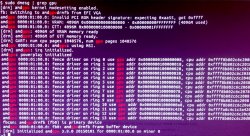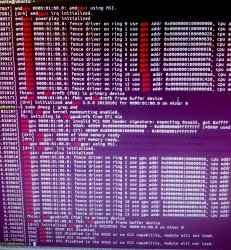Your sure it was Brand New and not an Open box item sent to you from Amazon
( an Open Box item may have been sent and you may have received some miners 30 day warranty Return)
If its Brand new RMA that Sucker its defective
I am 666% sure it was a
brand new item. If it was tampered even in the slightest way, my eyes would certainly notice that.
Replacement of the card will be in order. Before that, there are a few things that I would be troubleshooting though.
I appreciate your concern dorset. =)
Countryside said:
↑
Correct me if im wrong but that Seasonic has a single 12v rail.
I was just going by the 2nd paragraph of his OP where he states 2 x 24 rails.
Edit: I think he has interpreted it wrongly and you are right.
My bad! Should be 2x12 v. One goes to the mobo pwrcnntr_1 -
http://imgur.com/a/Z76if
And the other comes to the GPU. (6+2pin connector)
https://seasonic.com/product/m12ii-620-evo/#tab-product_form_297_tab
It would be easier assuming that OP is familiar with Linux to run Ubuntu form usb and then install drivers and see if gpu is recognized thus coming to an conclusion whether it is an OS or Hardware issue.
I LOVE THIS IDEA.
Not that it matters...but 17.8.1 is WHQL not Beta.
In either case...the only way to "fix" it is going to be to flash a "correct" or "working" bios on it. Though without visually inspecting the memory chips I don't know a way to 100% accurately determine which brand they are. I think GPU-Z and the
ASUS Radeon MemoryInfo tool just report whatever the bios says. Which can be wrong. I don't know for sure though. Personally I'd at least run the ASUS tool, and GPU-Z, to see if they both say the same thing. Unless you're comfortable taking the card apart and visually verifying. Which would be the best way.
I thought so too. But I still went ahead with installing the 17.7.2. Same issue.
What about this one? Posted at the TPU repo: -
https://www.techpowerup.com/vgabios/185789/msi-rx480-4096-160720
I have downloaded the ASUS Rad. Mem. info. And I will be posting screenshots as well.
I am totally comfortable opening the card, but would it void the warranty etc.? Will opening the card, trigger those "warranty void" switches/traps etc.? If not, then I'll obey as you order!
Also if you have a multi meter see if the power is getting there or if the plug is interfering with something
That thought did pass my mind. I'll give it a shot!
I still don't know what the problem actually is...
Are you not getting an image on the screen? Drivers not installing? What IS the problem????
EDIT: I see now... hmm, I like the out of range for your monitor thing.. try a different type of cable. If you are using Displayport, try HDMI or DVI, etc etc.........
Hey! (Apologize if my original post is incomprehensible!)
(2-3 months ago) I purchased and installed a brand new, MSI RX 480 4GB into my system. Upon installing the latest AMD drivers for that card I am unable to load Windows in the normal mode where I would see the display with the proper screen resolution etc. Instead what happens is, during the Windows 7 x64 OS boot up, the monitor screen goes blank (the way you see your monitor when you do a normal shutdown), my system is still running. Then I do a HARD shutdown, then I have to go to the Safe Mode, uninstall the AMD drivers previously installed, then boot Windows as is (without the AMD drivers). This time however, when the system & Windows boots, my card runs on the Windows "Generic" (unoptimized) drivers. Which just gives me a BASIC functionality of operating a computer. I cannot play games or perform GFX based heavy activities, of course because of the dreadful generic drivers.
So over here, with the forum comrades & I are attempting to troubleshoot the issue. And trying to isolate if its an OS issues, a graphic card issue or a PSU issue.
Good morning everyone!
UPDATE:
I've swapped the PSU to GPU cables.
Next, I'm going to attempt to update the mobo bios & then take the Linux route as suggested by 'Countryside'.
Once the software/OS level troubleshooting is done, then I'm going to open up the card and check for the Memory make & type.
Updated screenshots from the GPU-Z, PolarisEditor & ASUS Mem. Info.
P.S.:- The PolarisEditor is loaded with the factory bios that I was able to extract using the ATIFlash tool.
I still don't know what the problem actually is...
Are you not getting an image on the screen? Drivers not installing? What IS the problem????
EDIT: I see now... hmm, I like the out of range for your monitor thing.. try a different type of cable. If you are using Displayport, try HDMI or DVI, etc etc.........
Cool. Someone else too suggested this possibility.
I'll hook my system to my T.V using an HDMI cable. Currently my monitor just has a DVI connector.