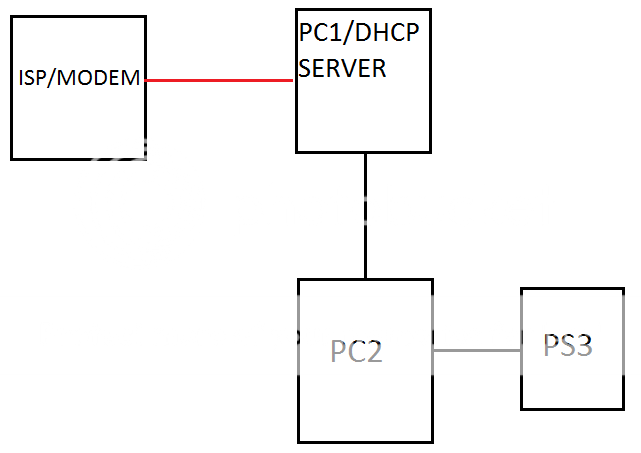Corduroy_Jr
New Member
- Joined
- Oct 26, 2009
- Messages
- 1,102 (0.19/day)
- Location
- barrie ont
| Processor | Phenom II 965 |
|---|---|
| Motherboard | Biostar TA870+ |
| Cooling | Zalman CNPS10X Performa |
| Memory | Kingston hyperx 1600mhz 2x8gb |
| Video Card(s) | ASUS Radeon HD 6870 DirectCU II 990/1250 stock volts |
| Storage | Seagate 500gb, Wd 1tb black |
| Display(s) | SAMSUNG 2433BW 24 |
| Case | Thermaltake v3 black edition |
| Audio Device(s) | onboard, Logitech x540 |
| Power Supply | Antec true power modular 650 watt |
| Software | Windows 7 x64 ultimate |
any place in tpu, to get help setting up my ps3 to get online with secondary computer over the network




 lol
lol