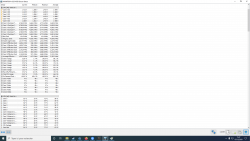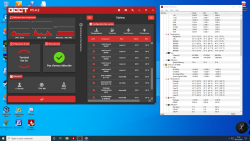- Joined
- Sep 6, 2019
- Messages
- 37 (0.02/day)
| System Name | SynceMAster |
|---|---|
| Processor | Intel I5 8600k |
| Motherboard | Asus z370 Strix-F gaming |
| Cooling | Bequiet Darkrock pro 4 |
| Memory | Gskills Trident Z RGB 16Go 2X8 3000Mhz |
| Video Card(s) | MSI Geforce RTX 2070 Gamin X |
| Storage | Seagate barracuda 2T0, XpG 512 GO S11, 860QVo 1to , 840 evo Msata 256Go |
| Display(s) | LG 27KG750F |
| Case | Cooler Master H500P |
| Audio Device(s) | Hyper X cloud II |
| Power Supply | Corsair RM750 gold |
| Mouse | Corsair Glaive PRO |
| Keyboard | Corsair K70 MK II |
| Software | Window 10 PRO |
Hello everyone
I wish to replace my bequiet dark rock pro 4 on my 8600k but a would like o/c aboe 4.7Ghz i think 4.9/5.0 ghz if possible i've got Asus z370 strix F gaming .
I would like to have opinions and recommendation on watercooling, i'am looking for a pretty efficient water cooling is quite silent.
I saw more than one model:
1) thermaltake water 3.0 360 argb
2) deepcool castle ex 360 v2
3) coolermaster ml360r
secondly i've got 2*200mm fan on my case h500p
would it be better to replace them with 3 * 140 mm or stay on 2 * 200 mm ?
cordially John
I wish to replace my bequiet dark rock pro 4 on my 8600k but a would like o/c aboe 4.7Ghz i think 4.9/5.0 ghz if possible i've got Asus z370 strix F gaming .
I would like to have opinions and recommendation on watercooling, i'am looking for a pretty efficient water cooling is quite silent.
I saw more than one model:
1) thermaltake water 3.0 360 argb
2) deepcool castle ex 360 v2
3) coolermaster ml360r
secondly i've got 2*200mm fan on my case h500p
would it be better to replace them with 3 * 140 mm or stay on 2 * 200 mm ?
cordially John