- Joined
- Oct 9, 2007
- Messages
- 46,393 (7.67/day)
- Location
- Hyderabad, India
| System Name | RBMK-1000 |
|---|---|
| Processor | AMD Ryzen 7 5700G |
| Motherboard | ASUS ROG Strix B450-E Gaming |
| Cooling | DeepCool Gammax L240 V2 |
| Memory | 2x 8GB G.Skill Sniper X |
| Video Card(s) | Palit GeForce RTX 2080 SUPER GameRock |
| Storage | Western Digital Black NVMe 512GB |
| Display(s) | BenQ 1440p 60 Hz 27-inch |
| Case | Corsair Carbide 100R |
| Audio Device(s) | ASUS SupremeFX S1220A |
| Power Supply | Cooler Master MWE Gold 650W |
| Mouse | ASUS ROG Strix Impact |
| Keyboard | Gamdias Hermes E2 |
| Software | Windows 11 Pro |
ASUS today announced that the new BIOS with AMD AGESA 1.0.0.2 update for X570 and B550 series motherboards are now available for download. While the existing BIOS support Ryzen 3000XT processors, the new BIOS optimize the performance of the latest AMD Ryzen 3000XT series processors (Ryzen 9 3900XT, Ryzen 7 3800XT, and Ryzen 5 3600XT). The UEFI BIOS updates are available from the respective motherboard support pages, and can be accessed via the ASUS Support website.

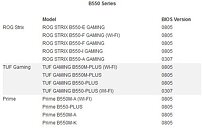
300 and 400 Series
BIOS updates with AGESA 1.0.0.6 for ASUS 300 and 400 series motherboards will be available for download on the ASUS support website by the end of July.
Upcoming BIOS updates for ASUS 400 series motherboards will support future Zen 3-based processors and Ryzen 4000 CPUs.
Easy UEFI BIOS update for instant compatibility with AMD Ryzen 3000XT processors
Updating an ASUS AM4 series motherboard for compatibility with the latest AMD Ryzen 3000XT processors takes just moments, via one of two simple methods.
With the ASUS-exclusive USB BIOS Flashback feature - which is built in to selected ASUS motherboards - users need only to download the latest UEFI BIOS to a USB flash drive and connect the motherboard's power supply; then insert a FAT32-formatted USB drive and press the motherboard's USB BIOS Flashback or Reset button. No AM4 processor or memory modules need to be in place, and the update will complete in a few moments.
Alternatively, users may update via the EZ Flash 3 utility that's integrated with the ASUS UEFI BIOS. This tool allows the update to be applied via an inserted USB drive or downloaded directly from the internet.
View at TechPowerUp Main Site

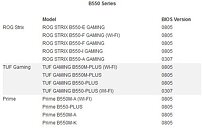
300 and 400 Series
BIOS updates with AGESA 1.0.0.6 for ASUS 300 and 400 series motherboards will be available for download on the ASUS support website by the end of July.
Upcoming BIOS updates for ASUS 400 series motherboards will support future Zen 3-based processors and Ryzen 4000 CPUs.
Easy UEFI BIOS update for instant compatibility with AMD Ryzen 3000XT processors
Updating an ASUS AM4 series motherboard for compatibility with the latest AMD Ryzen 3000XT processors takes just moments, via one of two simple methods.
With the ASUS-exclusive USB BIOS Flashback feature - which is built in to selected ASUS motherboards - users need only to download the latest UEFI BIOS to a USB flash drive and connect the motherboard's power supply; then insert a FAT32-formatted USB drive and press the motherboard's USB BIOS Flashback or Reset button. No AM4 processor or memory modules need to be in place, and the update will complete in a few moments.
Alternatively, users may update via the EZ Flash 3 utility that's integrated with the ASUS UEFI BIOS. This tool allows the update to be applied via an inserted USB drive or downloaded directly from the internet.
View at TechPowerUp Main Site






