- Joined
- Aug 16, 2004
- Messages
- 3,288 (0.43/day)
- Location
- Sunny California
| Processor | AMD Ryzen 7 9800X3D |
|---|---|
| Motherboard | Gigabyte Aorus X870E Elite |
| Cooling | Asus Ryujin II 360 EVA Edition |
| Memory | 4x16GBs DDR5 6000MHz Corsair Vengeance |
| Video Card(s) | Zotac RTX 4090 AMP Extreme Airo |
| Storage | 2TB Samsung 990 Pro OS - 4TB Nextorage G Series Games - 8TBs WD Black Storage |
| Display(s) | LG C2 OLED 42" 4K 120Hz HDR G-Sync enabled TV |
| Case | Asus ROG Helios EVA Edition |
| Audio Device(s) | Denon AVR-S910W - 7.1 Klipsch Dolby ATMOS Speaker Setup - Audeze Maxwell |
| Power Supply | beQuiet Straight Power 12 1500W |
| Mouse | Asus ROG Keris EVA Edition - Asus ROG Scabbard II EVA Edition |
| Keyboard | Asus ROG Strix Scope EVA Edition |
| VR HMD | Pimax Crystal Light/DMAS |
| Software | Windows 11 Pro 64bit |
Ok, some benchies at 4.5Ghz:
Super PI 1M:

Super PI 32M:

SiSoft Sandra Processor Arithmetic:
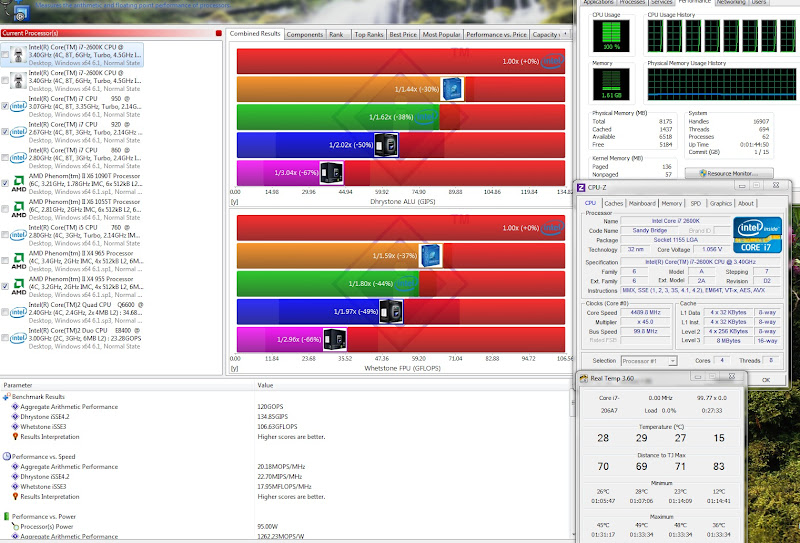
SiSoft Sandra MultiCore:

SiSoft Sandra Memory Bandwidth:

3DMark11 default settings:

3DMark Vantage default settings:

3DMark06 default settings:

Unigine 2.1 default settings @1920x1200:
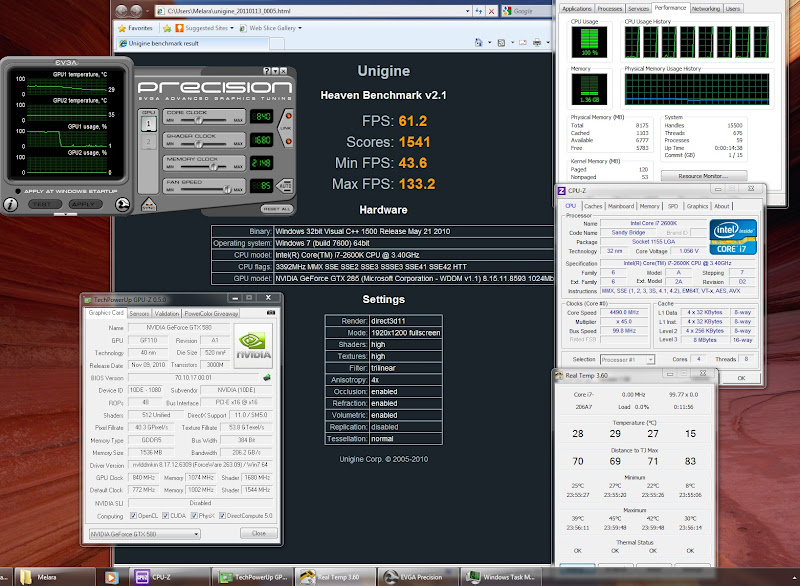
Memory tab at CPU-Z:

OCing was a simple as typing 45 for the multiplier and picking the XMP profile at the BIOS, the P67A-UD7 took care of the rest, didn't need to change any voltage settings, I'm still looking at all the available BIOS settings and will try to go even higher, but for know I just entered this multiplier as it seemed like a good first step.
System is as stable as a building with horses in it, not a single crash, temps are very low all across the board, and I can say with confidence that in my personal experience, 4.5Ghz clocks can be used 24/7 without compromising system stability with a 100% retail, no engineering sample processor.
Your mileage may vary, but I think this is a beast of the proc, and I'm barely starting to reach its max potential.
Next will be some gaming benchmarks, guys, I'll appreciate if you can help me with these, as for most games, I dunno how to run in benchmark mode, instructions for a particular game will be appreciated, I'll let you guys know if I have it in my collection. Any suggestions and links to other benchmark programs will be greatly appreciated.
Super PI 1M:

Super PI 32M:

SiSoft Sandra Processor Arithmetic:
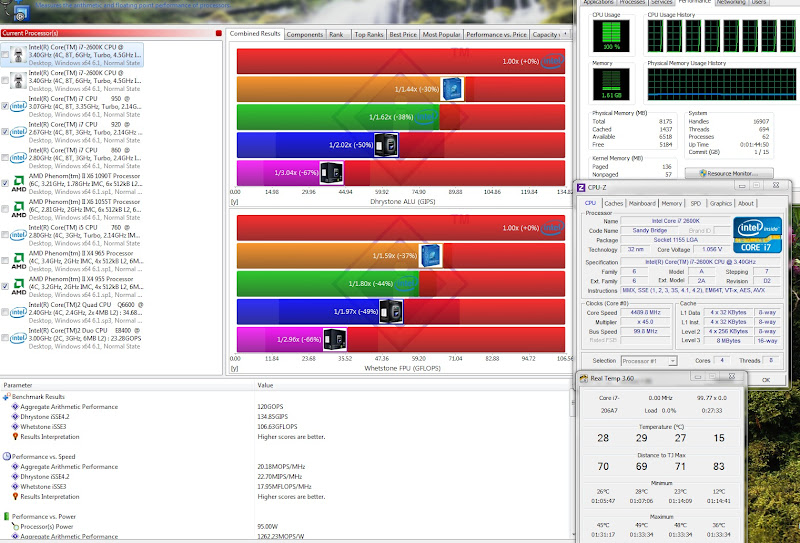
SiSoft Sandra MultiCore:

SiSoft Sandra Memory Bandwidth:

3DMark11 default settings:

3DMark Vantage default settings:

3DMark06 default settings:

Unigine 2.1 default settings @1920x1200:
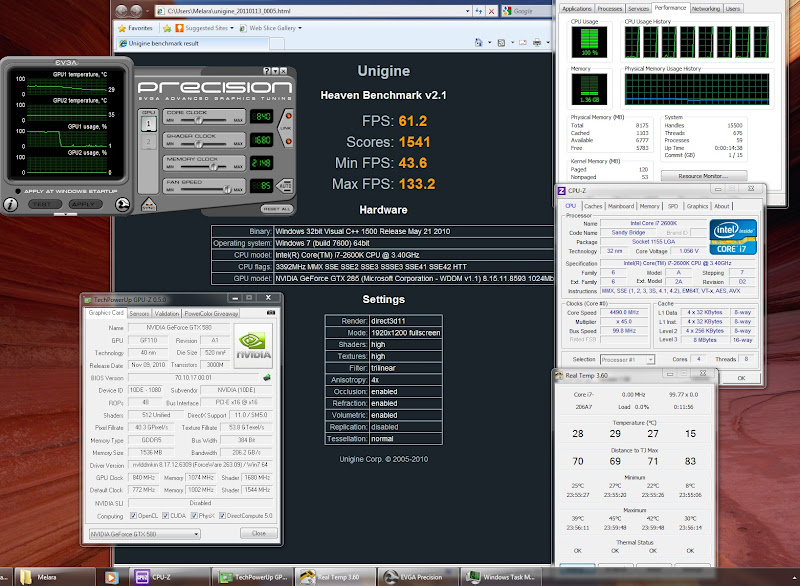
Memory tab at CPU-Z:

OCing was a simple as typing 45 for the multiplier and picking the XMP profile at the BIOS, the P67A-UD7 took care of the rest, didn't need to change any voltage settings, I'm still looking at all the available BIOS settings and will try to go even higher, but for know I just entered this multiplier as it seemed like a good first step.
System is as stable as a building with horses in it, not a single crash, temps are very low all across the board, and I can say with confidence that in my personal experience, 4.5Ghz clocks can be used 24/7 without compromising system stability with a 100% retail, no engineering sample processor.
Your mileage may vary, but I think this is a beast of the proc, and I'm barely starting to reach its max potential.
Next will be some gaming benchmarks, guys, I'll appreciate if you can help me with these, as for most games, I dunno how to run in benchmark mode, instructions for a particular game will be appreciated, I'll let you guys know if I have it in my collection. Any suggestions and links to other benchmark programs will be greatly appreciated.
Last edited:






 The BIOS has tons of settings to tweak even the tiniest details, I'm still going through some of them, but since I wanted to post some benchies ASAP I just changed the multiplier and bingo! Fully stable 4.5Ghz!
The BIOS has tons of settings to tweak even the tiniest details, I'm still going through some of them, but since I wanted to post some benchies ASAP I just changed the multiplier and bingo! Fully stable 4.5Ghz! 
 , Gonna flash the BIOS now, thanks for the links mate!
, Gonna flash the BIOS now, thanks for the links mate! 


 TPU is awesome!
TPU is awesome!