This is easy problem, no OS or damaged hdd/SSD.
Don't need rocket science with this kind of matter
Don't need rocket science with this kind of matter
| System Name | Dark Stealth |
|---|---|
| Processor | Ryzen 5 5600x |
| Motherboard | Gigabyte B450M Gaming rev 1.0 |
| Cooling | Snowman, arctic p12 x2 fans |
| Memory | 16x2 DDR4 Corsair Dominator Pro |
| Video Card(s) | 3080 10gb |
| Storage | 2TB NVME PCIE 4.0 Crucial P3 Plus, 1TB Crucial MX500 SSD, 4TB WD RED HDD |
| Display(s) | HP Omen 34c (34" monitor 3440x1440 165Hz VA panel) |
| Case | Zalman S2 |
| Power Supply | Corsair 750TX |
| Mouse | Logitech pro superlight, mx mouse s3, Razer Basiliskx with battery |
| Keyboard | Custom mechanical keyboard tm680 |
| Software | Windows 11 |
| Benchmark Scores | 70-80 fps 3440x1440 on cyberpunk 2077 max settings |
What is MBR?You sure you have MBR on that drive?
| System Name | FATTYDOVE-R-SPEC |
|---|---|
| Processor | Intel i9 10980XE |
| Motherboard | EVGA X299 Dark |
| Cooling | Water (1x 240mm, 1x 280mm, 1x 420mm + 2x Mo-Ra 360 external radiator) |
| Memory | 64GB DDR4 |
| Video Card(s) | RTX 2080 Super / RTX 3090 |
| Storage | Crucial MX500 |
| Display(s) | 24", 1440p, freesync, 144hz |
| Case | Open Benchtable (OBT) |
| Audio Device(s) | beyerdynamic MMX 300 |
| Power Supply | EVGA Supernova T2 1600W |
| Mouse | OG steelseries Sensei |
| Keyboard | steelseries 6Gv2 |
| Software | Windows 10 |
You could just google that, maybe these links will help you further: https://www.howtogeek.com/193669/whats-the-difference-between-gpt-and-mbr-when-partitioning-a-drive/What is MBR?
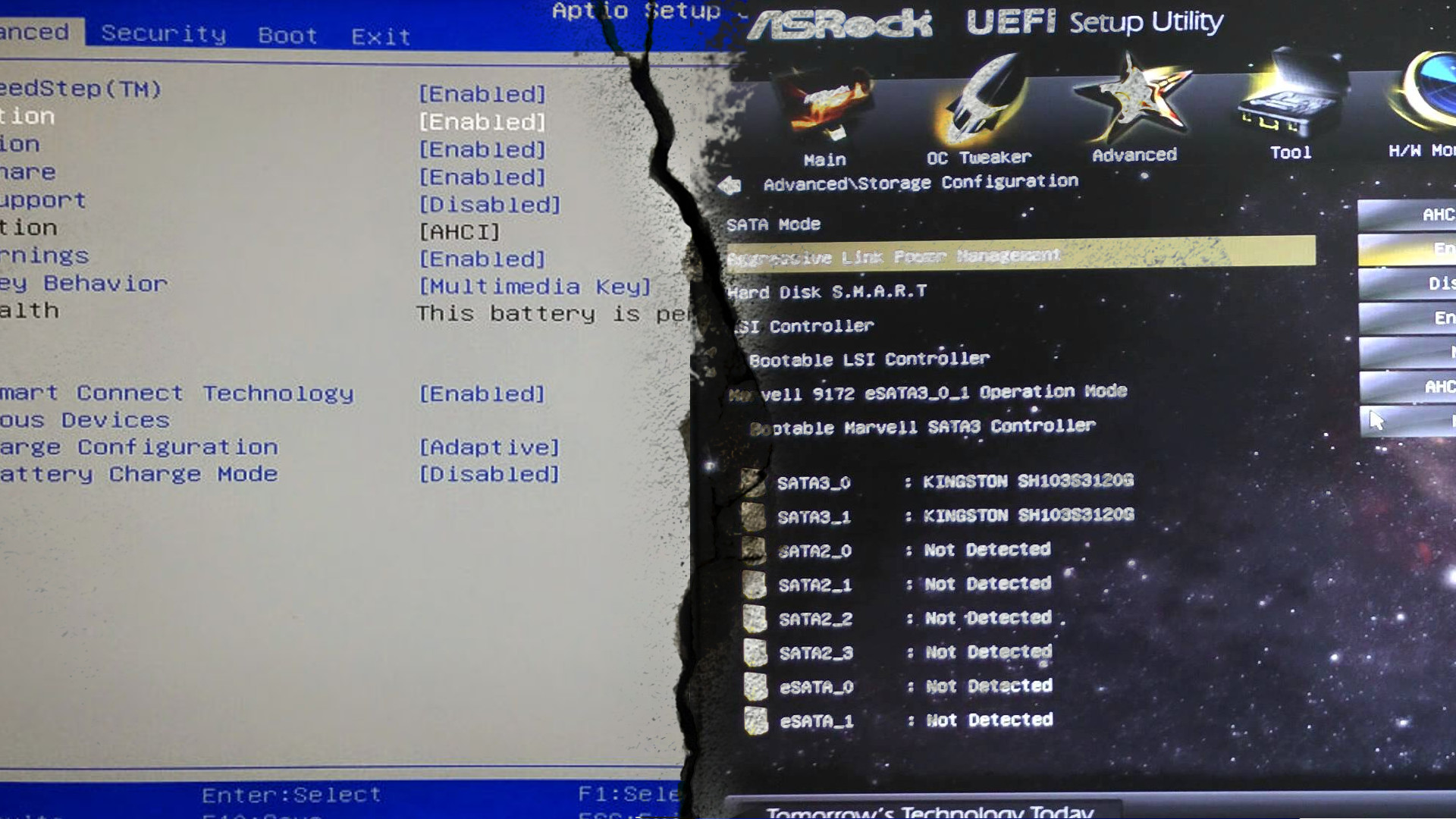
| Processor | 5930K |
|---|---|
| Motherboard | MSI X99 SLI |
| Cooling | WATER |
| Memory | 16GB DDR4 2132 |
| Video Card(s) | EVGAY 2070 SUPER |
| Storage | SEVERAL SSD"S |
| Display(s) | Catleap/Yamakasi 2560X1440 |
| Case | D Frame MINI drilled out |
| Audio Device(s) | onboard |
| Power Supply | Corsair TX750 |
| Mouse | DEATH ADDER |
| Keyboard | Razer Black Widow Tournament |
| Software | W10HB |
| Benchmark Scores | PhIlLyChEeSeStEaK |
What is MBR?
What is MBR?
| Processor | Ryzen 7 5800X3D |
|---|---|
| Motherboard | Gigabyte X570 Aorus Elite |
| Cooling | Thermalright Phantom Spirit 120 SE |
| Memory | 2x16 GB Crucial Ballistix 3600 CL16 Rev E @ 3800 CL16 |
| Video Card(s) | RTX3080 Ti FE |
| Storage | SX8200 Pro 1 TB, Plextor M6Pro 256 GB, WD Blue 2TB |
| Display(s) | LG 34GN850P-B |
| Case | SilverStone Primera PM01 RGB |
| Audio Device(s) | SoundBlaster G6 | Fidelio X2 | Sennheiser 6XX |
| Power Supply | SeaSonic Focus Plus Gold 750W |
| Mouse | Endgame Gear XM1R |
| Keyboard | Wooting Two HE |
| System Name | PCGOD |
|---|---|
| Processor | AMD FX 8350@ 5.0GHz |
| Motherboard | Asus TUF 990FX Sabertooth R2 2901 Bios |
| Cooling | Scythe Ashura, 2×BitFenix 230mm Spectre Pro LED (Blue,Green), 2x BitFenix 140mm Spectre Pro LED |
| Memory | 16 GB Gskill Ripjaws X 2133 (2400 OC, 10-10-12-20-20, 1T, 1.65V) |
| Video Card(s) | AMD Radeon 290 Sapphire Vapor-X |
| Storage | Samsung 840 Pro 256GB, WD Velociraptor 1TB |
| Display(s) | NEC Multisync LCD 1700V (Display Port Adapter) |
| Case | AeroCool Xpredator Evil Blue Edition |
| Audio Device(s) | Creative Labs Sound Blaster ZxR |
| Power Supply | Seasonic 1250 XM2 Series (XP3) |
| Mouse | Roccat Kone XTD |
| Keyboard | Roccat Ryos MK Pro |
| Software | Windows 7 Pro 64 |
| System Name | Dark Stealth |
|---|---|
| Processor | Ryzen 5 5600x |
| Motherboard | Gigabyte B450M Gaming rev 1.0 |
| Cooling | Snowman, arctic p12 x2 fans |
| Memory | 16x2 DDR4 Corsair Dominator Pro |
| Video Card(s) | 3080 10gb |
| Storage | 2TB NVME PCIE 4.0 Crucial P3 Plus, 1TB Crucial MX500 SSD, 4TB WD RED HDD |
| Display(s) | HP Omen 34c (34" monitor 3440x1440 165Hz VA panel) |
| Case | Zalman S2 |
| Power Supply | Corsair 750TX |
| Mouse | Logitech pro superlight, mx mouse s3, Razer Basiliskx with battery |
| Keyboard | Custom mechanical keyboard tm680 |
| Software | Windows 11 |
| Benchmark Scores | 70-80 fps 3440x1440 on cyberpunk 2077 max settings |
The problem is that I already have windows on my ssd and it won't boot from it. It recognizes both HDD and SSD so it is not a problem of recognition.Make a bootable USB pendrive with Windows 10 or whatever version of windows you've had installed before. Boot from it instead of SSD/HDD or whatever you're trying to boot now. Huskie already solved this issue in 2nd post.
| System Name | FATTYDOVE-R-SPEC |
|---|---|
| Processor | Intel i9 10980XE |
| Motherboard | EVGA X299 Dark |
| Cooling | Water (1x 240mm, 1x 280mm, 1x 420mm + 2x Mo-Ra 360 external radiator) |
| Memory | 64GB DDR4 |
| Video Card(s) | RTX 2080 Super / RTX 3090 |
| Storage | Crucial MX500 |
| Display(s) | 24", 1440p, freesync, 144hz |
| Case | Open Benchtable (OBT) |
| Audio Device(s) | beyerdynamic MMX 300 |
| Power Supply | EVGA Supernova T2 1600W |
| Mouse | OG steelseries Sensei |
| Keyboard | steelseries 6Gv2 |
| Software | Windows 10 |
If you have a bootable USB drive with windows files on it you can boot from that and instead of reinstalling it try the repair options. If the MBR got lost or damaged this can repair it.
If there is valuable information on the SSD that you don´t want to loose, it may be a good idea to back it up first, using a working PC to copy the files temporarily over to another drive (like your HDD).




