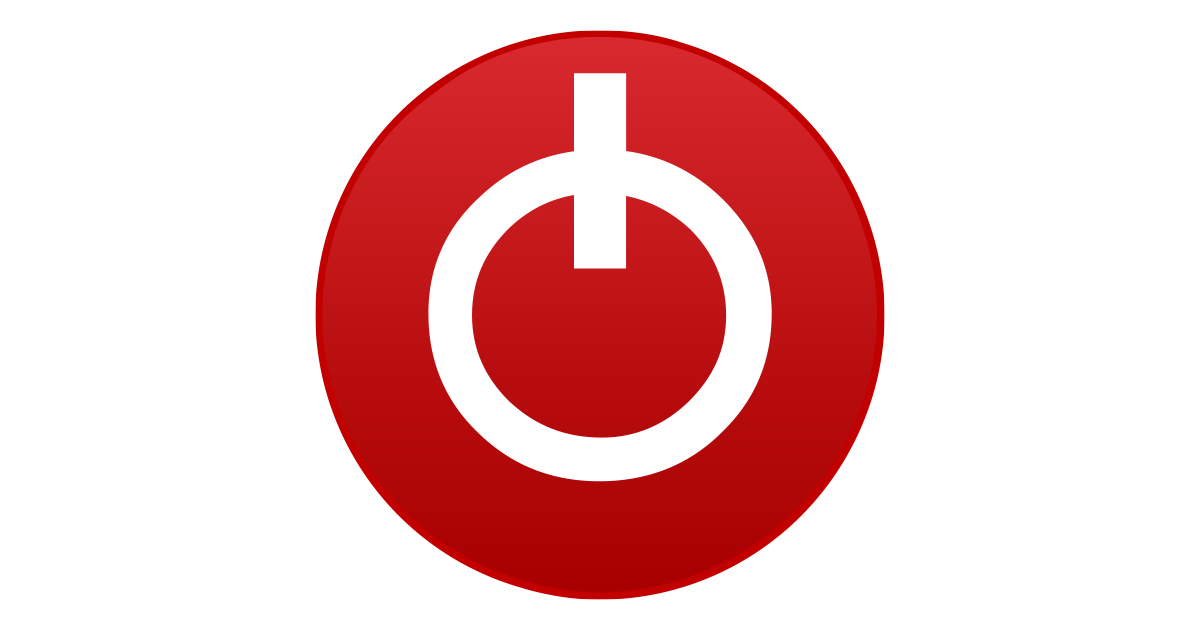It is not a good idea to have the MSI Creator Center app and ThrottleStop both trying to control your power limits. If two different programs are writing different information to the same turbo power limit register, the results might be inconsistent. The CPU will not know what program to listen to. Sometimes ThrottleStop might be in control of your CPU and sometimes the Creator Center might be in charge. Whatever program checks and writes to the power limit register the most often will win control of your CPU. If you do not want ThrottleStop to be in charge, in the TPL window, do not check the two options, Turbo Boost Long Power Max and Turbo Boost Short Power Max. This might allow you to run ThrottleStop without it interfering with the MSI control software.
If you want ThrottleStop to be in charge, do not run MSI Creator Center. If you are happy running both programs together and you do not see any serious conflicts then continue on with what you are doing. Just be aware of any fighting between these two.
I feel stupid because I didn't even think that could cause issues, but yeah, it seems totally logical know that you talk about it. However I've made some tests and it does not seem to interfere, meaning I've got consistent results with Throttlestop when creator center is launched or not. But to maximize safety, I think I'm going to prevent creator center from launching at startup (I don't really use it so...).
Your log file shows the problem you are having. When the Multi column (CPU multiplier) drops down to 11.00, look in the far right column to find out why. It shows VRTEMP which is the temperature of your voltage regulator. The voltage regulator is overheating and instantly dropping the CPU multiplier and speed down to less than one third compared to normal. If you were playing a game or doing something important, you would instantly notice this huge drop. It is definitely a good idea to lower your CPU speed a little to avoid triggering this type of throttling. Unless you find some magic way to get the voltage regulator temps under control, this is your wall. Step away from the wall and you should be OK. Locking the maximum multiplier to 34 allows the CPU to get up close to this wall without any signs of severe VRTEMP throttling in your log file.
I realized that those tests where done in a 18° room. I did thoses tests again in a 21° room and VRTEMP is showing as a limit with multiplier set to 34

. When I repasted the laptop, I under-estimated the importance of thermal pads and I've chosen cheap noname ones. I will repaste it again with Gelid extreme ones to see if that can decrease the VRTEMP.
By the way, is it dangerous if VRTEMP is limiting too much ? I mean, is it possible the VRMs could burn or is it 100% sure the cpu will drop down the multiplier in order to cool them ?
One thing I noticed is that during your testing, your battery was being charged. This could be part of the reason why VRTEMP throttling was being triggered. If your battery is fully charged, perhaps you can run a slightly higher multiplier without triggering the severe VRTEMP throttling that you would like to avoid.
Unfortunately, I tried with a 100% charged battery and that didn't change anything

.
Thanks for posting so much useful information. I usually have to beg to get that much info. One minor thing I noticed is that in the Options window, you have the AC Profile and the Battery Profile both set to profile 3. I would think that if a person was going to use this feature, they would probably want different settings (different profiles) depending on whether the CPU is plugged in or running on battery power.
Always willing to analyse some data. Many users do not realize just how good a tool ThrottleStop is when it comes to trying to understand throttling problems. Providing lots of info not only helps me but it is going to help others with similar problems. Many owners, especially Dell owners, are going to be envious that you can run your Core i7-10710U with its 15 Watt TDP rating at 45 Watts without burning down your house! Good work.
Yes at the moment I've not totally decide the best profile I'm willing to use for battery mode, so by default I've set AC and battery to the same profile

.
By the way, can I ask why you choose to limit profiles to 4 ? I was planning maybe one for games, one for heavy demanding tasks (like encoding), one for battery, one for low battery, and a default as a failsafe for example, but that makes 5 so I guess I will do in an other way

.
Thank you again, and don't hesitate if you need more specific infos !
By the way I've read somewhere on the internet that you may release a paid version of TS someday, do you still consider that ? That would be a good way to thank you for your work on this soft !
Mind if I jump in here?
I have the MSI Prestige 15 A10SC and see exactly the same CPU behavior that its-my-right has been talking about. I haven't installed Throttlestop yet, or well, I did install it a bit after when I first got this laptop but soon realized I wasn't able to replicate any of the previous good scores I got in Cinebench and other benchmarks before I installed Throttlestop so I did a system restore to stock and yeah. I've just stuck with using the MSI Creator Center to change power states (since there are also zero Windows based power settings, this stuff is really 'locked down' and complex integration I guess) and HWINFO to monitor things when I need to. MSI ships the computer with a -0.065v IA voltage offset and a -0.065v cache offset but I was able to get away with more offset before I restored my OS. I just don’t think its worth fussing about with the tight system integration to get that.
I will add that its so strange how almost nothing knows what the 10710U CPUID is. Nothing knows what the iGPU is. Its like Intel didn’t prepare anyone for these chips.
EDIT: I'm slowly but surely working on a review of this laptop for
my website. Just gotta get done the
multiple part review of the 3950X first.
EDIT EDIT: 45w does burn the house down at 95c steady LOL but it doesn't bother me, I just use the box for the laptop as a little stand for it.
Is HWinfo reporting those offsets ? Mine isn't reporting any offset when Throttlestop is not launched.
Yeah, It's getting hot for me too and I have to lock the multiplier down in order not to reach the 95° limit at 45w ! But considering how thin this machine is, I think it's performance is quite impressive ! I will definitely read your review when you're done with it, but personally I'm very happy with this device

drive.google.com

 . The world of CPU tweaking is very exciting !
. The world of CPU tweaking is very exciting !




 . When I repasted the laptop, I under-estimated the importance of thermal pads and I've chosen cheap noname ones. I will repaste it again with Gelid extreme ones to see if that can decrease the VRTEMP.
. When I repasted the laptop, I under-estimated the importance of thermal pads and I've chosen cheap noname ones. I will repaste it again with Gelid extreme ones to see if that can decrease the VRTEMP. .
.