qubit
Overclocked quantum bit
- Joined
- Dec 6, 2007
- Messages
- 17,865 (2.78/day)
- Location
- Quantum Well UK
| System Name | Quantumville™ |
|---|---|
| Processor | Intel Core i7-2700K @ 4GHz |
| Motherboard | Asus P8Z68-V PRO/GEN3 |
| Cooling | Noctua NH-D14 |
| Memory | 16GB (2 x 8GB Corsair Vengeance Black DDR3 PC3-12800 C9 1600MHz) |
| Video Card(s) | MSI RTX 2080 SUPER Gaming X Trio |
| Storage | Samsung 850 Pro 256GB | WD Black 4TB | WD Blue 6TB |
| Display(s) | ASUS ROG Strix XG27UQR (4K, 144Hz, G-SYNC compatible) | Asus MG28UQ (4K, 60Hz, FreeSync compatible) |
| Case | Cooler Master HAF 922 |
| Audio Device(s) | Creative Sound Blaster X-Fi Fatal1ty PCIe |
| Power Supply | Corsair AX1600i |
| Mouse | Microsoft Intellimouse Pro - Black Shadow |
| Keyboard | Yes |
| Software | Windows 10 Pro 64-bit |
I wanted to submit one of my unused domains that I no longer want to the website below that I happened to come across to see how much they think it's worth which requires submitting personal information and may or may not use them. I'd have to research the market for this kind of website first.
 dotwhat.com
dotwhat.com
However, Firefox shows the following warning:

and:
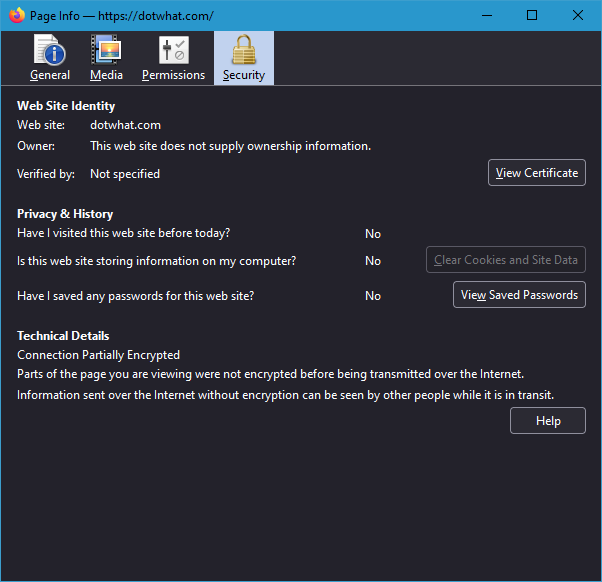
Firefox doesn't show a warning like this on other sites such as TPU, Google, my site and others, so I'm pretty sure it's working ok and I have the latest version installed. I get the same warning when I start it with all add-ons disabled, too.
Clicking on View Certificate does show what looks like a valid Let's Encrypt certificate, though.
However, a warning like that puts me off entering my personal details as not worth the risk, but, Chrome, Edge and Brave think the site is ok as per the screenshot below and don't give warnings, hence a couple of questions:
1 Why is there a discepancy between browsers?
2 Do you think it's safe to submit my personal info to this website?
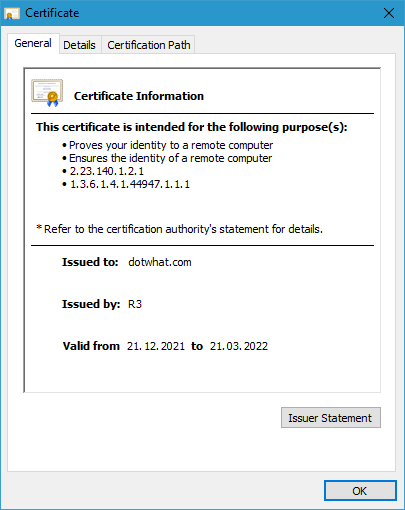
DotWhat – Strategic Domain Management
However, Firefox shows the following warning:
and:
Firefox doesn't show a warning like this on other sites such as TPU, Google, my site and others, so I'm pretty sure it's working ok and I have the latest version installed. I get the same warning when I start it with all add-ons disabled, too.
Clicking on View Certificate does show what looks like a valid Let's Encrypt certificate, though.
However, a warning like that puts me off entering my personal details as not worth the risk, but, Chrome, Edge and Brave think the site is ok as per the screenshot below and don't give warnings, hence a couple of questions:
1 Why is there a discepancy between browsers?
2 Do you think it's safe to submit my personal info to this website?



