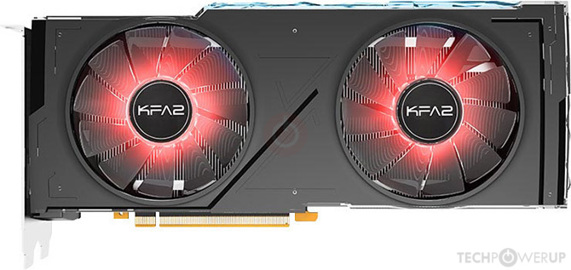Hello TechPowerUp.
i have a FE RTX 2080 ti chillin on 49C on max load and oc power limited on the 320 watts with custom water block. i would like to push that to 373 as i see some evga bios has and should be the max it can support yes?
i would like to ask for guidance to what bios to take, should i even do it and so on.
FE Bios is 90.02.17.00.04
Best Retards.
i have a FE RTX 2080 ti chillin on 49C on max load and oc power limited on the 320 watts with custom water block. i would like to push that to 373 as i see some evga bios has and should be the max it can support yes?
i would like to ask for guidance to what bios to take, should i even do it and so on.
FE Bios is 90.02.17.00.04
Best Retards.


 i want the right one and not destroy my 7.5k euro system
i want the right one and not destroy my 7.5k euro system 


 if i go 380-390 watts it will damage the system no? as i understand 75 watts from the pcie16 port and 2x 150 watts from the 2x8 pinns connected.
if i go 380-390 watts it will damage the system no? as i understand 75 watts from the pcie16 port and 2x 150 watts from the 2x8 pinns connected.