-
Welcome to TechPowerUp Forums, Guest! Please check out our forum guidelines for info related to our community.
You are using an out of date browser. It may not display this or other websites correctly.
You should upgrade or use an alternative browser.
You should upgrade or use an alternative browser.
nvflashk - Flash any BIOS to NVIDIA GPUs - Safe board ID bypass up to 4xxx series
- Thread starter kefi
- Start date
Well, unfortunately for your ego, I have screenshots proving it. What is it with all of you weirdos coming out of the woodworks to tell me I didn't make something? I literally just built a new machine, realized I couldn't flash this 1000W XOC BIOS I found, decided to do *what I do for a living for decades now* which is actually reverse engineering and not just finding EXEs online and piecing bytes together, and released it. And all I've really gotten for it is a bunch of drama from a bunch of basement dwelling teenagers who think they're hackers.No, you didn't hack.
They tore out the versions of nvflash that were intended for rebar firmware.
I don't see any difference at all in your work with those versions of nvflash that I ripped out from the suppliers to update the rebar.
Feel free to join discord.gg/overclock and look up the messages yourself, too, if you still think I just copied this from some prior release.

People like you make me want to just pack up shop and not bother spending all my time developing that GUI and everything around it. But I know there's a lot more people who will be grateful than there are weirdos like you. So, see you at the end when you're inevitably downloading and using my tool anyways.

This is the last time I'll bother 'proving' myself to any of you fellas since this is on a different site than the other time I had someone claim this. Just gonna ignore these weirdos and do what I enjoy doing: overclocking and hacking
Last edited:
- Joined
- Jan 21, 2022
- Messages
- 84 (0.09/day)
These ripped versions of nvflash have been around for a long time.
What exactly did you do? Did you rip the flash driver out of the manufacturers' installers and put in your name?
Everyone who needs it has long torn out special versions of nvflash that updated RezisableBAR.
What exactly did you do? Did you rip the flash driver out of the manufacturers' installers and put in your name?
Everyone who needs it has long torn out special versions of nvflash that updated RezisableBAR.
Congratulations, you are aware that there have been private copies of what I made. Notably, older versions, most of which didn't work on the latest series. Now there is a public one of the latest version of nvflash that works on all cards.These ripped versions of nvflash have been around for a long time.
What exactly did you do? Did you rip the flash driver out of the manufacturers' installers and put in your name?
Everyone who needs it has long torn out special versions of nvflash that updated RezisableBAR.
God, you people are so dumb. 'What did you do?' as I literally posted screenshots of what I did. I give up. I'm going back to actually developing things instead of arguing on the internet.
Last edited:
- Joined
- Jan 21, 2022
- Messages
- 84 (0.09/day)
You can screw up the others, but not me. I know how to check if the bios is flashed or not. Overclockers have long torn out special versions from vendors who have recently updated video card bios. I have torn flashers and they are no different from yours with new names. They don't bypass protection. You can continue to be a hero. And people have long since torn out their secret versions from manufacturers' installers. No difference. They sew the same. It's just that if they put in a name and carried it to the public, then this is different. Be proud.
- Joined
- Aug 24, 2023
- Messages
- 29 (0.09/day)
| System Name | The Financial Mistake 2.0 |
|---|---|
| Processor | Intel Xeon w5-3435X 5.3GHz |
| Motherboard | ASUS Pro WS W790E-SAGE-SE |
| Cooling | Alphacool ES Jet 2U 4677, 2x480 Monsta + 1x360 Monsta / Phanteks T30 x22 |
| Memory | 4x16GB Kingston Fury Renegade Pro 7000MT/s CL32 |
| Video Card(s) | NVIDIA RTX 4090 FE |
| Storage | 4x Samsung 990 Pro 2TB, Crucial P5 Plus 2TB |
| Display(s) | ALIENWARE AW3423DWF |
| Case | Caselabs TH10 |
| Audio Device(s) | Creative X3 |
| Power Supply | Corsair AX1600i |
| Mouse | Elecom HUGE Trackball, ROG Chakram |
| Keyboard | Mountain Everest Max |
| Benchmark Scores | Time Spy Extreme: 19,874 Time Spy: 33,772 |
Good evening.
Tried to flash a 3090 FE with the EVGA 3090 1000w bios and predictably bricked it, but instead of just booting with CPU graphics and reflashing, the card is now preventing any motherboard from completing POST, any other way to recover the card?
Tried to flash a 3090 FE with the EVGA 3090 1000w bios and predictably bricked it, but instead of just booting with CPU graphics and reflashing, the card is now preventing any motherboard from completing POST, any other way to recover the card?
Unseat GPU and then turn on the compatibility support module (CSM) in BIOS, shut down, plug back in and go into safe mode to reflash. You might need to put the GPU in the second slot too but I’m not sure about that oneGood evening.
Tried to flash a 3090 FE with the EVGA 3090 1000w bios and predictably bricked it, but instead of just booting with CPU graphics and reflashing, the card is now preventing any motherboard from completing POST, any other way to recover the card?
interesting that flash failed - are you sure both were 3090? Will add it to the warnings list if so
- Joined
- Aug 24, 2023
- Messages
- 29 (0.09/day)
| System Name | The Financial Mistake 2.0 |
|---|---|
| Processor | Intel Xeon w5-3435X 5.3GHz |
| Motherboard | ASUS Pro WS W790E-SAGE-SE |
| Cooling | Alphacool ES Jet 2U 4677, 2x480 Monsta + 1x360 Monsta / Phanteks T30 x22 |
| Memory | 4x16GB Kingston Fury Renegade Pro 7000MT/s CL32 |
| Video Card(s) | NVIDIA RTX 4090 FE |
| Storage | 4x Samsung 990 Pro 2TB, Crucial P5 Plus 2TB |
| Display(s) | ALIENWARE AW3423DWF |
| Case | Caselabs TH10 |
| Audio Device(s) | Creative X3 |
| Power Supply | Corsair AX1600i |
| Mouse | Elecom HUGE Trackball, ROG Chakram |
| Keyboard | Mountain Everest Max |
| Benchmark Scores | Time Spy Extreme: 19,874 Time Spy: 33,772 |
Yeah its a no-go, think i really bricked it big time, CSM is off and even with a crappy quadro in next to it to act as video out since sapphire rapids Xeon lacks iGPU, it still refuses to fully POST with the 3090 in, if the power connector is removed but the card still installed, it will POST but act like nothing is there.
It was this BIOS i tried. It said its for a 3090 but couldn't find much more info on it other than no temp limits
It was this BIOS i tried. It said its for a 3090 but couldn't find much more info on it other than no temp limits
- Joined
- Jan 21, 2022
- Messages
- 84 (0.09/day)
What manufacturer of memory do you have in your video card? Bios version?Good evening.
Tried to flash a 3090 FE with the EVGA 3090 1000w bios and predictably bricked it, but instead of just booting with CPU graphics and reflashing, the card is now preventing any motherboard from completing POST, any other way to recover the card?
You want CSM on, not off.Yeah its a no-go, think i really bricked it big time, CSM is off and even with a crappy quadro in next to it to act as video out since sapphire rapids Xeon lacks iGPU, it still refuses to fully POST with the 3090 in, if the power connector is removed but the card still installed, it will POST but act like nothing is there.
It was this BIOS i tried. It said its for a 3090 but couldn't find much more info on it other than no temp limits
- Joined
- Aug 24, 2023
- Messages
- 29 (0.09/day)
| System Name | The Financial Mistake 2.0 |
|---|---|
| Processor | Intel Xeon w5-3435X 5.3GHz |
| Motherboard | ASUS Pro WS W790E-SAGE-SE |
| Cooling | Alphacool ES Jet 2U 4677, 2x480 Monsta + 1x360 Monsta / Phanteks T30 x22 |
| Memory | 4x16GB Kingston Fury Renegade Pro 7000MT/s CL32 |
| Video Card(s) | NVIDIA RTX 4090 FE |
| Storage | 4x Samsung 990 Pro 2TB, Crucial P5 Plus 2TB |
| Display(s) | ALIENWARE AW3423DWF |
| Case | Caselabs TH10 |
| Audio Device(s) | Creative X3 |
| Power Supply | Corsair AX1600i |
| Mouse | Elecom HUGE Trackball, ROG Chakram |
| Keyboard | Mountain Everest Max |
| Benchmark Scores | Time Spy Extreme: 19,874 Time Spy: 33,772 |
Sorry I meant to say on, with it off i get the POST complete single beep but nothing happens afterwards, with it on, i get a different error beep from the motherboard, might have to reflash the cards BIOS chip directly at this point.
That’s unfortunate to hear. Thank you for reporting it, I will add it to the list of do-not-try. If you find a different way let me know. I’ll let you know if I find anything out.Sorry I meant to say on, with it off i get the POST complete single beep but nothing happens afterwards, with it on, i get a different error beep from the motherboard, might have to reflash the cards BIOS chip directly at this point.
- Joined
- Jun 30, 2008
- Messages
- 43 (0.01/day)
Anyone tried Quadro firmware?Hey overclockers. I recently got back into building PCs and overclocking after 5 or so years and realized I couldn't flash my ASUS 4090 TUF OC edition to the 1000W XOC BIOS as planned due to 'Board ID mismatch'. There were patched versions of nvflash floating around on TechPowerUp, but nothing for this series. Luckily I'm a software engineer with some reverse engineering chops, so I just went ahead and patched nvflash myself. Turns out this was something a lot of people needed, especially for turning their 1.07v cards back into 1.1v cards! So I'm releasing it in the wild, posting it on here and overclock.net and on Reddit /r/nvidia. This is my first post so hopefully it doesn't get caught up by spam filters, but I can be vouched for from other communities! A ton of people have flashed over their GPUs already, especially FE owners!
How's it work?
When you go to flash a vBIOS to a GPU, nvflash double checks a few parameters (don't quote me on this, guessing a lot):
I managed to locate a backdoor of sorts that nVidia implemented to have a 'mismatch bypass', and I have forced that bypass to be enabled at all times when using the
- GPU PCI Device ID (GPU chip, i.e. 2xxx/3xxx/4xxx) - You'll see this if you try flashing across series
- PCI Subsystem ID (PCB ID) - You'll see this for any non-standard vBIOS
- Board ID (PCB+GPU ID) - You'll usually see this on XOC bios or where the GPU was revised but the PCB remained the same (i.e. 1.07v 4090 revision)
- Hierarchy (Unknown, potentially Lovelace/Turing/etc) - Dunno when you see this
- A couple other minor items that appear to just be software-defined metadata
-6parameter. This makes this a very, very dangerous version of nvflash. It will attempt to flash anything to anything. Literally - you can try to flash a 3060 XOC BIOS to a 4090 FE, even. We now know it won't work and will just say 'Nothing happened!', but it will try!
nvflashk will still confirm you want to perform those bypasses and only when they're necessary, unlike former versions of patched nvflash that used a simpler board ID bypass. I've also added some warnings and a harmless touch of my humor to some messages. It is otherwise a fully normal, fully functioning nvflash.
Note that this doesn't mean your GPU will actually boot the BIOS you decide to flash, it just means nvflashk will get it there. I've read about some signing stuff nVidia did with some cards that may cause issues, but you should always be able to flash back either way.
I don't believe this tool will allow you to flash uncertified/modified BIOSes yet, but I will check on that and work on it.
Where do I get it? How do I use it?
You can find it (and significantly more detailed usage instructions) here: notfromstatefarm/nvflash (or on the releases page)
Proof it works?
Gains from going to a 1.1v BIOS:
Here's a video proving it works and upgrades the voltage on my card:
And even crazier, flashing a Founders Edition BIOS to my 4090 TUF:
For those worried about viruses or whatever, feel free to compare the binaries. You should only see a handful of string changes and a couple of shifted/NOP'd instructions. Filesize is identical. Nothing that could constitute a virus. Or just don't use it and stay slow.
Contribute!
If you guys manage to flash anything that hasn't been tried before (and currently that's most things), please post and let us know so I can add it to the README!
D
Deleted member 218758
Guest
Don't bother.Well, unfortunately for your ego, I have screenshots proving it. What is it with all of you weirdos coming out of the woodworks to tell me I didn't make something?
I understand the reason , but i think person who did not inspect what nvflash can and can not do ~ requests miracles , on code that doesn't exist.
Falcon can be modified. At least till now.
Two people met so far, claim miracles ~ but with only claims, no progress moves forward.
Keep on working on the GUI and digging
You do good work for the bigger part of the userbase.
The GUI looks really good.
Why do you behave angry like this ?These ripped versions of nvflash have been around for a long time.
What exactly did you do? Did you rip the flash driver out of the manufacturers' installers and put in your name?
Frustration is ok. But why entitlement ?
Boardpartners , this includes EVGA
Are not given "special" versions.
It is one branch of nvflash.
Nvidia decided to run integrity checks on what you run - to verify you.
AMD does wipe code and release custom versions of vbflash.
If you run nvflash with an NDA engineers card, with NDA bios ~ your nvflash access is different
Vs when you run it with a Founders edition.
This doesn't make nvflash a less complex tool.
But also nvflash ≠ falcon-programming tool.
Falcon programming tool is NVIDIA confidential property.
There are no "special versions for boardpartners" to steal, hah
Every Boardpartner may slightly modify nvflash to suite their needs. For ease of use.
If you would be angry at least with a reason,
But here you have no reason, nvflash ≠ falcon flash.
Two different worlds that only talk together, but not influence flash-procedure.
secret versions from manufacturers' installers
Sorry , but maybe this is where the issue laysspecial versions from vendors
In the head of the user.
There are no "special" versions.
Boardpartners do not get "special" versions.
There is no magic ball that resolves things.
It's one branch.
This branch is modified the similar way we do
Some less , some more - depends on public supply or private supply ~ decided by boardpartner, not nvflash developer.
Kefi's project for BoardID bypass is not a "common" supply version.
Who edited hex, he or boardpartner ~ result is the same. Or similar.
No, nvidia equally uses nvflash,
As also ODMs
As also boardpartners
Its one software.
The magical versions exist in dreams and maybe @ AMDHQ
Not here.
EDIT:
Actually it's the same for AMD,
But there we can argue that they supply cut down versions for public. I know about this, but its not the right time.
Nvidia doesnt do that. Mostly not. They did before;
Its not cut out code, but its masked code with checks
A developer might understand the cost of having multi-branches.
Its one branch , which makes it easier for debugging internally.
Kingping/HOF OC LAB/Lightning/Matrix have different approach for supplying power.Yeah its a no-go, think i really bricked it big time, CSM is off and even with a crappy quadro in next to it to act as video out since sapphire rapids Xeon lacks iGPU, it still refuses to fully POST with the 3090 in, if the power connector is removed but the card still installed, it will POST but act like nothing is there.
It was this BIOS i tried. It said its for a 3090 but couldn't find much more info on it other than no temp limits
You can not simulate lack of MCU's. Lack of controllers.
Recovery procedure works with another card ~ please try to follow the instructions in my thread.
actually ~ irrelevant.
Try to read them and respond here ~ then ping me.
You can recover, as long as something is on this EEPROM.
Wiped EEPROM recover mode (nvflash) doesn't seem to function. User error likely (can't get it to work myself)
CSM on, swap cards to another GPU.
This "another GPU" has to have something plugged in and made it to windows.
Now turn off system and plug in dead card in slot 2.
don't touch display out, and just boot. UEFI check will pass.
Having 2 nvidia gpu's , your target card is either index:1 or 2
Here is an example of early attempts. It will work with Kefi's version too.
It was --index=0 , because i run AMD GPU as primary
You running NVIDIA GPU as recovery primary ~ means --index=1
Good luck
 you got this.
you got this.
Last edited by a moderator:
Hi
Does anyone knows if this make it possible to finally unlock the clocks on CMP 170HX, and hopefully someone better than me can mod the bios for it then ?
Contact me if someone can mod the bios for it or know where to find a unlocked one
Does anyone knows if this make it possible to finally unlock the clocks on CMP 170HX, and hopefully someone better than me can mod the bios for it then ?
Contact me if someone can mod the bios for it or know where to find a unlocked one

Well, unfortunately for your ego, I have screenshots proving it. What is it with all of you weirdos coming out of the woodworks to tell me I didn't make something? I literally just built a new machine, realized I couldn't flash this 1000W XOC BIOS I found, decided to do *what I do for a living for decades now* which is actually reverse engineering and not just finding EXEs online and piecing bytes together, and released it. And all I've really gotten for it is a bunch of drama from a bunch of basement dwelling teenagers who think they're hackers.
View attachment 310403
View attachment 310404
View attachment 310405
View attachment 310406View attachment 310407
Feel free to join discord.gg/overclock and look up the messages yourself, too, if you still think I just copied this from some prior release.
People like you make me want to just pack up shop and not bother spending all my time developing that GUI and everything around it. But I know there's a lot more people who will be grateful than there are weirdos like you. So, see you at the end when you're inevitably downloading and using my tool anyways.
This is the last time I'll bother 'proving' myself to any of you fellas since this is on a different site than the other time I had someone claim this. Just gonna ignore these weirdos and do what I enjoy doing: overclocking and hacking
OCN is the only forum I've found where the signal to noise ratio is decent. Everywhere else you always get these people.
- Joined
- Dec 25, 2020
- Messages
- 5,462 (4.17/day)
- Location
- São Paulo, Brazil
| System Name | "Icy Resurrection" |
|---|---|
| Processor | 13th Gen Intel Core i9-13900KS Special Edition |
| Motherboard | ASUS ROG MAXIMUS Z790 APEX ENCORE |
| Cooling | Noctua NH-D15S upgraded with 2x NF-F12 iPPC-3000 fans and Honeywell PTM7950 TIM |
| Memory | 32 GB G.SKILL Trident Z5 RGB F5-6800J3445G16GX2-TZ5RK @ 7600 MT/s 36-44-44-52-96 1.4V |
| Video Card(s) | ASUS ROG Strix GeForce RTX™ 4080 16GB GDDR6X White OC Edition |
| Storage | 500 GB WD Black SN750 SE NVMe SSD + 4 TB WD Red Plus WD40EFPX HDD |
| Display(s) | 55-inch LG G3 OLED |
| Case | Pichau Mancer CV500 White Edition |
| Power Supply | EVGA 1300 G2 1.3kW 80+ Gold |
| Mouse | Microsoft Classic Intellimouse |
| Keyboard | Galax Stealth STL-03 |
| Software | Windows 11 IoT Enterprise LTSC 24H2 |
| Benchmark Scores | I pulled a Qiqi~ |
Looks like cross-flashing from RTX 2070 Super Aorus to RTX 2080 Super Aorus is not working.
Code:nvflashk -6 GV-N208SAORUS-8GC_P.rom -L con > BIOSFlashlog.txt *** NVFLASH LOG FILE *** Command-line : -6 GV-N208SAORUS-8GC_P.rom -L con nvflashk pre-release github.com/notfromstatefarm/nvflashk - Safer GUI version with autorecovery coming by September! Command: flash NVIDIA driver is not present NVIDIA driver is not present FindDevices: Device:0000:00:00:00=8086:3E30:1458:5000 Device:0000:00:01:00=8086:1901:FFFF:FFFF Device:0000:00:08:00=8086:1911:1458:5000 Device:0000:00:14:00=8086:A2AF:1458:5007 Device:0000:00:16:00=8086:A2BA:1458:1C3A Device:0000:00:17:00=8086:2822:1458:B005 Device:0000:00:1B:00=8086:A2EB:FFFF:FFFF Device:0000:00:1C:00=8086:A290:FFFF:FFFF Device:0000:00:1C:01=8086:A291:FFFF:FFFF Device:0000:00:1C:02=8086:A292:FFFF:FFFF Device:0000:00:1C:04=8086:A294:FFFF:FFFF Device:0000:00:1C:06=8086:A296:FFFF:FFFF Device:0000:00:1D:00=8086:A298:FFFF:FFFF Device:0000:00:1F:00=8086:A2C9:1458:5001 Device:0000:00:1F:02=8086:A2A1:1458:5001 Device:0000:00:1F:03=8086:A2F0:1458:A0C1 Device:0000:01:00:00=10DE:1E84:1458:3FF6 GPU Device:0000:01:00:01=10DE:10F8:1458:3FF6 Device:0000:01:00:02=10DE:1AD8:1458:3FF6 Device:0000:01:00:03=10DE:1AD9:1458:3FF6 Device:0000:05:00:00=1969:E0B1:1458:E000 Device:0000:06:00:00=1B21:2142:1458:5007 Device:0000:07:00:00=1B21:2142:1458:5007 Filter-out on-motherboard PLX bridge device. No PLX/PEX switch was detected, skip to filter-out non-NVIDIA PLX/PEX switch. One to one mode Testing adapter: Graphics Device (10DE,1E84,1458,3FF6) S:00,B:01,D:00,F:00 Disable NV driver before start if NV driver loaded. Disabling driver: Device Driver Status code = 28 Adapter: Graphics Device (10DE,1E84,1458,3FF6) S:00,B:01,D:00,F:00 Failed to raise ROM and uC perf clocks. Flashing on blank EEPROMs will be slow. uproc 05 ucode is not found for this GPU. uproc 02 ucode is not found for this GPU. uproc 04 ready to be used. Preparing secure operation after kicked start. Actual SPI clock frequency (Hz): 18000000 Serial EEPROM identified. EEPROM ID (9D,7014) : ISSI IS25WP080 1.65-1.95V 8192Kx1S, page Action: Identify EEPROM. EEPROM has been identified, skipping. Action: Read EEPROM image. Reading EEPROM (this operation may take up to 30 seconds) Reading EEPROM bytes. Start: 0x00000000 Count: 1048576(0x00100000) Read complete. Testing Image: GV-N208SAORUS-8GC_P.rom IFR image mode Current - Parsed Production VBIOS version: 90.04.76.00.D4 Replace with - Parsed Production VBIOS version: 90.04.7A.40.3D Mismatch Type: Computed: 0x00038007 WARNING: None of the firmware image compatible PCI Device ID's match the PCI Device ID of the adapter. Adapter PCI Device ID: 1E84 Firmware image PCI Device ID: 1E81 Alternate: 1EAE WARNING: Firmware image PCI Subsystem ID (1458.3FF4) does not match adapter PCI Subsystem ID (1458.3FF6). WARNING: None of the firmware image compatible Board ID's match the Board ID of the adapter. Adapter Board ID: 016C Firmware image Board ID: 0166 GPU PCI Device ID mismatch GPU PCI Device ID mismatch bypassed! This could be dangerous. It could also get you a high score.. ==BACK UP YOUR BIOS TO STAY SAFE== Type "YES" to continue sending it: YES Bypassing the GPU PCI Device ID mismatch PCI Subsystem ID mismatch bypassed! This could be dangerous. It could also get you a high score.. ==BACK UP YOUR BIOS TO STAY SAFE== Type "YES" to continue sending it: YES Bypassing the PCI Subsystem ID mismatch Board ID mismatch Board ID mismatch bypassed! This could be dangerous. It could also get you a high score.. ==BACK UP YOUR BIOS TO STAY SAFE== Type "YES" to continue sending it: YES Bypassing the Board ID mismatch Mismatch Type: Adjusted: 0x00000000 Current - Version:90.04.76.00.D4 ID:10DE:1E84:1458:3FF6 GPU Board (Normal Board) Replace with - Version:90.04.7A.40.3D ID:10DE:1E81:1458:3FF4 GPU Board (Normal Board) Action: Flash image. Action: Identify EEPROM. EEPROM has been identified, skipping. Action: Read EEPROM image. Reading EEPROM (this operation may take up to 30 seconds) Reading EEPROM bytes. Start: 0x00000000 Count: 1048576(0x00100000) Read complete. G001.0000.02.04 G001.0000.02.04 InfoROM Release Level: 0x00(Current) v.s.0x00(File) NOTES: GENERIC_DEFAULT = 0, GENERIC_POPULATED = 1 PRODUCT_DEFAULT = 2 ,PRODUCT_POPULATED = 3 InfoROM Release Version: G001.0000.02.04(Current) v.s. G001.0000.02.04(File) INFOROM_FLASH_TYPE: 0x05 INFOROM_FLASH_TYPE_GENERIC_DEFAULT_TO_GENERIC_DEFAULT Refresh InfoROM Backup (IB) block from the source vbios in EEPROM. Preserve License image... Preserve InfoROM OBD object... Succeed to preserve InfoROM OBD. Preserve InfoROM OEM object... Succeed to preserve InfoROM OEM object. Preserve InfoROM GXI object... GXI preservation completes. Preserve InfoROM RPR object... RPR preservation completes. Preserve InfoROM PBL object... Skip to preserve InfoROM PBL data for EEPROM does not have PBL data. Preserve InfoROM BBO object... Succeed to preserve InfoROM BBO object. Leverage current InfoROM offset and remove the existed InfoROM before composing new InfoROM InfoROM PCI base offset: Current offset = 0xF9E00 New offset = 0xF9E00 Final PCI expansion ROM size is 23552(0x5C00) bytes Final InfoROM Offset = 0x000D1A00 ( Absolute Offset 0x000FA000) RFRD Settings | ROMImage | Final | InfoRomOffset | 0x000FA000 | 0x000FA000 | InfoRomSize | 0x00004000 | 0x00004000 | InfoROM Offsets | ROMImage | InputAlt | Final | NBSI OpRom Offset | 0x0F9E00 | 0x000000 | 0x0F9E00 | NPDS Struct Offset | 0x0F9E20 | 0x000020 | 0x0F9E20 | NPDE Offset | 0x0F9E40 | 0x000040 | 0x0F9E40 | NBSI DIR Offset | 0x0F9FE0 | 0x000FE0 | 0x0F9FE0 | JFFS Offset | 0x0FA000 | 0x001000 | 0x0FA000 | Delete the current InfoROM block from the target vbios image. Num of Objects = 7 Num of RW Objects = 2 Size of image with dummy RO blocks = 2688 Leverage current InfoROM offset and remove the existed InfoROM before composing new InfoROM InfoROM PCI base offset: Current offset = 0xF9E00 New offset = 0xF9E00 Final PCI expansion ROM size is 23552(0x5C00) bytes Final InfoROM Offset = 0x000D1A00 ( Absolute Offset 0x000FA000) RFRD Settings | ROMImage | Final | InfoRomOffset | 0x000FA000 | 0x000FA000 | InfoRomSize | 0x00004000 | 0x00004000 | InfoROM Offsets | ROMImage | InputAlt | Final | NBSI OpRom Offset | 0x0F9E00 | 0x000000 | 0x0F9E00 | NPDS Struct Offset | 0x0F9E20 | 0x000020 | 0x0F9E20 | NPDE Offset | 0x0F9E40 | 0x000040 | 0x0F9E40 | NBSI DIR Offset | 0x0F9FE0 | 0x000FE0 | 0x0F9FE0 | JFFS Offset | 0x0FA000 | 0x001000 | 0x0FA000 | Num of Objects = 7 Num of RW Objects = 2 Size of image with dummy RO blocks = 2688 Num of Objects = 7 Num of RW Objects = 2 Size of image with dummy RO blocks = 2688 Num of Objects = 7 Num of RW Objects = 2 Size of image with dummy RO blocks = 2688 Skip proceeding with preservation table for Pascal or newer chip. EEPROM size: 00100000 Image size: 000FFA00 Unused size: 00000600 Filled size: 00000600 BCRT: Start Certificate 2.0 verification Send VV Command... cmd: ROMDIR Cert info block will be finalized during flash process. Program page Start: 0x00000000 Count: 0x2000(8192) Command id: 0x30000005 Command: NV_UCODE_CMD_COMMAND_EWR failed Command Status: NV_UCODE_CMD_STS_COMPLETE Error Code = 0x0000005A(90): NV_UCODE_ERR_CODE_DEVID_MATCH_LIST_DEVID_MATCH_FAILED Device ID in the rom image does not match the device ID in the chip. Update aborted, please use a rom image that supports device ID 0x1E84. Process Pre-OS App loading. Reading EEPROM (this operation may take up to 30 seconds) Reading EEPROM bytes. Start: 0x00000000 Count: 1048576(0x00100000) Read complete. Loading Pre-OS service found in adapter firmware. uproc 02 ready to be used. Pre-OS service is loaded and started. EEPROM programming failed. NOTE: Exception caught. Nothing changed! PROGRAMMING ERROR: EEPROM Program failed Exit Code: 4
And it really cannot, the 2080S is a different deal. I've seen 2070 Supers converted into vanilla 2080's by changing a resistor and force-flashing the 2080 bios before, so if you're willing to risk it, there's a video guide (in Portuguese) how to achieve it on an FE. You'll have to do tons more research though.
D
Deleted member 218758
Guest
I think yt'ber has two cards with some edit magic
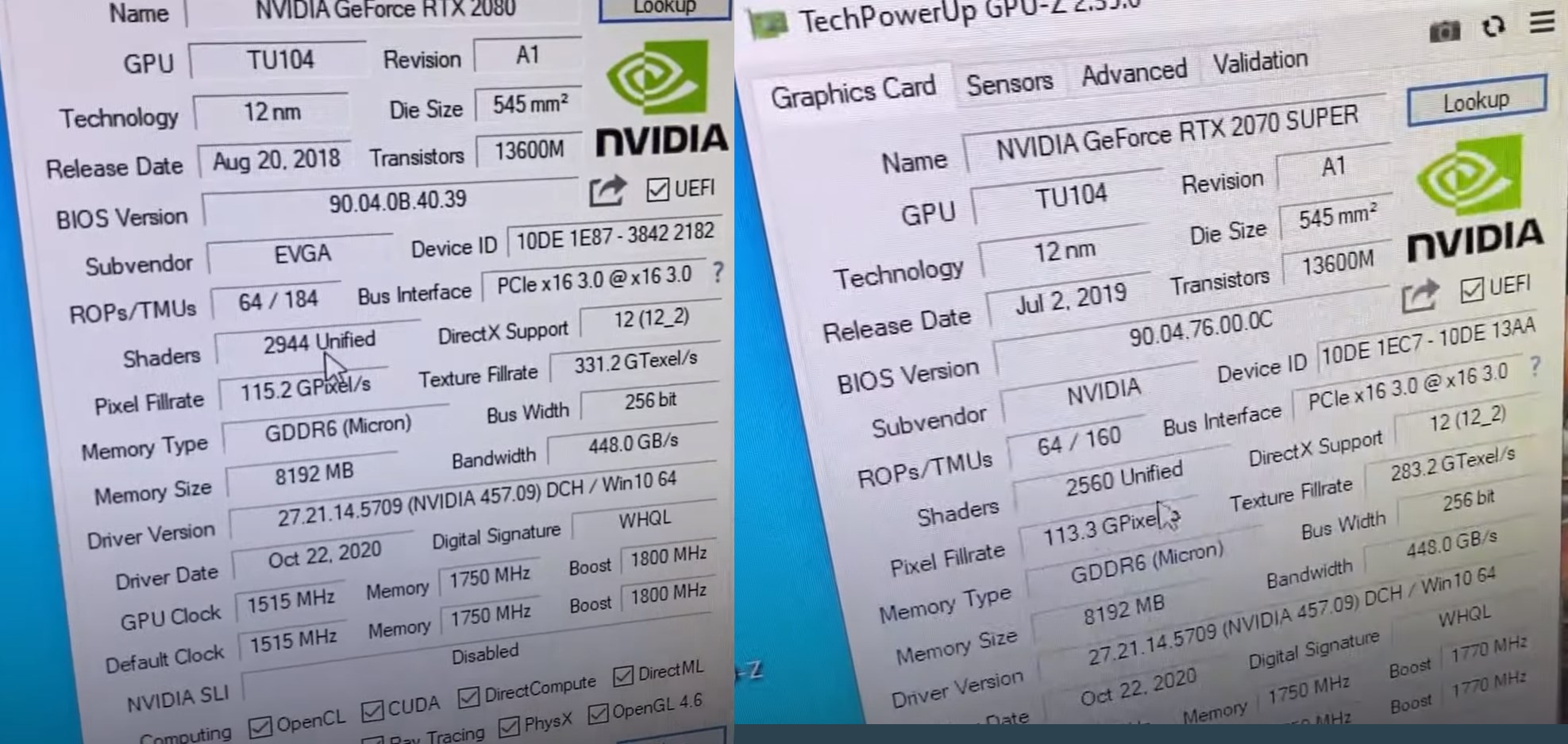
It can be two cards, but he uses signed bioses.
SPI flash is not full flash, it will not be able to do it
He hides this information , soo i doubt
Rebrand can be possible ~ but i think this video is magic dust.
Or yt'ber is afraid of takedown.
EDIT:
He does run EVGA bios on FE, soo there is something
But he hides steps, which is also true.
It can be two cards, but he uses signed bioses.
SPI flash is not full flash, it will not be able to do it
He hides this information , soo i doubt
Rebrand can be possible ~ but i think this video is magic dust.
Or yt'ber is afraid of takedown.
EDIT:
He does run EVGA bios on FE, soo there is something
But he hides steps, which is also true.
I am trying the same process right now going from EVGA 2070 Super XC to EVGA 2070 Super FTW 3+ or going full brand change over to ROG is possible. Hardware modifying a 2070 Super to be a 2080 is possible but is beyond my level of effort if it is possible without hardware mods I am looking.
MY BAD! ITS THIS ONE - https://www.techpowerup.com/vgabios/232957/asus-rtx3080-10240-210311 POSTED Wrong BIOS linked in my main post! DOPE! need someone to change link on my main post. (annoying when you cant edit your own posts)
@kefi can you explain to @Soul_ the hype on this tool; as he seems to think you can cross-flash any vendor bios previous but i swear when i tried i couldn't on 3XXX Series till now. AFAIK.
Thanks Miranda. I would love to go back to Maxwell days, when I could tune my bios with my custom v/f curve, and never need afterburner
 . Any editor on the horizon? I know ABE existed, but not sure if there are good binaries I can use.
. Any editor on the horizon? I know ABE existed, but not sure if there are good binaries I can use.- Joined
- Dec 25, 2020
- Messages
- 5,462 (4.17/day)
- Location
- São Paulo, Brazil
| System Name | "Icy Resurrection" |
|---|---|
| Processor | 13th Gen Intel Core i9-13900KS Special Edition |
| Motherboard | ASUS ROG MAXIMUS Z790 APEX ENCORE |
| Cooling | Noctua NH-D15S upgraded with 2x NF-F12 iPPC-3000 fans and Honeywell PTM7950 TIM |
| Memory | 32 GB G.SKILL Trident Z5 RGB F5-6800J3445G16GX2-TZ5RK @ 7600 MT/s 36-44-44-52-96 1.4V |
| Video Card(s) | ASUS ROG Strix GeForce RTX™ 4080 16GB GDDR6X White OC Edition |
| Storage | 500 GB WD Black SN750 SE NVMe SSD + 4 TB WD Red Plus WD40EFPX HDD |
| Display(s) | 55-inch LG G3 OLED |
| Case | Pichau Mancer CV500 White Edition |
| Power Supply | EVGA 1300 G2 1.3kW 80+ Gold |
| Mouse | Microsoft Classic Intellimouse |
| Keyboard | Galax Stealth STL-03 |
| Software | Windows 11 IoT Enterprise LTSC 24H2 |
| Benchmark Scores | I pulled a Qiqi~ |
I think yt'ber has two cards with some edit magic
View attachment 310516
It can be two cards, but he uses signed bioses.
SPI flash is not full flash, it will not be able to do it
He hides this information , soo i doubt
Rebrand can be possible ~ but i think this video is magic dust.
Or yt'ber is afraid of takedown.
EDIT:
He does run EVGA bios on FE, soo there is something
But he hides steps, which is also true.
This fellow owns one of Brazil's largest GPU repair businesses, he's got an actual lab and all. He's got connections with TecLab, biggest hardware channel in Latin America. The guy is legit.
He's done some of these crazy mods more than once, in this video, he changed the hardware strap resistor and soldered another preprogrammed BIOS chip to achieve this result. He's also upgraded a 3070 and a 2060S to 16 GB before, here's the 3070 vid:
Cards all have some sort of stability issue when powering MVDDC down though, need to use prefer high-perf mode or they croak. I suspect that's caused of the timing straps that can't be changed... or couldn't until you and kefi came up with the flasher. With this cat out of the bag, when editors begin to show up it's going to be amazing for hardware modders.
- Joined
- Aug 24, 2023
- Messages
- 29 (0.09/day)
| System Name | The Financial Mistake 2.0 |
|---|---|
| Processor | Intel Xeon w5-3435X 5.3GHz |
| Motherboard | ASUS Pro WS W790E-SAGE-SE |
| Cooling | Alphacool ES Jet 2U 4677, 2x480 Monsta + 1x360 Monsta / Phanteks T30 x22 |
| Memory | 4x16GB Kingston Fury Renegade Pro 7000MT/s CL32 |
| Video Card(s) | NVIDIA RTX 4090 FE |
| Storage | 4x Samsung 990 Pro 2TB, Crucial P5 Plus 2TB |
| Display(s) | ALIENWARE AW3423DWF |
| Case | Caselabs TH10 |
| Audio Device(s) | Creative X3 |
| Power Supply | Corsair AX1600i |
| Mouse | Elecom HUGE Trackball, ROG Chakram |
| Keyboard | Mountain Everest Max |
| Benchmark Scores | Time Spy Extreme: 19,874 Time Spy: 33,772 |
Hallo again, I tried yours steps as written, they worked and I was finally able to boot with the bricked card and reflash it successfully!, it kept failing before while doing the same steps because for whatever reason the board would not boot with the 3090 in the primary slot regardless of what was set as the primary display and had to tear the whole PC apart to fit it in the second slot (mATX)Don't bother.
I understand the reason , but i think person who did not inspect what nvflash can and can not do ~ requests miracles , on code that doesn't exist.
Falcon can be modified. At least till now.
Two people met so far, claim miracles ~ but with only claims, no progress moves forward.
Keep on working on the GUI and digging
You do good work for the bigger part of the userbase.
The GUI looks really good.
Why do you behave angry like this ?
Frustration is ok. But why entitlement ?
Boardpartners , this includes EVGA
Are not given "special" versions.
It is one branch of nvflash.
Nvidia decided to run integrity checks on what you run - to verify you.
AMD does wipe code and release custom versions of vbflash.
If you run nvflash with an NDA engineers card, with NDA bios ~ your nvflash access is different
Vs when you run it with a Founders edition.
This doesn't make nvflash a less complex tool.
But also nvflash ≠ falcon-programming tool.
Falcon programming tool is NVIDIA confidential property.
There are no "special versions for boardpartners" to steal, hah
Every Boardpartner may slightly modify nvflash to suite their needs. For ease of use.
If you would be angry at least with a reason,
But here you have no reason, nvflash ≠ falcon flash.
Two different worlds that only talk together, but not influence flash-procedure.
Sorry , but maybe this is where the issue lays
In the head of the user.
There are no "special" versions.
Boardpartners do not get "special" versions.
There is no magic ball that resolves things.
It's one branch.
This branch is modified the similar way we do
Some less , some more - depends on public supply or private supply ~ decided by boardpartner, not nvflash developer.
Kefi's project for BoardID bypass is not a "common" supply version.
Who edited hex, he or boardpartner ~ result is the same. Or similar.
No, nvidia equally uses nvflash,
As also ODMs
As also boardpartners
Its one software.
The magical versions exist in dreams and maybe @ AMDHQ
Not here.
EDIT:
Actually it's the same for AMD,
But there we can argue that they supply cut down versions for public. I know about this, but its not the right time.
Nvidia doesnt do that. Mostly not. They did before;
Its not cut out code, but its masked code with checks
A developer might understand the cost of having multi-branches.
Its one branch , which makes it easier for debugging internally.
Kingping/HOF OC LAB/Lightning/Matrix have different approach for supplying power.
You can not simulate lack of MCU's. Lack of controllers.
Recovery procedure works with another card ~ please try to follow the instructions in my thread.
actually ~ irrelevant.
Try to read them and respond here ~ then ping me.
You can recover, as long as something is on this EEPROM.
Wiped EEPROM recover mode (nvflash) doesn't seem to function. User error likely (can't get it to work myself)
CSM on, swap cards to another GPU.
This "another GPU" has to have something plugged in and made it to windows.
Now turn off system and plug in dead card in slot 2.
don't touch display out, and just boot. UEFI check will pass.
Having 2 nvidia gpu's , your target card is either index:1 or 2
View attachment 310466
Here is an example of early attempts. It will work with Kefi's version too.
It was --index=0 , because i run AMD GPU as primary
You running NVIDIA GPU as recovery primary ~ means --index=1
Good luckyou got this.
D
Deleted member 218758
Guest
I know, i've warned about this on my threadit kept failing before while doing the same steps because for whatever reason the board would not boot with the 3090 in the primary slot regardless of what was set as the primary display and had to tear the whole PC apart to fit it in the second slot (mATX)

UEFI has not only a SMART check for storage.
AMI also has a little annoyance with refusing to startup the system without anything plugged in.
UEFI "features"
CSM trick bypasses that one at least~
Just need to have some old GPU laying around for such work.
Most go for 15-20 bucks used, soo i think it's not such a bad idea and cheaper + more comfortable than tearing it down.
// AMD / ATI GPUs are even better for such, as nvflash purposely ignores them.
As long as your brick, has any nvidia rom on it - it will be recognized and reflashed.
Given tool fully flashes, its comfortable.
SPI flash (hardware flashers) are simply not full flashes. We need to move away from this old mentality.
We need the software to flash it, if we want to have any future of rebrands.
Having functional nvflash projects ~ is the core foundation of anything modding related. Without it, nothing works on those new GPUs
EDIT ~ Glad everything is back to normal for you

Last edited by a moderator:





