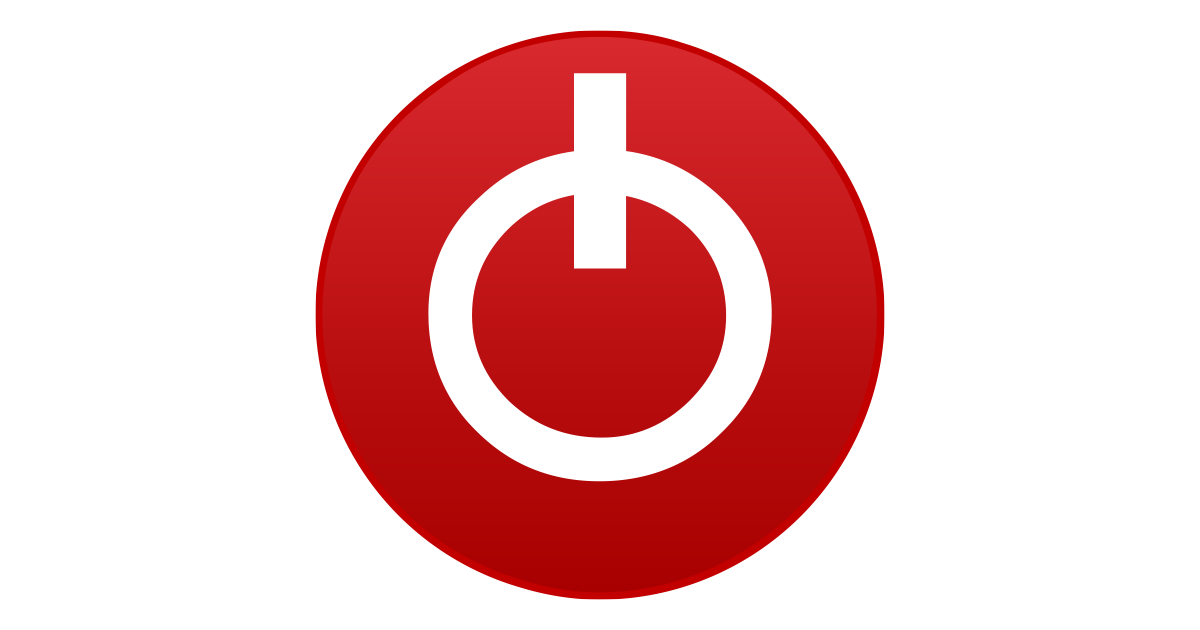NVidia 576.02 breaks GPU temperature and rpm sensor read out for some applications.
I noticed my temp read out by Afterburner to be 22 degrees Celsius which should be around 35 degrees.
Afterburner also showing 0 mV power.
It seems to be only the read out and fancurve but still: going back to previous driver cause 576.02 shuts down in use with Afterburner.
Edit
Back to 572.83 and Afterburner is showing right temperature again and using the fancurve.
Edit 2
This from the NVidia forum. Seems it's not only the read out but it prevents fans:
https://www.nvidia.com/en-us/geforc...57602-feedback-thread-released-41625/3524070/
I noticed my temp read out by Afterburner to be 22 degrees Celsius which should be around 35 degrees.
Afterburner also showing 0 mV power.
It seems to be only the read out and fancurve but still: going back to previous driver cause 576.02 shuts down in use with Afterburner.
Edit
Back to 572.83 and Afterburner is showing right temperature again and using the fancurve.
Edit 2
This from the NVidia forum. Seems it's not only the read out but it prevents fans:
https://www.nvidia.com/en-us/geforc...57602-feedback-thread-released-41625/3524070/
RTX5090 here. With Driver GRD 576.02 GPU Temp stuck at 27ºC randomly. BE WARNED, the fan curve of programs like GPU Tweak or MSI Afterburner WONT WORK because of this reading. I've reached memory temps of 100ºC on memory and 91º of GPU core.
Last edited:






 Very annoying and let me worry about long term Problems. Even they claim its fail safe but no wonder if the GPU-Chiplet melts away with the next Bugs packed in.
Very annoying and let me worry about long term Problems. Even they claim its fail safe but no wonder if the GPU-Chiplet melts away with the next Bugs packed in.