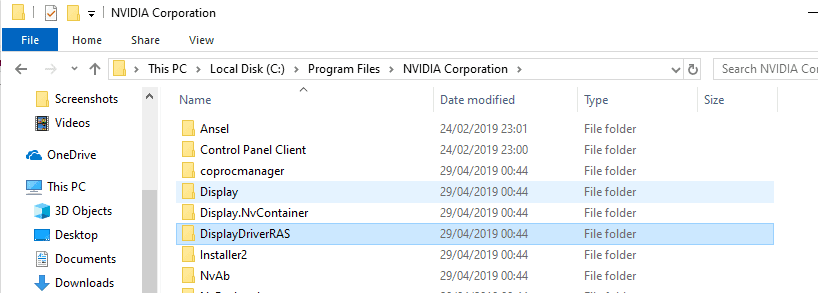- Joined
- Jan 13, 2020
- Messages
- 17 (0.01/day)
- Location
- Turkey
| System Name | Xenom's PC |
|---|---|
| Processor | Ryzen 7 2700X |
| Motherboard | Asus ROG Strix B450-F |
| Memory | G.Skill TridentZ RGB 2x8GB 3200MHz@3433 CL14 |
| Video Card(s) | Asus ROG Strix RTX 2070 Super |
| Storage | Seagate Barracuda 1TB 7200RPM, Samsung 860 PRO 256GB, James Donkey 240GB |
| Display(s) | Viewsonic XG2402 144Hz |
| Case | NZXT Noctis 450 |
| Audio Device(s) | Steelseries Arctis Prime |
| Power Supply | FSP Hydro G Pro 750W |
| Mouse | Steelseries Sensei Ten |
| Keyboard | Steelseries Apex M750 TKL |
Hello everyone, today i was playing Forza Horizon 4 and its stuttering, lagging. So i managed to look Task Manager and i just see that Nvidia Container.exe is using my CPU and my system disk more than %20-30 and its also lagging my mouse cursor. I decided to download DDU and i did clean install. My problem doesn't solved. Still i have this issue. Deleted GeForce Experience 10 min ago and nothing happened. Does anybody know the solution?
CPU: R7 2700X
Anakart: B450-F ROG Strix
GPU: RTX 2070 Super ROG Strix
RAM: G.Skill TridentZ 2x8 16GB 3200MHz
OS: Windows 10 Pro (KB4528760)
NVIDIA Driver: 441.87
CPU: R7 2700X
Anakart: B450-F ROG Strix
GPU: RTX 2070 Super ROG Strix
RAM: G.Skill TridentZ 2x8 16GB 3200MHz
OS: Windows 10 Pro (KB4528760)
NVIDIA Driver: 441.87