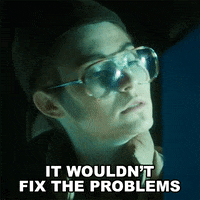This might have been the DP 1.4 black screen bug resolved with 576.80, unless it's been going on pre-50 series too. I never had anything, but I use HDMI since I use an OLED TV as my monitor. Though, unsure if that caused TDRs (which is the behavior you described and I highlighted). Still, odd. It's not exactly a normal thing. DLSS lowers the overall power consumption but the card is still susceptible to transient spikes, it might be that your PSU hasn't been too happy with that load pattern. Hard to tell.
I mean, that image in itself exceeded the forum's limit for 16 MB for image attachments, so I had to lower it to jpg (albeit still at 100% quality quotient) to post. It's not a perfect representation of what the image comes off as in its purest form, although you can see where the DLSS blur tends to show if you're really careful - bear fur, some of the foliage, it handles grass surprisingly well. But this is feeding 25% of the pixel count, so three-fourths of the image is basically being inferred here. I think it's a decent result, one you'd find more than acceptable on a small monitor or laptop panel. I'm satisfied with the overall result even on a large 4K panel and an eye for detail, I just have a problem when DLSS is flaunted as a fix for crap optimization (and sadly Oblivion is such a case).



 .
.