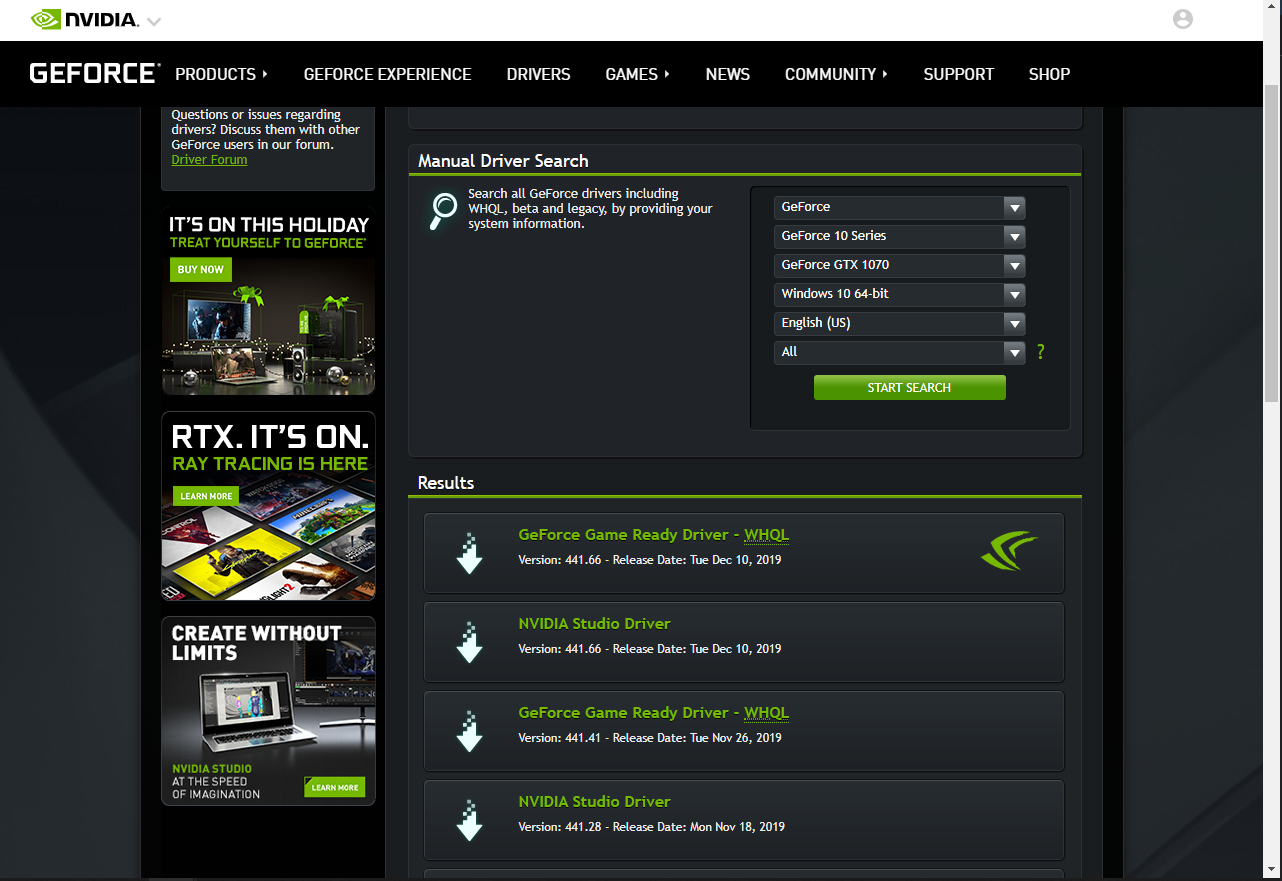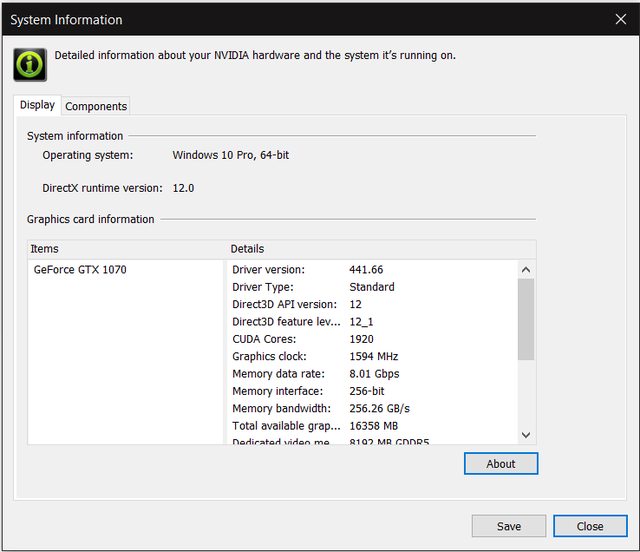- Joined
- May 18, 2019
- Messages
- 44 (0.02/day)
Howdy
I haven't seen a post on TPU or anywhere really...
Just went to geforce.com to download the latest driver. There was usually a drop down box to select standard or DCH drivers...that's now gone. It used to default to standard driver search but now defaulting to DCH.
Has nvidia stopped issuing standard drivers since 441.66 came? I mean standard were there when 441.66 dropped but...not anymore.
Same with the driver download page on nvidia.com
Have we reached the death of nvidia standard drivers and are joining the era of forced upgrades to DCH?
I haven't seen a post on TPU or anywhere really...
Just went to geforce.com to download the latest driver. There was usually a drop down box to select standard or DCH drivers...that's now gone. It used to default to standard driver search but now defaulting to DCH.
Has nvidia stopped issuing standard drivers since 441.66 came? I mean standard were there when 441.66 dropped but...not anymore.
Same with the driver download page on nvidia.com
Have we reached the death of nvidia standard drivers and are joining the era of forced upgrades to DCH?