I have a similar problem to a thread I read that didn't have a resolution that was posted back in Jan 2021. I have 1200gbps service from Comcast and a Orbi Router that my computer is attached to via Cat 6 Cable with no network switches. I just ordered and installed a Realtek 2.5 GBPS network card. I have disabled the onboard Intel Network Card. I have changed my link Speed in network card configurations from auto negotiate to 2,5 Full Duplex and I am still constrained to 1000GBPS. I can go into my router setup and it has a Speed test built in its soft ware and when I run that test it says that the Router is getting 1450 GBPS down and 45 GBPS up, however when I run Speedtest.net on the computer it shows that I can only get 950GBPS. Why is this? I have it ISP an Router is Getting it but computer will not negotiate it and my Link Speed in my properties is stuck on 1000 GBPS. Please help Very confused.
-
Welcome to TechPowerUp Forums, Guest! Please check out our forum guidelines for info related to our community.
You are using an out of date browser. It may not display this or other websites correctly.
You should upgrade or use an alternative browser.
You should upgrade or use an alternative browser.
Only 1 Gbps Networking speed on an advertised 2.5 Gbps network motherboard
- Thread starter H20SgtDan
- Start date
- Joined
- Nov 4, 2005
- Messages
- 11,691 (1.73/day)
| System Name | Compy 386 |
|---|---|
| Processor | 7800X3D |
| Motherboard | Asus |
| Cooling | Air for now..... |
| Memory | 64 GB DDR5 6400Mhz |
| Video Card(s) | 7900XTX 310 Merc |
| Storage | Samsung 990 2TB, 2 SP 2TB SSDs and over 10TB spinning |
| Display(s) | 56" Samsung 4K HDR |
| Audio Device(s) | ATI HDMI |
| Mouse | Logitech MX518 |
| Keyboard | Razer |
| Software | A lot. |
| Benchmark Scores | Its fast. Enough. |
Is your router only Gb capable on the ethernet?
- Joined
- Jul 10, 2012
- Messages
- 6,707 (1.56/day)
- Location
- Memphis, TN
| System Name | Black Prometheus |
|---|---|
| Processor | |AMD Ryzen 7 1700X |
| Motherboard | ASRock B550M Pro4|MSI X370 Gaming PLUS |
| Cooling | Thermalright PA120 SE | AMD Stock Cooler |
| Memory | G.Skill 64GB(2x32GB) 3200MHz | 32GB(4x8GB) DDR4 |
| Video Card(s) | |AMD R9 290 |
| Storage | Sandisk X300 512GB + WD Black 6TB+WD Black 6TB |
| Display(s) | LG Nanocell85 49" 4K 120Hz + ACER AOPEN 34" 3440x1440 144Hz |
| Case | DeepCool Matrexx 55 V3 w/ 6x120mm Intake + 3x120mm Exhaust |
| Audio Device(s) | LG Dolby Atmos 5.1 |
| Power Supply | Corsair RMX850 Fully Modular| EVGA 750W G2 |
| Mouse | Logitech Trackman |
| Keyboard | Logitech K350 |
| Software | Windows 10 EDU x64 |
Which Modem do you have from Comcast
The only ones with gigabit are the XB7 and XB8
The XB7 only has 1x 2.5GB ports while the rest are 1GB
The only ones with gigabit are the XB7 and XB8
The XB7 only has 1x 2.5GB ports while the rest are 1GB
No. Router is getting 1450 GPBS download and 45 GBPS Upload as advertised. losing 600 GBPS between Router and Computer
ORBI Router form Netgear I do not Rent from Comcast.
Orbi Tri-Band Mesh WiFi 6 System, 6Gbps, Router + 1 Satellite
ORBI Router form Netgear I do not Rent from Comcast.
Orbi Tri-Band Mesh WiFi 6 System, 6Gbps, Router + 1 Satellite


- Joined
- Jul 10, 2012
- Messages
- 6,707 (1.56/day)
- Location
- Memphis, TN
| System Name | Black Prometheus |
|---|---|
| Processor | |AMD Ryzen 7 1700X |
| Motherboard | ASRock B550M Pro4|MSI X370 Gaming PLUS |
| Cooling | Thermalright PA120 SE | AMD Stock Cooler |
| Memory | G.Skill 64GB(2x32GB) 3200MHz | 32GB(4x8GB) DDR4 |
| Video Card(s) | |AMD R9 290 |
| Storage | Sandisk X300 512GB + WD Black 6TB+WD Black 6TB |
| Display(s) | LG Nanocell85 49" 4K 120Hz + ACER AOPEN 34" 3440x1440 144Hz |
| Case | DeepCool Matrexx 55 V3 w/ 6x120mm Intake + 3x120mm Exhaust |
| Audio Device(s) | LG Dolby Atmos 5.1 |
| Power Supply | Corsair RMX850 Fully Modular| EVGA 750W G2 |
| Mouse | Logitech Trackman |
| Keyboard | Logitech K350 |
| Software | Windows 10 EDU x64 |
Ok you'll never hit above 1000MbpsNo. Router is getting 1450 GPBS download and 45 GBPS Upload as advertised. losing 600 GBPS between Router and Computer
ORBI Router form Netgear I do not Rent from Comcast.
Orbi Tri-Band Mesh WiFi 6 System, 6Gbps, Router + 1 Satellite

Based on specs those Orbi LAN ports are only 10/100/1000. You can't go above the hardware limitation
Wifi is Stated 600/1400/2400 but even than you won't get guaranteed speeds on Wifi as to many variables can cause signal degradation
Thanks guys I think I may have just found my issue. It also only has one 2.5 GBPS port. Let me check that.
Thanks
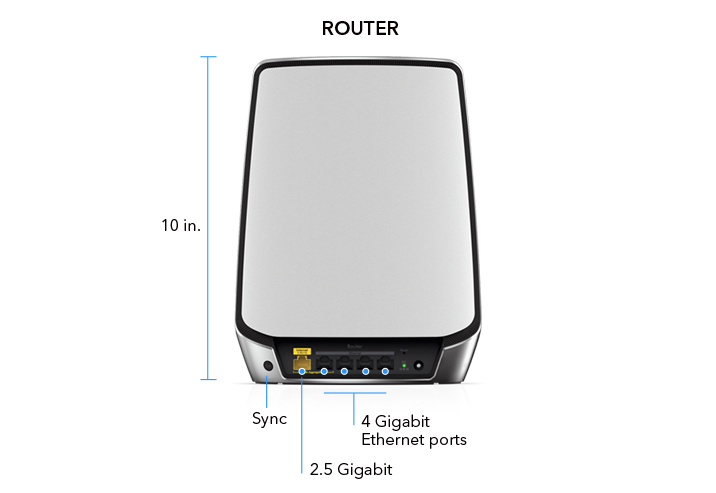
Thanks
Durvelle27
qubit
Overclocked quantum bit
- Joined
- Dec 6, 2007
- Messages
- 17,865 (2.98/day)
- Location
- Quantum Well UK
| System Name | Quantumville™ |
|---|---|
| Processor | Intel Core i7-2700K @ 4GHz |
| Motherboard | Asus P8Z68-V PRO/GEN3 |
| Cooling | Noctua NH-D14 |
| Memory | 16GB (2 x 8GB Corsair Vengeance Black DDR3 PC3-12800 C9 1600MHz) |
| Video Card(s) | MSI RTX 2080 SUPER Gaming X Trio |
| Storage | Samsung 850 Pro 256GB | WD Black 4TB | WD Blue 6TB |
| Display(s) | ASUS ROG Strix XG27UQR (4K, 144Hz, G-SYNC compatible) | Asus MG28UQ (4K, 60Hz, FreeSync compatible) |
| Case | Cooler Master HAF 922 |
| Audio Device(s) | Creative Sound Blaster X-Fi Fatal1ty PCIe |
| Power Supply | Corsair AX1600i |
| Mouse | Microsoft Intellimouse Pro - Black Shadow |
| Keyboard | Yes |
| Software | Windows 10 Pro 64-bit |
Make sure you're connected to the yellow 2.5G port. It's possible that your network cable might be slowing you down as well if it's not of the right rating.

 www.netgear.com
www.netgear.com

RBKE963 Mesh WiFi Solution - Shop Online - NETGEAR
Take advantage of superior internet coverage with the NETGEAR Orbi RBKE963 Mesh WiFi solution. Experience unprecedented WiFi speeds!
- Joined
- Jul 10, 2012
- Messages
- 6,707 (1.56/day)
- Location
- Memphis, TN
| System Name | Black Prometheus |
|---|---|
| Processor | |AMD Ryzen 7 1700X |
| Motherboard | ASRock B550M Pro4|MSI X370 Gaming PLUS |
| Cooling | Thermalright PA120 SE | AMD Stock Cooler |
| Memory | G.Skill 64GB(2x32GB) 3200MHz | 32GB(4x8GB) DDR4 |
| Video Card(s) | |AMD R9 290 |
| Storage | Sandisk X300 512GB + WD Black 6TB+WD Black 6TB |
| Display(s) | LG Nanocell85 49" 4K 120Hz + ACER AOPEN 34" 3440x1440 144Hz |
| Case | DeepCool Matrexx 55 V3 w/ 6x120mm Intake + 3x120mm Exhaust |
| Audio Device(s) | LG Dolby Atmos 5.1 |
| Power Supply | Corsair RMX850 Fully Modular| EVGA 750W G2 |
| Mouse | Logitech Trackman |
| Keyboard | Logitech K350 |
| Software | Windows 10 EDU x64 |
What's your exact modelThanks guys I think I may have just found my issue. It also only has one 2.5 GBPS port. Let me check that.
Thanks
Durvelle27
View attachment 244891
- Joined
- Aug 25, 2021
- Messages
- 1,302 (1.33/day)
- Location
- Thailand
| System Name | Shoebox |
|---|---|
| Processor | 3600x |
| Motherboard | Msi b550m Mortar +WiFi |
| Cooling | Cryorig m9 |
| Memory | Crucial Ballistix c16 B-die 2x8gb |
| Video Card(s) | Powercolor rx570 4gb |
| Storage | WD black sn750 256gb (OS), crucial mx500 1tb(storage),Hitatchi ?? 7200rpm 500gb(Temp files) |
| Display(s) | Samsung 65" TU7100 |
| Case | Zzaw b3 |
| Audio Device(s) | Yamaha rx-v363 |
| Power Supply | Corsair sf750 |
| Mouse | Logitech g300s |
| Keyboard | Custom Skyloong sk64s |
| Software | Windows 11Pro |
So hang on if the router only has 1x2.5gig port you will never get higher than 1gig you would need atleast 2, one for the modem, one for the pc. your better off connecting the modem that way you can get the 1gb to the pc, leaving the extra 450 for wireless devices


